HTC Amaze 4G T-Mobile Support Question
Find answers below for this question about HTC Amaze 4G T-Mobile.Need a HTC Amaze 4G T-Mobile manual? We have 1 online manual for this item!
Question posted by tbebra on November 2nd, 2013
Htc Amaze 4g How To Cancel Call Forwarding
The person who posted this question about this HTC product did not include a detailed explanation. Please use the "Request More Information" button to the right if more details would help you to answer this question.
Current Answers
There are currently no answers that have been posted for this question.
Be the first to post an answer! Remember that you can earn up to 1,100 points for every answer you submit. The better the quality of your answer, the better chance it has to be accepted.
Be the first to post an answer! Remember that you can earn up to 1,100 points for every answer you submit. The better the quality of your answer, the better chance it has to be accepted.
Related HTC Amaze 4G T-Mobile Manual Pages
Amaze 4G User Guide - Page 2


...
Where apps, data, and files are stored
28
Connecting your phone to a computer
28
Copying files to or from the phone storage or storage card
29
Copying text, looking up information, and sharing
30
Printing
31
Personalizing
Making HTC Amaze 4G truly yours
32
Personalizing HTC Amaze 4G with scenes
32
Changing your wallpaper
33
Applying a new skin...
Amaze 4G User Guide - Page 3


3 Contents
Using Speed dial
43
Calling a phone number in a text message
43
Calling a phone number in an email
44
Making an emergency call
44... a message
56
Forwarding a message
57
Viewing and saving an attachment from a multimedia message
57
Push messages
58
Managing message conversations
58
Setting message options
60
Search and Web browser
Searching HTC Amaze 4G and the Web
61...
Amaze 4G User Guide - Page 5


...159
T-Mobile apps
T-Mobile My Account
160
T-Mobile My Device
160
T-Mobile TV
161
Starting a video chat
161
HTC Sync
About HTC Sync
162
Installing HTC Sync
162
Setting up HTC Sync to recognize HTC Amaze 4G
163
Getting to know the workspace
163
Setting up synchronization
164
Synchronizing HTC Amaze 4G
167
Installing an app from your computer to HTC Amaze 4G
167
Synchronizing...
Amaze 4G User Guide - Page 6


...
Sending information using Bluetooth
184
Receiving information using Bluetooth
185
Security
Protecting your SIM card with a PIN
187
Protecting HTC Amaze 4G with a screen lock pattern, PIN, or password
187
Settings
Settings on HTC Amaze 4G
189
Changing display settings
190
Changing sound settings
192
Changing the language
193
Optimizing battery life
193
Managing memory
194...
Amaze 4G User Guide - Page 8
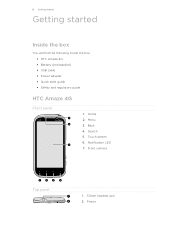
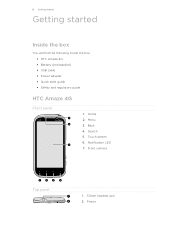
... 2. Touch screen 6. Front camera
Top panel
1. 3.5mm headset jack 2. 8 Getting started
Getting started
Inside the box
You will find the following inside the box: § HTC Amaze 4G § Battery (preinstalled) § USB cable § Power adapter § Quick start guide § Safety and regulatory guide
HTC Amaze 4G
Front panel
1. Notification LED 7. Menu 3.
Amaze 4G User Guide - Page 10
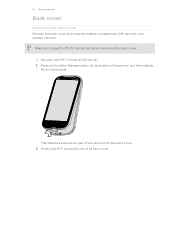
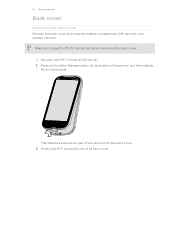
This detaches the bottom part of its back cover. Press and hold HTC Amaze 4G facing up. 2. Gently pull HTC Amaze 4G out of the phone from the back cover. 3. Make sure to access the battery compartment, SIM card slot, and storage card slot.
10 Getting started
Back cover
Removing the ...
Amaze 4G User Guide - Page 11
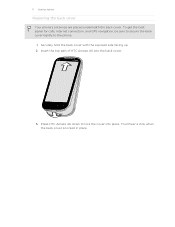
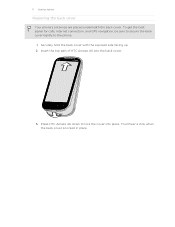
... are placed underneath the back cover. Insert the top part of HTC Amaze 4G into place. Press HTC Amaze 4G down to the phone.
1. You'll hear a click when the back cover is locked in place. Securely hold the back cover with the exposed side facing up. 2. To get ...
Amaze 4G User Guide - Page 12


... back cover off . 2. Take the back cover off . 2. With your phone number, service details, and memory for storing phonebook contacts and/or text messages.... the SIM card
1. Remove the battery. 3. With the SIM card's gold contacts facing down and its cut-off HTC Amaze 4G before removing your SIM card. 1.
Remove the battery. 3.
Removing the SIM card
Make sure to switch off corner ...
Amaze 4G User Guide - Page 13


... the files in to have additional storage for your photos, videos, and music. Tap SD & phone storage > Unmount SD card. Take the back cover off . 2. Insert the microSD card into place. Removing the storage card
If HTC Amaze 4G is on , you must first "unmount" the storage card before removing it to prevent corrupting...
Amaze 4G User Guide - Page 14


...
compartment. Pull the flap of battery power. Removing the battery
1. Take the back cover off . 2. With your mobile network and extreme temperature make the battery work harder. Removing the battery thin film
Before using HTC Amaze 4G for the first time, you use up a lot of the thin film out, and then remove it...
Amaze 4G User Guide - Page 16
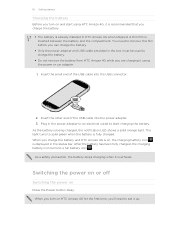
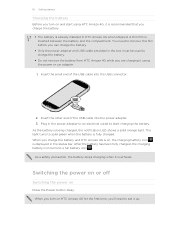
... be used to charge the battery.
§ Do not remove the battery from HTC Amaze 4G while you are charging it using HTC Amaze 4G, it is recommended that you charge the battery.
§ The battery is fully...charged, the charging battery icon turns to solid green when the battery is already installed in HTC Amaze 4G when shipped. You need to set it overheats. Plug in the power adapter to an...
Amaze 4G User Guide - Page 24


... with email delivery
New SMS/MMS
Problem with SMS/MMS delivery New Google Talk™ instant message New voicemail
Missed call
Call on hold
Call forwarding on
Message forwarding on HTC Amaze 4G is connected to a computer via USB cable Wi-Fi is on and wireless networks are available Portable Wi-Fi Hotspot is on
Amaze 4G User Guide - Page 51


... phone. Call services may include call forwarding, call forwarding ...mobile phone network, and enable you to access and change the settings of cell broadcast messages.
TTY mode
Enable TTY (Teletypewriter) support for cell broadcast messages.
Voicemail service Shows the current voicemail service being used. 51 Phone calls
Turning off Home dialing.
1. Call services
HTC Amaze 4G...
Amaze 4G User Guide - Page 56


... message. On the All messages screen, tap a contact (or phone number) to another phone number of messages with the message (such as forward, share, and more). Replying to display the exchange of the contact
When a contact has multiple phone numbers stored on your notification settings, HTC Amaze 4G plays a sound, vibrates, or displays the message briefly in...
Amaze 4G User Guide - Page 60


...§ Allow HTC Amaze 4G to show pop-up notifications on the screen when messages are reached.
§ Forward received text and MMS messages to another phone number or email...conversation thread (excluding locked messages), and enable automatic deletion of unlocked older messages when set HTC Amaze 4G to device memory.
Multimedia messages (MMS)
§ Receive a report on the delivery ...
Amaze 4G User Guide - Page 98
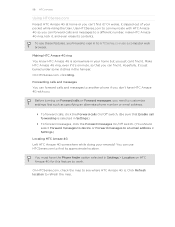
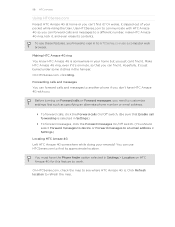
... Forward calls or Forward messages, you need to HTCSense.com on HTC Amaze 4G for this feature to find it ? Click Refresh location to see where HTC Amaze 4G is. 98 HTC services
Using HTCSense.com
Forgot HTC Amaze 4G at home or you can't find it . To use HTCSense.com to work.
You must have HTC Amaze 4G with HTC Amaze 4G so you don't have the Phone...
Amaze 4G User Guide - Page 125


... tap Add Cc/Bcc.
4. Do one of the email to the Google Mobile Help site. The web browser will take you selected Forward, specify the message recipients. In the Gmail inbox, tap the email message ...More > Help. You can also set up and use your POP3/IMAP or Exchange ActiveSync emails on HTC Amaze 4G.
You can add the Mail widget to add your message, tap . If you want to several ...
Amaze 4G User Guide - Page 136
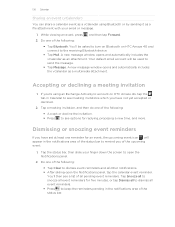
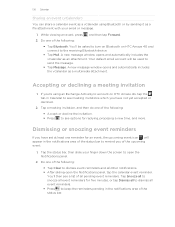
...reminders for an event, the upcoming event icon will be asked to turn on Bluetooth on HTC Amaze 4G, tap the tab in Calendar to send the message.
§ Tap Message. Your default... which you have not yet accepted or declined.
2.
Do one of the following :
, and then tap Forward.
§ Tap Bluetooth. Tap a meeting invitation
1. While viewing an event, press 2. A new message ...
Amaze 4G User Guide - Page 185


... send another file type to a Windows computer, it is saved
When you send information using Bluetooth
HTC Amaze 4G lets you 're asked to another mobile phone, it is shown in the Bluetooth Exchange folder within your personal document folders.
§ On Windows...Agenda view, or Week view, press and hold the event, and then tap Forward > Bluetooth. With the track displayed on the file type.
Amaze 4G User Guide - Page 188
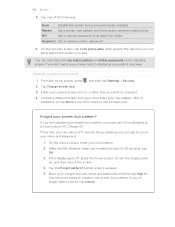
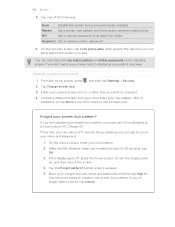
...alpha-numeric password.
4. On the Security screen, tap Lock phone after, then specify the idle time you want to confirm that you can unlock HTC Amaze 4G by following :
None
Disable the screen lock you 're ... If you've forgotten your screen lock to do so, tap Cancel. If this fails, you no longer want to try and unlock HTC Amaze 4G. On the unlock screen, enter your screen lock
1. If the...
Similar Questions
How To Block Calls And Sms In T-mobile Htc Amaze 4g
(Posted by gostwwa 10 years ago)
How To Transfer Phone Contact From Computer To Amaze 4g
(Posted by frkalfred 10 years ago)
Htc Amaze 4g Wont Turn On
My phone had start to cut off. Then last night it cut of and wouldnt come back on. I changed the bat...
My phone had start to cut off. Then last night it cut of and wouldnt come back on. I changed the bat...
(Posted by crazzachick 10 years ago)

