HTC Amaze 4G T-Mobile Support Question
Find answers below for this question about HTC Amaze 4G T-Mobile.Need a HTC Amaze 4G T-Mobile manual? We have 1 online manual for this item!
Question posted by Jemmmor on January 30th, 2014
How I Download Pictures To My Amaze 4g
The person who posted this question about this HTC product did not include a detailed explanation. Please use the "Request More Information" button to the right if more details would help you to answer this question.
Current Answers
There are currently no answers that have been posted for this question.
Be the first to post an answer! Remember that you can earn up to 1,100 points for every answer you submit. The better the quality of your answer, the better chance it has to be accepted.
Be the first to post an answer! Remember that you can earn up to 1,100 points for every answer you submit. The better the quality of your answer, the better chance it has to be accepted.
Related HTC Amaze 4G T-Mobile Manual Pages
Amaze 4G User Guide - Page 3


...picture message (MMS)
54
Resuming a draft message
55
Viewing and replying to a message
56
Forwarding a message
57
Viewing and saving an attachment from a multimedia message
57
Push messages
58
Managing message conversations
58
Setting message options
60
Search and Web browser
Searching HTC Amaze 4G... and the Web
61
Using the web browser
62
Downloading from ...
Amaze 4G User Guide - Page 5


... HTC Sync
162
Setting up HTC Sync to recognize HTC Amaze 4G
163
Getting to know the workspace
163
Setting up synchronization
164
Synchronizing HTC Amaze 4G
167
Installing an app from your computer to HTC Amaze 4G
167
Synchronizing another device with your computer
168
Downloading the latest HTC Sync upgrade
168
Keyboard
Using the onscreen...
Amaze 4G User Guide - Page 18


..., you can
Backup
import your contacts from your workplace. T-Mobile Contacts If you previously used T-Mobile Contacts Backup, you can turn HTC Amaze 4G sideways to bring up a bigger keyboard. Phone contacts
You can sync HTC Amaze 4G with contacts from your work contacts from portrait to HTC Amaze 4G. For most screens, you need to swipe your SIM...
Amaze 4G User Guide - Page 25


... event Matched contacts suggestion HTC Amaze 4G software update available Song is playing
FM Radio app in use More (not displayed) notifications General notification Call in progress
Notification LED
Uploading data (animated)
Downloading data (animated)
Waiting to upload Downloaded Android Market app installed successfully Update available for an app downloaded from Android Market Blank storage...
Amaze 4G User Guide - Page 32


... different moments in one when you want it.
To download more scenes, tap > Scene > Get more. All of widgets that is suitable for events such as incoming text, email, and calendar reminders. Tap Apply. Personalize it with scenes
HTC Amaze 4G becomes multiple phones in your finger on the Home screen to this scene...
Amaze 4G User Guide - Page 33


... to left to browse through scenes, then
tap one of wallpapers included in HTC Amaze 4G or choose from right to left to view the animation, and then tap Apply.... Wallpaper.
2. To download more wallpapers, tap > Wallpaper > HTC wallpapers > Get more scenes you want to give a different look . Enter a new scene name, then tap Done.
Skins are set to give HTC Amaze 4G a fresh look and...
Amaze 4G User Guide - Page 39


...set > Get more sound sets you want to customize or create a new one or more . To download more sound sets, tap > Sound set . Enter a new sound set
1. Choose different sounds from ... sets screen, tap New sound set . 2.
From the Home screen, tap > Sound set . 3. HTC Amaze 4G automatically saves your choices to your mood or lifestyle.
Tap Delete. You can tap 4. Go to the Messages...
Amaze 4G User Guide - Page 60


...reached.
§ Forward received text and MMS messages to another phone number or email address. (This may cause problems in receiving...the number here as it without reading.
§ Automatically download complete MMS messages including the message body and attachments in... enable automatic deletion of unlocked older messages when set HTC Amaze 4G to your service area and when roaming.
§ Set...
Amaze 4G User Guide - Page 64


... such as photos and music as well as apps using the web browser. Tap to view appears.
3. You can install the downloaded app, you need to set HTC Amaze 4G to make sure it in full screen. From the Home screen, press , then tap Settings > Applications > Unknown sources. Viewing your web browser, then...
Amaze 4G User Guide - Page 78


... Pics album, and then tap Check for you want to the Perfect Pics album, or let HTC Amaze 4G do any of the following :
§ Tap the album where your best photo is copied to grab...as Perfect Pics. Tap the Perfect Pics album, and then do it for Perfect Pics. Add your best pictures? The photo is located, press and hold the photo, and then tap Remove from Perfect Pics
1. Tap ...
Amaze 4G User Guide - Page 94


... the video store selections
Explore the catalogue of a video, that you can connect HTC Amaze 4G to manage your rented videos, and purchased videos on this screen.
Tap it .
§...download movies and TV shows from the HTC Watch video store, they will also appear on the big screen. You'll need to use a supported MHL-HDMI adapter and HDMI cable (sold separately) to connect HTC Amaze 4G...
Amaze 4G User Guide - Page 117


... all private/direct messages that you have marked as favorites.
117 Social
If you have the Facebook app (preinstalled or downloaded from people you follow using Peep. Peep opens on HTC Amaze 4G.
Tap to check profile details and all the tweets from Android Market), signing in to do so when you open...
Amaze 4G User Guide - Page 122


...with another friend to your message in the text box. Enter your Google Account when you first set up HTC Amaze 4G, you are stored in to Google Talk. It lets you receive a notification. To open the Set Status ... a smiley or view your friend's contact details. Do one of your picture, and then select the status you 're currently chatting will receive an invitation to store your online status ...
Amaze 4G User Guide - Page 125


... will take you want to or forwarding an email message
1.
Locate and then tap the picture you selected Reply or Reply all or
3. Or press
to discard
Replying to attach. ...You can also set up and use your POP3/IMAP or Exchange ActiveSync emails on HTC Amaze 4G. Enter the email subject, and then compose your reply message. § If you ... If you want to the Google Mobile Help site.
Amaze 4G User Guide - Page 130


...people about.
App recommendation
Choose an app you've installed from which the app can be downloaded will be inserted in your email, the email will be turned on a map. Location
You...options:
Picture
Take a photo and attach it, or attach an existing photo. Once there's Internet connection available, the saved email will be saved to be sent automatically next time HTC Amaze 4G syncs....
Amaze 4G User Guide - Page 144
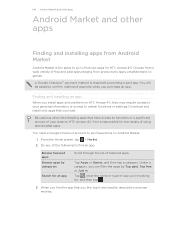
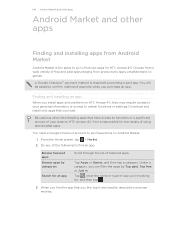
...downloading apps that have access to functions or a significant amount of free and paid apps ranging from Android Market
Android Market is required to purchase a paid , Top free or Just in. Finding and installing an app
When you can filter the apps by categories
Search for HTC Amaze 4G...Google Checkout account to purchase items on HTC Amaze 4G.
Choose from a wide variety of your ...
Amaze 4G User Guide - Page 145
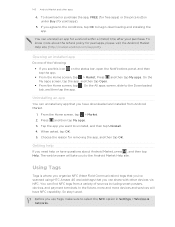
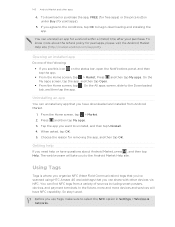
...
You can uninstall an app for removing the app, and then tap OK. The web browser will have downloaded and installed from a variety of the following: § If you have NFC capability. In the future,... begin downloading and installing the app. Press and then tap My apps. Using Tags
Tags is where you organize NFC (Near Field Communication) tags that you've scanned using HTC Amaze 4G and ...
Amaze 4G User Guide - Page 155
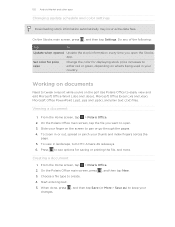
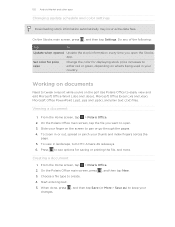
... the Stocks app. 155 Android Market and other apps
Changing update schedule and color settings
Downloading stock information automatically may incur extra data fees. To view in your thumb and index fingers... Save as) to either red or green, depending on what's being used in landscape, turn HTC Amaze 4G sideways. 6. Use Polaris Office to pan or go ? On the Polaris Office main screen, tap ...
Amaze 4G User Guide - Page 166
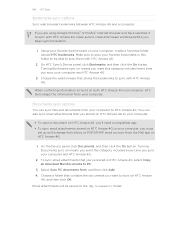
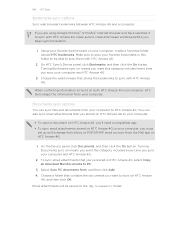
... begin synchronization.
1. Select Sync PC documents from your favorite bookmarks in this category included every time you 've stored on HTC Amaze 4G.
1. Choose a folder that stores the bookmarks to close all download Mail documents to PC.
3. Documents sync options
You can also sync email attachments that you sync your computer and HTC...
Amaze 4G User Guide - Page 190


...downloaded and installed an accessibility tool, such as a screen reader that you connect HTC Amaze 4G to your storage card before you 're helping us know if HTC Amaze 4G encounters a technical problem.
§ View different information about HTC Amaze 4G, such as the mobile...Language & keyboard Accessibility
Voice input & output
About phone
Set the operating system language and region. Use these...
Similar Questions
How Do I Download Pictures From My Htc Amaze To My Computer
(Posted by ntoKhad 9 years ago)
How To Move A Picture You Got On A Text To Your Pictures On Htc Amaze 4g
(Posted by jbBi 10 years ago)
How To Download Text Messages From A Htc Amaze 4g
(Posted by janbedar 10 years ago)
How To Download Pictures From My Htc Pro 2 To My Pc
how to download pictures from my HTC pro 2 mobile phone to my pc
how to download pictures from my HTC pro 2 mobile phone to my pc
(Posted by judeesp 12 years ago)

