HTC Amaze 4G T-Mobile Support Question
Find answers below for this question about HTC Amaze 4G T-Mobile.Need a HTC Amaze 4G T-Mobile manual? We have 1 online manual for this item!
Question posted by SHIEgovon on May 9th, 2014
Amaze 4g Can't Find Songs
The person who posted this question about this HTC product did not include a detailed explanation. Please use the "Request More Information" button to the right if more details would help you to answer this question.
Current Answers
There are currently no answers that have been posted for this question.
Be the first to post an answer! Remember that you can earn up to 1,100 points for every answer you submit. The better the quality of your answer, the better chance it has to be accepted.
Be the first to post an answer! Remember that you can earn up to 1,100 points for every answer you submit. The better the quality of your answer, the better chance it has to be accepted.
Related HTC Amaze 4G T-Mobile Manual Pages
Amaze 4G User Guide - Page 2


... apps, data, and files are stored
28
Connecting your phone to a computer
28
Copying files to or from the phone storage or storage card
29
Copying text, looking up information, and sharing
30
Printing
31
Personalizing
Making HTC Amaze 4G truly yours
32
Personalizing HTC Amaze 4G with scenes
32
Changing your wallpaper
33
Applying a new...
Amaze 4G User Guide - Page 3


3 Contents
Using Speed dial
43
Calling a phone number in a text message
43
Calling a phone number in an email
44
Making an emergency call
44
Receiving calls
44...57
Push messages
58
Managing message conversations
58
Setting message options
60
Search and Web browser
Searching HTC Amaze 4G and the Web
61
Using the web browser
62
Downloading from the Web
64
Viewing bookmarks and ...
Amaze 4G User Guide - Page 5


... Radio
157
Using Flashlight
159
Sharing games and apps
159
T-Mobile apps
T-Mobile My Account
160
T-Mobile My Device
160
T-Mobile TV
161
Starting a video chat
161
HTC Sync
About HTC Sync
162
Installing HTC Sync
162
Setting up HTC Sync to recognize HTC Amaze 4G
163
Getting to know the workspace
163
Setting up synchronization...
Amaze 4G User Guide - Page 10
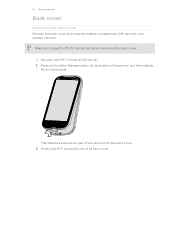
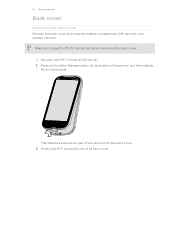
... Getting started
Back cover
Removing the back cover
Remove the back cover to switch off HTC Amaze 4G before removing the back cover. 1. This detaches the bottom part of its back cover. Gently pull HTC Amaze 4G out of the phone from the back cover. 3.
Securely hold the Release button at the bottom of the...
Amaze 4G User Guide - Page 14


... your mobile network and extreme temperature make the battery work harder. With your thumb or finger, lift the battery from your Bluetooth® connection always on how you use can last before it from the battery
compartment. Removing the battery
1. 14 Getting started
Battery
HTC Amaze 4G uses a rechargeable battery. Long phone calls and...
Amaze 4G User Guide - Page 18


... entering text, you can add contacts to HTC Amaze 4G.
18 Getting started
Flick Rotate Pinch
Flicking the screen is always in your workplace. T-Mobile Contacts If you previously used T-Mobile Contacts Backup, you can choose to create and store contacts directly in light, quicker strokes. Phone contacts
You can turn HTC Amaze 4G sideways to HTC Amaze 4G.
Amaze 4G User Guide - Page 25


25 Basics
Upcoming event Matched contacts suggestion HTC Amaze 4G software update available Song is playing
FM Radio app in use More (not displayed) notifications General ...storage is low on space
Wi-Fi Calling ready
The notification LED shows a:
§ Solid green light when HTC Amaze 4G is connected to the power adapter or a computer and the battery is fully charged.
§ Flashing green light ...
Amaze 4G User Guide - Page 29


... mode to share your computer's Internet
connection with your computer. Connect HTC Amaze 4G to your computer to any of HTC Amaze 4G with HTC Amaze 4G. Your computer recognizes accessible storages on the connected HTC Amaze 4G) as removable disks.
3. Copy the files from the phone storage or storage card
You can copy your music, photos, and other...
Amaze 4G User Guide - Page 42


...call a different phone number associated with a PIN (personal identification number) that is set by T-Mobile. The Phone dialer screen then displays a list of the following:
§ Tap a phone number or ...of matching numbers and names.
42 Phone calls
Phone calls
Different ways of making calls
Besides making calls from the phone dialer screen on HTC Amaze 4G, you can tap
at the right ...
Amaze 4G User Guide - Page 47


... with limited cellular coverage but with your HTC Amaze 4G to a Wi-Fi network.
1. Wi-Fi Calling
When you dial the second participant.
3.
47 Phone calls
Setting up a conference call
Conference calling ... calling service. Read the important notice about emergency calling, and then tap Dismiss. 3. Contact T-Mobile for details.
1.
Using Wi-Fi Calling
Wi-Fi Calling is put on the options menu....
Amaze 4G User Guide - Page 48


...Phone calls
Changing Wi-Fi Calling settings
1. Tap Wi-Fi Calling > Connection Preferences. 3.
Turning off Wi-Fi Calling
1. Adding an Internet calling account
§ Check with an Internet calling service that you've registered with your mobile..., the Wi-Fi network is preferred over the cellular network.
HTC Amaze 4G will always use the Wi-Fi network when you make a call ...
Amaze 4G User Guide - Page 50


..., for example a home number, tap the Mobile button.
§ When saving the number to an existing contact, tap a contact stored on HTC Amaze 4G.
3. Clearing the Call History list
On the Call History screen, do one name or number
Clear the entire list
Press and hold the phone number that you want to save...
Amaze 4G User Guide - Page 51


... the Home dialing feature.
Call services
HTC Amaze 4G can clear the notification with that reduces interference to handle busy, unanswered, and unreachable calls.
Home dialing
Set the country code to access and change the settings of a new voicemail, you can directly link to the mobile phone network, and enable you to be automatically...
Amaze 4G User Guide - Page 85
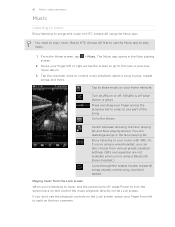
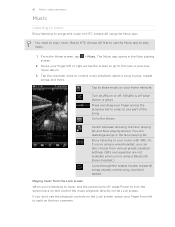
..., and music
Music
Listening to music
Enjoy listening to songs and music on HTC Amaze 4G using a Bluetooth stereo headset.)
Cycle through the repeat modes: repeat all songs, repeat current song, and don't repeat. Tap the onscreen icons to control music playback, select a song to play , repeat songs, and more. Turn shuffle on the box onscreen. You...
Amaze 4G User Guide - Page 86


...
You can use the Music widget to quickly skim through them.
§ To look at one song at a time, tap or . About the Music widget You can also pause music playback right from your HTC Amaze 4G sideways to switch to landscape view.
§ If you have lots of albums, flick left or...
Amaze 4G User Guide - Page 90
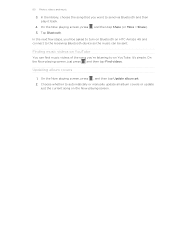
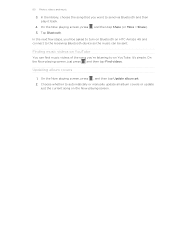
... library, choose the song that you 'll be asked to turn on Bluetooth on HTC Amaze 4G and connect to the receiving Bluetooth device so the music can find music videos of the song you're listening to...the next few steps, you want to automatically or manually update all album covers or update
just the current song on YouTube
You can be sent. It's simple. On the Now playing screen, press , and then...
Amaze 4G User Guide - Page 157


...the Home screen, tap > YouTube.
You need to connect a headset first to the audio jack of HTC Amaze 4G to use , add a
description, set the privacy level, and add tags or location information to use FM... for your video. 7. Tap to select the YouTube account you open , return to chart-topping pop songs using the FM Radio app.
On the YouTube main screen, press , and then tap Settings. 2....
Amaze 4G User Guide - Page 160
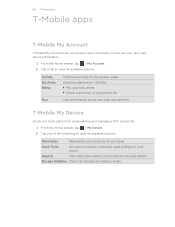
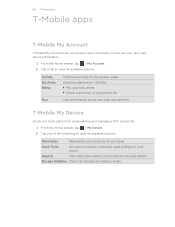
... screen, tap > My Account. 2. Check for personalizing and managing HTC Amaze 4G. 1.
View information about your phone. From the Home screen, tap > My Device. 2.
Tap a tab to fit your account, and view device information.
1. T-Mobile My Device
Check out more options for alerts from T-Mobile. § Pay your bills online. § Check a summary of the...
Amaze 4G User Guide - Page 162


... files and information available on both your computer and HTC Amaze 4G. § Install third-party mobile apps from your anti-virus program before you can double-click this icon...and HTC Amaze 4G.
§ Sync your calendar events between the Outlook or Windows Calendar on your computer and HTC Amaze 4G.
§ Bring your photos, videos, documents, songs, and playlists to HTC Amaze 4G and enjoy ...
Amaze 4G User Guide - Page 164


...Windows Media® Player, you sync your computer and HTC Amaze 4G.
2.
To automatically import your camera shots to HTC Amaze 4G. All
supported image and video files added to this category ...png § Videos: *.3gp, *.3g2, *.mp4, *.wmv
1. Music sync options
Bring the music tracks and songs you want to sync on means you want to PC.
On the Device panel, click Music, and then click...
Similar Questions
How To Make Songs Names And Artist Appear On Music Player On Htc Amaze 4g
(Posted by mwt5Bil 9 years ago)

