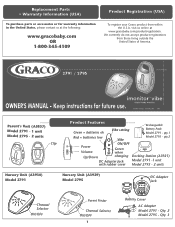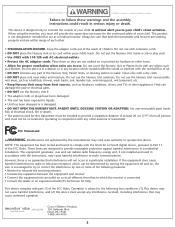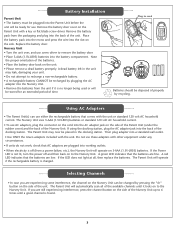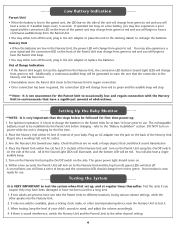Graco 2791VIB Support Question
Find answers below for this question about Graco 2791VIB - iMonitor Digital Baby Monitor W Vibration.Need a Graco 2791VIB manual? We have 1 online manual for this item!
Question posted by eFosstas on February 2nd, 2014
Graco Baby Monitor Receivers Won't Turn On
The person who posted this question about this Graco product did not include a detailed explanation. Please use the "Request More Information" button to the right if more details would help you to answer this question.
Current Answers
Answer #1: Posted by freginold on June 11th, 2020 7:53 PM
Graco doesn't provide much in the way of troubleshooting. If you've already tried new batteries and/or checked the power adapter and cord, you can contact Graco product support at 1-800-345-4109. If the product is still under warranty, maybe they can send you a replacement unit.
Related Graco 2791VIB Manual Pages
Similar Questions
Why Does Graco Baby Monitor Turn Red
(Posted by chryoyok 9 years ago)
Why Does A Graco Baby Monitor Turn Red?
(Posted by maltimorw 9 years ago)
Graco Baby Monitor Red Light Will Not Turn To Green On Handset
(Posted by suehsasla 9 years ago)
Graco Baby Monitor How To Turn Red Light Off
(Posted by Jcrucke 10 years ago)
Graco Baby Monitor Wont Turn On
(Posted by Big24lau 10 years ago)