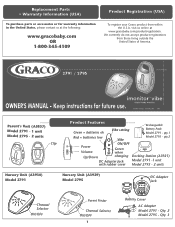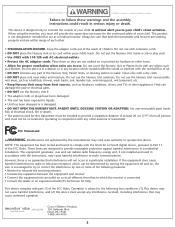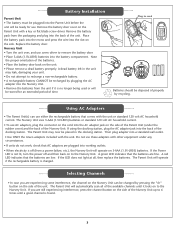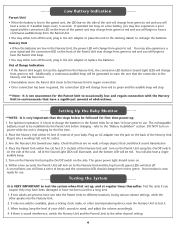Graco 2791VIB Support Question
Find answers below for this question about Graco 2791VIB - iMonitor Digital Baby Monitor W Vibration.Need a Graco 2791VIB manual? We have 1 online manual for this item!
Question posted by beanjo on July 27th, 2014
Graco Baby Monitor What Does Red Light Mean
The person who posted this question about this Graco product did not include a detailed explanation. Please use the "Request More Information" button to the right if more details would help you to answer this question.
Current Answers
Answer #1: Posted by freginold on August 14th, 2014 7:17 PM
Hi, according to the troubleshooting section of the owner's manual, the red light means that the unit is ready to pair. More information can be found on page 6 of the owner's manual.
Related Graco 2791VIB Manual Pages
Similar Questions
Graco Baby Monitor Red Light Will Not Turn To Green On Handset
(Posted by suehsasla 9 years ago)
Graco Monitor Beeping Red Light Will Not Turn Green
(Posted by surbo210 9 years ago)
Graco Digital Baby Monitor What Does Red Light Mean
(Posted by senAmyS 10 years ago)
How To Reset Graco Baby Monitor When Red Light Stsys On
(Posted by engaz 10 years ago)
Parent Monitor Not Working Red Light On
parent monitor just red, worked fine this am. been on charger all day. only 2 months old.
parent monitor just red, worked fine this am. been on charger all day. only 2 months old.
(Posted by roxannejohnson1978 13 years ago)