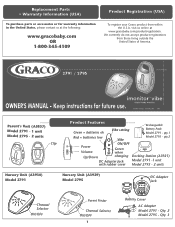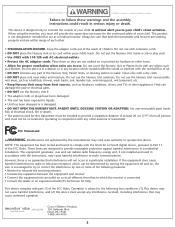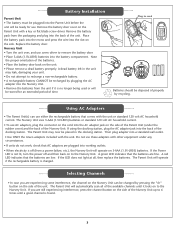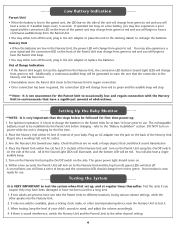Graco 2791VIB Support Question
Find answers below for this question about Graco 2791VIB - iMonitor Digital Baby Monitor W Vibration.Need a Graco 2791VIB manual? We have 1 online manual for this item!
Question posted by Henned on September 16th, 2013
Graco Baby Monitor Battery Wont Charge
The person who posted this question about this Graco product did not include a detailed explanation. Please use the "Request More Information" button to the right if more details would help you to answer this question.
Current Answers
Answer #1: Posted by freginold on September 17th, 2013 9:08 AM
Hi, if the battery won't charge, the problem is most likely either the charger or the battery itself. If the battery is old, it may be the problem, but you should inspect the charger cable for any signs of wear or damage. If you have a multimeter and you are comfortable using it, you can test the charger to see if it is working correctly.
Related Graco 2791VIB Manual Pages
Similar Questions
Graco Digital Two Room Baby Monitor Won't Hold Charge
(Posted by msnat14vonthuro 9 years ago)
Graco Baby Monitor Won't Charge
(Posted by joaodjspa 10 years ago)
How To Change Graco Baby Monitor Battery
(Posted by etellbobbyh 10 years ago)
How To Fix Baby Monitor Charge Battery
(Posted by kesaintw 10 years ago)
Graco Baby Monitor Will Not Charge
(Posted by AJAtjj 10 years ago)