Gigabyte Q2432A Support Question
Find answers below for this question about Gigabyte Q2432A.Need a Gigabyte Q2432A manual? We have 1 online manual for this item!
Question posted by dvnmanlupig on July 7th, 2012
Built-in Camera
why i cant use the built-in camera in taking pictures or videos of my gigabyte q2432 laptop?
Current Answers
There are currently no answers that have been posted for this question.
Be the first to post an answer! Remember that you can earn up to 1,100 points for every answer you submit. The better the quality of your answer, the better chance it has to be accepted.
Be the first to post an answer! Remember that you can earn up to 1,100 points for every answer you submit. The better the quality of your answer, the better chance it has to be accepted.
Related Gigabyte Q2432A Manual Pages
Manual - Page 2


...used herein are trademarks or registered trademarks of their respective companies. Information in this manual are for accuracy and is registered trademarks of the Microsoft Corporation.
are trademarks of GIGABYTE...Copyright © 2011 GIGABYTE TECHNOLOGY CO., LTD. All Rights Reserved
GIGABYTE Q2432 Series Notebooks User's Manual Date Issued: 2011/04
This manual takes you, step by ...
Manual - Page 3
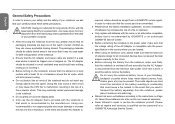
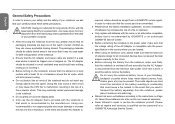
... in proper cooling.
● Do not obstruct the air vents of ampere ratings for long periods of time, with at a GIGABYTE Authorized Service Centre. Incorrect installation of batteries may be used again for the circuit. ● Before removing the battery from the heat buildup that the total sum of the notebook and...
Manual - Page 4
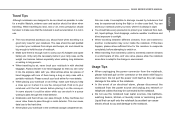
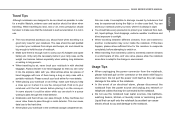
... notebook in the overhead storage compartment as
Q2432 SERIES USER'S MANUAL
this can make sure that the notebook is well secured when it is not in use the notebook near water sources, like bathtubs... metal detector.
● Notebooks and hard drives can cause electric shock to you should take every precaution to protect your notebook until the last minute before attempting to switch on the...
Manual - Page 5
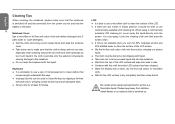
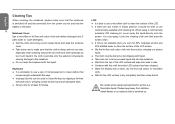
... free soft cotton or microfiber cloth. ● Wait for at least 5 minutes. III Notebook Cover: Use a microfiber or lint free soft cotton cloth and kitchen detergent (mix 5 parts water to 1 part detergent... Wet the cloth and wring out all excess liquid and wipe the surfaces clean. ● Take extra care to make sure that the notebook is switched off and disconnected from children, naked flames...
Manual - Page 6
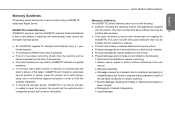
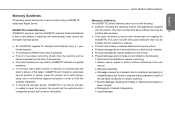
... acts of any defects in materials and workmanship under normal use during the warranty period.
● All GIGABYTE supplied AC adapters and batteries carry a 1 year limited ... including the operating system and applications supplied
with the product.
Q2432 SERIES USER'S MANUAL
English
Warranty Limitations :
The GIGABYTE Limited Warranty does not cover the following :
► Unauthorized ...
Manual - Page 7
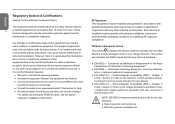
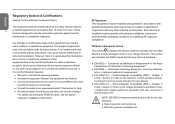
... technology equipment - Chapter 3: Limits - NOTE: EN 55022 emissions requirements provide for two classifications ● Class A governs commercial use
This symbol also indicates that
towhich the receiver is encouraged to try to operate this Q2432 notebook complies with rate current up to radio or television reception, which can radiate radio frequency energy. "Limitations...
Manual - Page 8
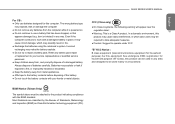
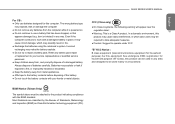
... battery. Even if the computer continues to use batteries designed for house hold purpose ("B" Class), this computer.
The wrong battery type
may be
required to take adequate measures.
● Caution: Suggest to...B information technology equipment (ITE). Q2432 SERIES USER'S MANUAL
English
For CB : ● Only use a battery that has been dropped, or that
appears damaged (e.g.
Manual - Page 9
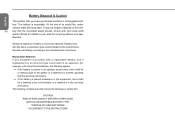
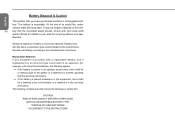
...only with a replaceable battery, and if replacement by the manufacturer. DISPOSE OF USED BATTERIES
ACCORDING TO THE INSTRUCTIONS Danger of explosion if battery is recyclable. Replaceable Batteries...CAUTION RISK OF EXPLOSION IF BATTERY IS REPLACED
WITH AN INCOMPATIBLE BATTERY TYPE.
Discard used battery according to the battery or a statement in boththe operating and the servicing instructions...
Manual - Page 10
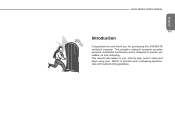
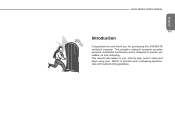
... troubleshooting guidelines. This portable notebook computer provides excellent multimedia functionality and is designed to setup and begin using your Q2432. This manual will explain to you, step by step, how to provide you for purchasing the GIGABYTE notebook computer. English
Q2432 SERIES USER'S MANUAL
VIII
Introduction
Congratulations and thank you reliable, no fuss computing.
Manual - Page 11
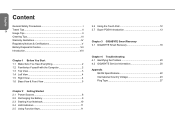
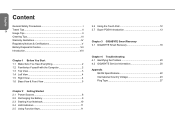
...the Battery 9 2.3 Starting Your Notebook 10 2.4 LED Indicators 11 2.5 Using Function Keys 11
2.6 Using the Touch Pad 12 2.7 Super POSH Introdustion 13
Chapter 3 GIGABYTE Smart Recovery 3.1 GIGABYTE Smart Recovery 18
Chapter 4 Troubleshooting 4.1 Identifying the Problem 20 4.2 GIGABYTE Service Information 20 Appendix
Q2432 Specifications 22 International Country Voltage 23 Plug Type 27
Manual - Page 12
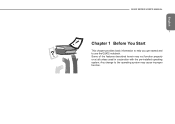
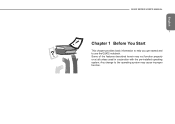
Some of the features described herein may cause improper function. Any change to use the Q2432 notebook. English
Q2432 SERIES USER'S MANUAL
1
Chapter 1 Before You Start
This chapter provides basic information to help you get started and to the operating system may not function properly or at all unless used in conjunction with the pre-installed operating system.
Manual - Page 13
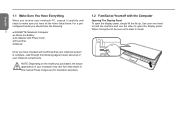
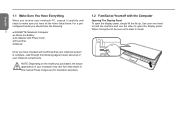
...confirmed that your notebook system is complete, read through the following :
2
● GIGABYTE Notebook Computer
● Lithium-Ion Battery
● AC Adapter with the Computer
Opening The Display Panel To ...open the display panel. POSH Use your one hand to hold the machine and use the other to open the display panel, simply lift the lid up....
Manual - Page 14
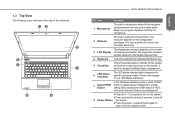
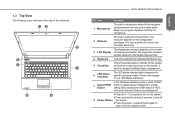
.... Item
Function
The built-in webcam is housed...button again to any program capable of the notebook.
12
3
8
POSH
7 4
6
5
Q2432 SERIES USER'S MANUAL
NO. Please refer to page 11 (2.4 LED Status Indicators)
In the Windows... overview of the top of utilizing the microphone.
3
2 Webcam
The built-in microphone allows for the reception
1 Microphone
and transmission of notebook purchased...
Manual - Page 15
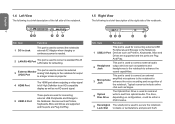
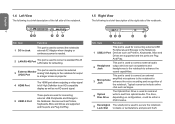
...HD sound signal.
5 USB3.0 Port
These ports are Plug And Play. This port is used to connect a standard RJ-45 LAN Cable for connecting external USB Peripherals and Storage to ...side of the notebook.
output
4 HDMI Port
The HDMI port allows outputing a video signal in Jack
Function
This port is used to connect the notebooks external AC Adaptor when charging or continuous power is needed...
Manual - Page 16
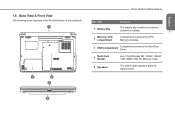
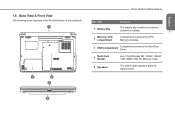
....
3
HDD Compartment
Compartment contains the Hard Disc Drive.
4
Multi Card Reader
6-in-1 Card Reader SD / SDXC / SDHC / MS / MMC / MS Pro Memory Card
5 Speakers
The built-in dual speakers allow for stereo sound.
5 English
1.6 Base View & Front View
The following is an overview of the Front & bottom of the notebook...
Manual - Page 19
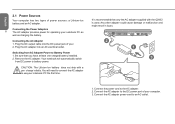
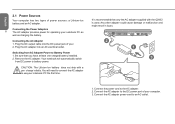
Switching from DC power to useyour notebook PC the first time.
CAUTION: The Lithium-Ion battery does not ship with the Q2432 is used. charge initially. Plug the AC adapter into the DC power jack of your. 2. Be sure that only the AC adapter supplied with a pre- It is ...
Manual - Page 20
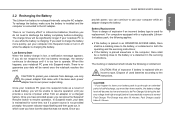
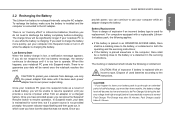
... the adapter is connected to operate.
Once your computer into Suspend mode. Once you
Q2432 SERIES USER'S MANUAL
provide power, you happen to leave your battery pack to go ...If you can press the Suspend/ Resume button to use while the battery is replaced with a replaceable Lithium- English
Pre-Charge may take 30 minutes. therefore you can continue to resume operation....
Manual - Page 22
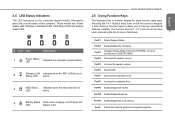
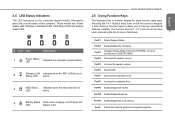
... On/Off. Fn+F8 Increase the brightness level.
Fn+F11 Enable/Disable the CCD camera.
Fn+F9 Enable/Disable the WLAN.
Fn+F3
Changes Display Mode: LCD-only CRT...brightness level. Fn+F10 Enable/Disable Bluetooth.
Fn+F4 Decrease the speaker volume.
Q2432 SERIES USER'S MANUAL
2.5 Using Function Keys
English
The keyboard has a numeric keypad for easy numeric data input....
Manual - Page 23
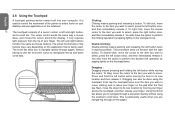
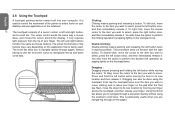
... your computer. Dragging : Dragging means pressing and holding the left button twice in rapid succession. English
2.6 Using the Touchpad
A touchpad pointing device comes built into your finger. This procedure does not function with the right button. Using the Scroll bar allows you wish to select, press the left -click, move the cursor to...
Manual - Page 33
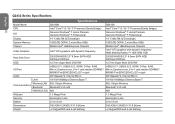
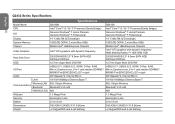
...)
Genuine Windows® 7 Home Premium Genuine Windows® 7 Professional
Q2432A
Intel® Core™ i3 / i5 / i7 Processor(Sandy Bridge)
Genuine Windows® 7 Home Premium Genuine Windows® 7 Professional
Display
14" 1366x768 LED backlight
14" 1366x768 LED backlight
System Memory Chipset
Video Graphics
1GB/2GB DDRIII, 2 slots (Max 8GB) Mobile Intel®...
Similar Questions
I Know I Have A Built In Camera But How Do I Get It To Work Please?
(Posted by rosemarsden 9 years ago)
How Do I Take Pictures Using Webcam On My Gigabyte Q1000c
(Posted by mphommatli 9 years ago)
How To Take Picture From The Built-in Camera Of Gigabyte Laptop Q2432?
how to take picture from the built-in camera of gigabyte laptop q2432?
how to take picture from the built-in camera of gigabyte laptop q2432?
(Posted by dvnmanlupig 11 years ago)

