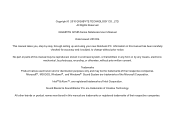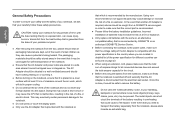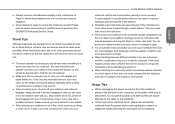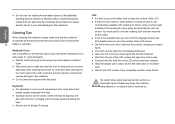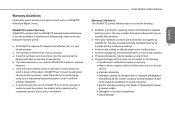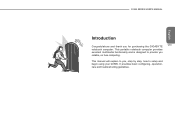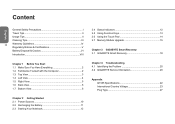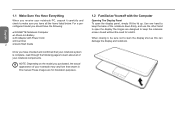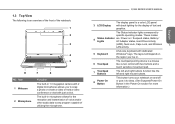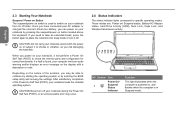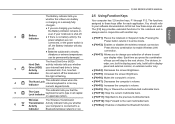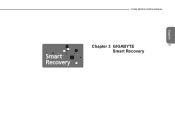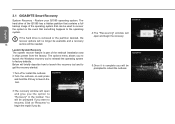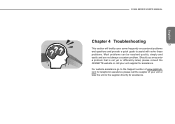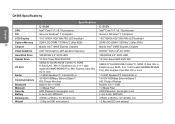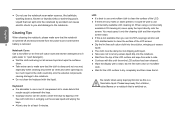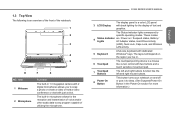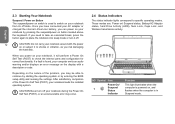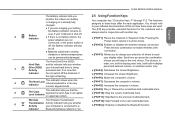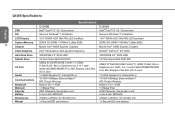Gigabyte Q1585N Support Question
Find answers below for this question about Gigabyte Q1585N.Need a Gigabyte Q1585N manual? We have 2 online manuals for this item!
Question posted by aptcitizen on February 13th, 2014
Gigabyte Q1585n Keyboard
where can i buy keyboard of this gigabyte laptop model ? need online shop . .
Supporting Image
You can click the image below to enlargeCurrent Answers
Related Gigabyte Q1585N Manual Pages
Similar Questions
What Is The Name Of The Webcamera That Is Inside A Gigabyte Q1585n Laptop? My La
(Posted by Manqoba 9 years ago)
Gigabyte Q1585n Laptop Are They Good Or Not
I want to get a Gigabyte Q1585N Are they Good for gaming,movie.
I want to get a Gigabyte Q1585N Are they Good for gaming,movie.
(Posted by pettitmatt 10 years ago)
Whbuy Where Can I Buy A Replcement Battery In Pretria, Rsa For My E1500 Laptop?
(Posted by ssyssel 11 years ago)
Keyboard Problem
Sometimes key characters continue repeating even if the key is not pressed down. How can i fix this?...
Sometimes key characters continue repeating even if the key is not pressed down. How can i fix this?...
(Posted by fedesanchez888 12 years ago)