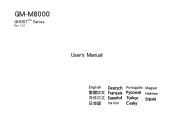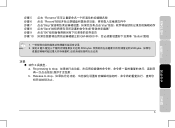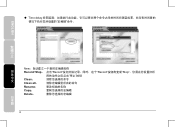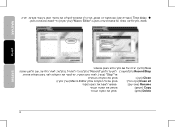Gigabyte GM-M8000 Support Question
Find answers below for this question about Gigabyte GM-M8000.Need a Gigabyte GM-M8000 manual? We have 1 online manual for this item!
Question posted by jualcator on July 11th, 2011
My First And Second Mouses Gm-m8000 Doesn't Work Properly.
I bought a GM-M800 for gaming and it was a very good mouse for it but, after a week the laser doesn't worked. I returned the mouse to the store and they sent me a new product. The new M8-8000 worked fine until the moment wich the laser turn off. The same problem, the laser doesn't work. I've tested the mouse on another PC and it doesn't work. I tested the mouse on different surfaces and it doesn't work. I'll return my mouse and I'll buy another model.
I use Win 7 Enterprise.
(Sorry for my bad english)
Current Answers
Answer #1: Posted by kcmjr on July 11th, 2011 4:37 PM
Sounds like you're doing the right thing. You might want to consider another brand. Logitech has some nice gaming mice. (no I don't work for Gigabyte...)
Licenses & Certifications: Microsoft, Cisco, VMware, Novell, FCC RF & Amateur Radio licensed.
Related Gigabyte GM-M8000 Manual Pages
Similar Questions
Eco600 Not Working
mouse stopped working put in new batteries down loaded new drivers re set mouse sitll not working
mouse stopped working put in new batteries down loaded new drivers re set mouse sitll not working
(Posted by thocking3 9 years ago)
Gigabyte M7580 Scroll Doesn't Work
Hello, scroll in my Gigabyte GM-M7580 doesn't really react, sometimes it scrolls a bit, sometimes d...
Hello, scroll in my Gigabyte GM-M7580 doesn't really react, sometimes it scrolls a bit, sometimes d...
(Posted by koibitohime 11 years ago)
Mouse Turns Off After 5 Minutes
Please help. I just got my new mouse and it has new batteries and everything. The only problem is th...
Please help. I just got my new mouse and it has new batteries and everything. The only problem is th...
(Posted by cdtms92 11 years ago)
Where Can I Get A User Manual For Gigabyte Eco600 Wireless Laser Mouse?
(Posted by blhockler99 11 years ago)
Where Can I Download A
Driver For My New
Gigabyte Gm-m7600
Mouse ?
(Posted by haukuran 12 years ago)