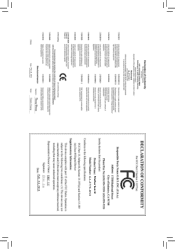Gigabyte GA-Z77X-D3H Support Question
Find answers below for this question about Gigabyte GA-Z77X-D3H.Need a Gigabyte GA-Z77X-D3H manual? We have 2 online manuals for this item!
Current Answers
There are currently no answers that have been posted for this question.
Be the first to post an answer! Remember that you can earn up to 1,100 points for every answer you submit. The better the quality of your answer, the better chance it has to be accepted.
Be the first to post an answer! Remember that you can earn up to 1,100 points for every answer you submit. The better the quality of your answer, the better chance it has to be accepted.
Related Gigabyte GA-Z77X-D3H Manual Pages
Manual - Page 4


Table of Contents
Box Contents...6 Optional Items...6 GA-Z77X-D3H Motherboard Layout 7 GA-Z77X-D3H Motherboard Block Diagram 8
Chapter 1 Hardware Installation 9 1-1 Installation Precautions 9 1-2 Product Specifications 10 1-3 Installing the CPU and CPU Cooler 13
1-3-1 Installing the CPU 13 1-3-2 Installing the CPU Cooler 15 1-4 Installing the Memory 16 1-4-1 Dual Channel Memory ...
Manual - Page 6


...; COM port cable (Part No. 12CF1-1CM001-3*R) †† 3.5" Front Panel with 2 USB 3.0/2.0 ports (Part No. 12CR1-FPX582-0*R)
- 6 - Box Contents
55 GA-Z77X-D3H motherboard 55 Motherboard driver disk 55 User's Manual 55 Quick Installation Guide 55 Four SATA 6Gb/s cables 55 I/O Shield 55 One 2-Way SLI bridge connector
The box contents above are subject to...
Manual - Page 7
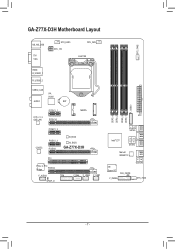
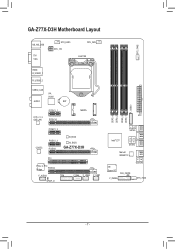
GA-Z77X-D3H Motherboard Layout
SYS_FAN2
KB_MS_USB
DVI VGA
SYS_FAN3 ATX_12V
CPU_FAN LGA1155
HDMI R_USB30_1
R_USB30_2
USB30_LAN
VIA VL800
AUDIO
BAT
F_USB30
PCIEX1_1
MSATA
ATX Atheros
GbE LAN
PCIEX16
DDR3_3 DDR3_1
DDR3_4 DDR3_2
0
1
CODEC
PCIEX1_2
PCIEX1_3 PCIEX8
B_BIOS
M_BIOS
GA-Z77X-D3H
PCI
PCIe to PCI
Bridge
PCIEX4
F_AUDIO
TPM
SPDIF_O
COMA F_USB2 F_USB1
SATA3
42
53...
Manual - Page 8
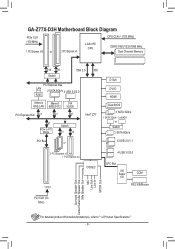
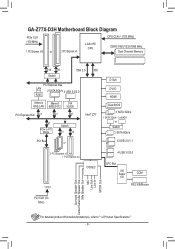
GA-Z77X-D3H Motherboard Block Diagram
PCIe CLK (100 MHz)
1 PCI Express x16 or
2 PCI Express x8
LGA1155 CPU
CPU CLK+/- (100 MHz)
DDR3 1600/1333/1066 MHz Dual ...
Manual - Page 12
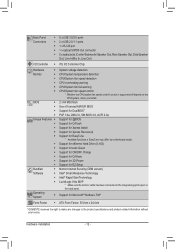
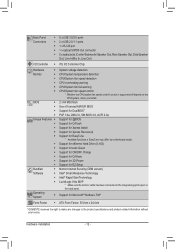
...ŠŠ Support for Xpress Install
ŠŠ Support for Xpress Recovery2
Š Support for EasyTune
* Available functions in EasyTune may differ by motherboard model.
ŠŠ Support ...;Š 1 x RJ-45 port ŠŠ 1 x optical S/PDIF Out connector ŠŠ 5 x audio jacks (Center/Subwoofer Speaker Out, Rear Speaker Out, Side Speaker
Out, Line In/Mic In, Line Out)
I/O ...
Manual - Page 21
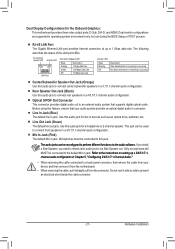
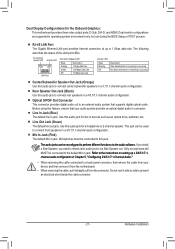
... line out jack. If you install a Side Speaker, you need to retask other audio jack to be used to connect center/subwoofer speakers in a 4/5.1/7.1-channel audio configuration. Refer to the instructions ...S/PDIF Out Connector This connector provides digital audio out to an external audio system that your device and then remove it from the motherboard.
•• When removing the cable,...
Manual - Page 26
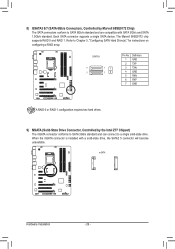
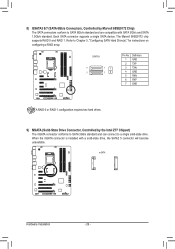
...
4 GND
5 RXN
6 RXP
7 GND
F_AUDIO(H)
A RAID 0 or RAID 1 configuration reqF_uPiAreNsELtw(NoH)hard drives.
When the mSATA connector is installed with SATA 3Gb/s and SATA 1.5Gb/s standard.
CLR_CMOS CI DIS_ME GP15_CPT (GA-IVB)
XDP_CPU XDP_PCH (GA-IVB) GSATA3
G.QBOFM Pin No. DB_PORT
BIOS Switcher (X58A-OC)
1
mSATA
M_SATA
Voltage measurement module(X58A-OC)
PWM...
Manual - Page 28
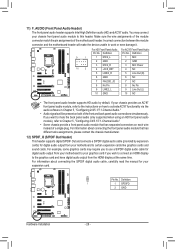
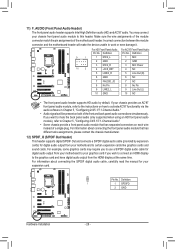
... The front panel audio header supports HD audio by expansion
cardPsC)Iefoprowdeigr citoanlnaecutodrio(SAoTuAt)p(Xu5t8Afr-oOmC) your motherboard to this header.
ACPI_CPT (GA-IVB)
SMB_CPT (GA-IVB)
CLR_CMOS CI DIS_ME GP15_CPT (GA-IVB)
Voltage measurement points(G1.Sniper 3)
BIOS Switcher (SW4)
1
Pin No. 1 2
Definition SPDIFO GND
XDP_CPU XDP_PCH (GA-IVB)
Hardware Installation
- 28 -
Manual - Page 29
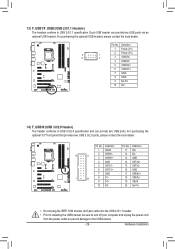
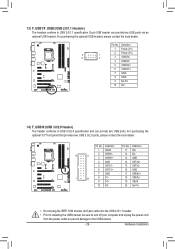
...into the USB 2.0/1.1 header. •• Prior to installing the USB bracket, be sure to turn off your ...GA-IVB)
13) F_USB1/F_USB2 (USB 2.0/1.1 Headers)
The headers conform to the USB bracket.
- 29 - For purchasing the optional 3.5" front panel that provides two USB 3.0/2.0 ports, please contact the local dealer.
T
F_PANEL(NH)
Pin No. Definition
Pin No.
Hardware Installation...
Manual - Page 36
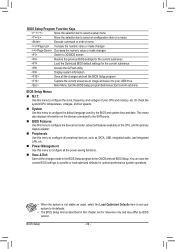
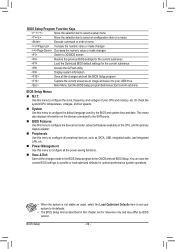
... BIOS settings to a profile or load optimized defaults for optimal-performance system operations.
•• When the system is not stable as SATA, USB, integrated audio, and integrated LAN, etc.
„„ Power Management Use this menu to configure the default language used by BIOS version. You can save it to...
Manual - Page 53
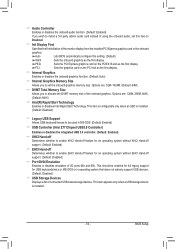
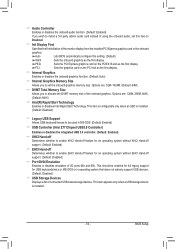
.../64 Emulation Enables or disables emulation of I/O ports 64h and 60h. BIOS Setup && Audio Controller Enables or disables the onboard audio function. (Default: Enabled) If you wish to install a 3rd party add-in audio card instead of using the onboard audio, set this item to Disabled.
&& Init Display First Specifies the first initiation of the...
Manual - Page 67


...;• Do not turn off Reboot
- 67 - Step 1: 1. Q-Flash Utility v1.02 Model Name : Z77X-D3H BIOS Version : F1e BIOS Date : 02/07/2012 Flash Type/Size : MXIC 25L6465E/6406E
8MB
Update BIOS... key during the POST to access Q-Flash.
2. Make sure the BIOS update file matches your motherboard model. Unique Features appears, select Yes to execute. Select the BIOS update file.
In the...
Manual - Page 72
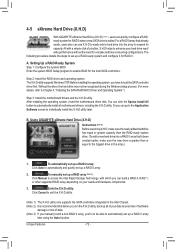
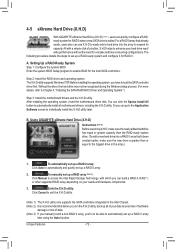
... system drive. (To add a new hard drive into the array to expand its capacity. Setting Up a RAID-Ready System Step 1: Configure the system BIOS Enter the system BIOS Setup program to Chapter 5, "Installing the SATA RAID/AHCI Driver and Operating System." )
Step 3: Install the motherboard drivers and the X.H.D utiltiy After installing the operating system, insert...
Manual - Page 104


...8226; Audio signals will be Rear speaker out.
•• To install a microphone...audio.
High Definition Audio (HD Audio) HD Audio includes multiple high quality digital-to the right shows the default audio jack assignments. The picture to -analog converters (DACs). 5-2 Configuring Audio Input and Output
5-2-1 Configuring 2/4/5.1/7.1-Channel Audio
The motherboard provides five audio...
Manual - Page 105


... type of device you wish to open the Advanced Options dialog box.
Muting the Back Panel Audio (For HD Audio Only) Click the Advanced Options icon on the bottom right corner to set up.
Step ...3: Go to complete. Configuring Sound Effect You can configure an audio environment on the bottom right corner to complete.
- 105 - Click OK to the Speaker screen....
Manual - Page 106


... for decoding to get the best audio quality.
1. Appendix
- 106 - 5-2-2 Configuring S/PDIF Out
The S/PDIF Out jack can transmit audio signals to an external decoder for transmitting the S/PDIF digital audio signals.
2. Click OK to complete... S/PDIF Out connector(s) on the back panel for digital audio output or enter the SPDIF HDMI screen if you use the internal S/PDIF Out connector (SPDIF_O...
Manual - Page 107
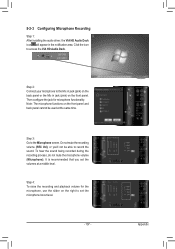
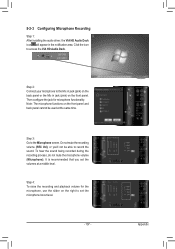
... microphone, use the slider on the front panel. 5-2-3 Configuring Microphone Recording
Step 1: After installing the audio driver, the VIA HD Audio Deck icon will appear in jack (pink) on the right to record the sound. Step... 3: Go to access the VIA HD Audio Deck.
Note: The microphone functions on the front panel and back panel cannot be able...
Manual - Page 110
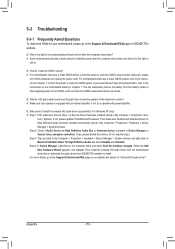
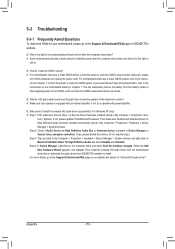
... down and that have turned my speaker to the maximum volume? When the Add New Hardware Wizard appears, click Cancel. Then install the onboard HD audio driver from the motherboard driver disk or download the audio driver from Microsoft's website.
A: Some motherboards provide a small amount of my keyboard/optical mouse still on after about one minute...
Similar Questions
Gpu Compatibility For Gigabyte Z77-d3h Motherboard
Hi there, I have a GIGABYTE Z77-D3H motherboard in my system with Core i7 3770K CPU, 32GB DDR3 RAM &...
Hi there, I have a GIGABYTE Z77-D3H motherboard in my system with Core i7 3770K CPU, 32GB DDR3 RAM &...
(Posted by sifatsayeed 1 year ago)
How To Manually Overclock Gigabyte Motherboard Ga-970a-ud3
(Posted by mk45Snowfl 9 years ago)
Why My Motherboard Ga-g31m-es2l Not Sporting Any Game
(Posted by camonurai 12 years ago)