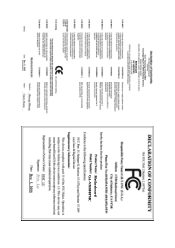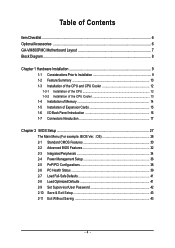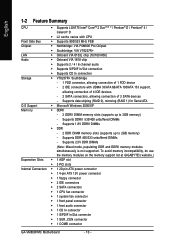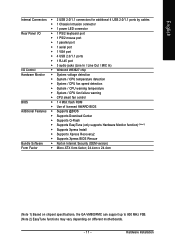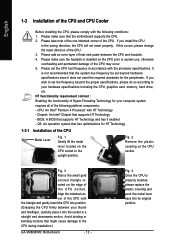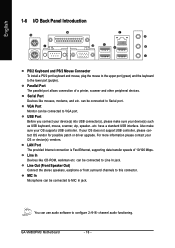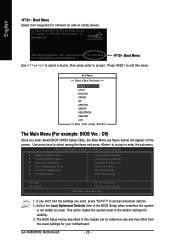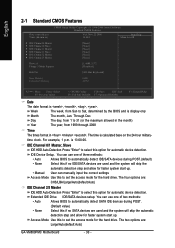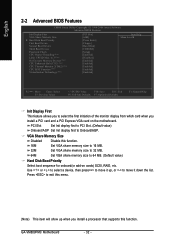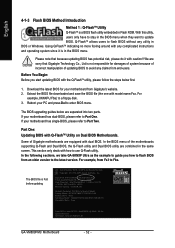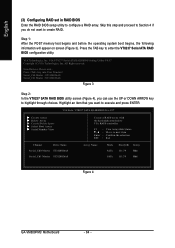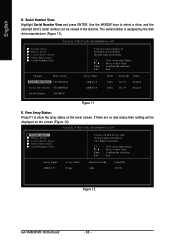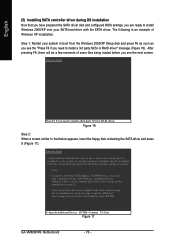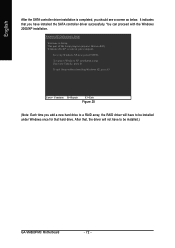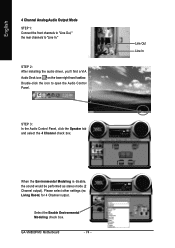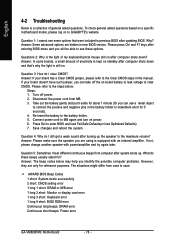Gigabyte GA-VM800PMC Support Question
Find answers below for this question about Gigabyte GA-VM800PMC.Need a Gigabyte GA-VM800PMC manual? We have 1 online manual for this item!
Question posted by biostech12 on February 13th, 2014
Display Driver For Windows 7
GA-VM800PMC VGA driver required for windows 7
Current Answers
Related Gigabyte GA-VM800PMC Manual Pages
Similar Questions
How To Manually Overclock Gigabyte Motherboard Ga-970a-ud3
(Posted by mk45Snowfl 9 years ago)
I Want To Download Ga-vm800pmc Audio Drivers For Windows 7
(Posted by khanabuhoraira 11 years ago)
Gigabyte Ga-vm800pmc Audio Drivers For Windows 7
(Posted by khanabuhoraira 11 years ago)
How I Can Download Audio Driver Gigabyte Ga-vm800pmc Vm800pmc Drivers For Window
i want to download audio driver Gigabyte GA-VM800PMC ga-vm800pmc drivers for windows 7
i want to download audio driver Gigabyte GA-VM800PMC ga-vm800pmc drivers for windows 7
(Posted by khanabuhoraira 11 years ago)