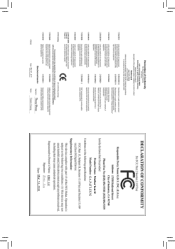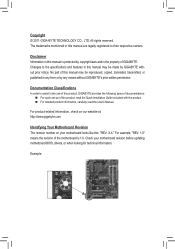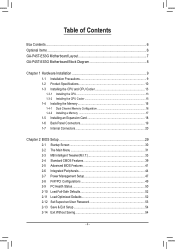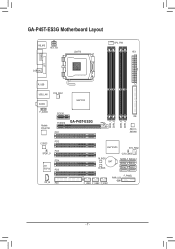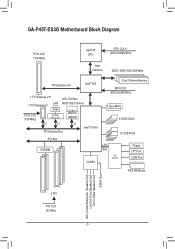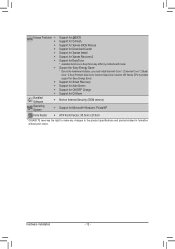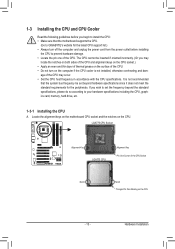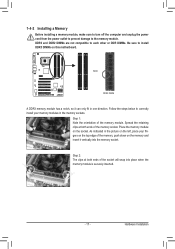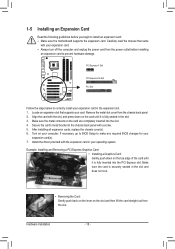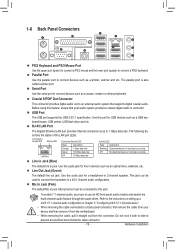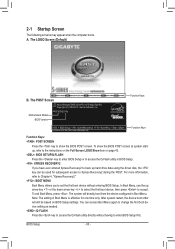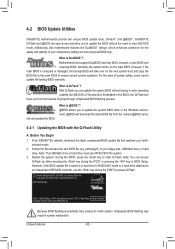Gigabyte GA-P45T-ES3G Support Question
Find answers below for this question about Gigabyte GA-P45T-ES3G.Need a Gigabyte GA-P45T-ES3G manual? We have 1 online manual for this item!
Question posted by gtrace32179 on March 12th, 2013
Ga P45t-es3g Mobo
won't post start an stop loop when i plug in the four pin cpu psu. wasrunning fine checked all the connnections disassembled an reassembled twice no go help
Current Answers
Related Gigabyte GA-P45T-ES3G Manual Pages
Similar Questions
How To Fix Ga G31m Es2c Hang Up After Start Up
power on keyboard and mouse lighted but after start up screen appear , nothing happen all keys on ke...
power on keyboard and mouse lighted but after start up screen appear , nothing happen all keys on ke...
(Posted by otrebladeoro6 9 years ago)
I Have M52l-s3p Gigabyte Mobo,in Bios I Chose Boot From Hdd,save A After Start
after savingand exit,during start again i get boot menu ,either i have to chose ESC key or chose fro...
after savingand exit,during start again i get boot menu ,either i have to chose ESC key or chose fro...
(Posted by bhram71001 12 years ago)
Ga-p45t-es3g Video Cards
does the gigabyte mb ga-p45t-es3g support pci express 2.0 or higher it will support pci, pci expres...
does the gigabyte mb ga-p45t-es3g support pci express 2.0 or higher it will support pci, pci expres...
(Posted by jlhurt17211 12 years ago)
No Startup
MY new motherboard GA-P45T-ES3G not starting up with DDR3 ram kingston kvr1333D3N9/4G
MY new motherboard GA-P45T-ES3G not starting up with DDR3 ram kingston kvr1333D3N9/4G
(Posted by roypmani 12 years ago)
Ide Drive Channel
I just bought the motherboard GA-P45TR-ES3G. When I install my single IDE disk, the motherboard insi...
I just bought the motherboard GA-P45TR-ES3G. When I install my single IDE disk, the motherboard insi...
(Posted by spbssplc 12 years ago)