Gigabyte GA-H55M-S2 Support Question
Find answers below for this question about Gigabyte GA-H55M-S2.Need a Gigabyte GA-H55M-S2 manual? We have 1 online manual for this item!
Question posted by barrymonnington on September 18th, 2012
Voltage Settings
I want to overclock my i5 760 to 4ghz what should the voltage settings be in the bios/
Current Answers
There are currently no answers that have been posted for this question.
Be the first to post an answer! Remember that you can earn up to 1,100 points for every answer you submit. The better the quality of your answer, the better chance it has to be accepted.
Be the first to post an answer! Remember that you can earn up to 1,100 points for every answer you submit. The better the quality of your answer, the better chance it has to be accepted.
Related Gigabyte GA-H55M-S2 Manual Pages
Manual - Page 1


GA-H55M-S2
LGA1156 socket motherboard for Intel® Core™ i7 processors/Intel® Core™ i5 processors/Intel® Core™ i3 processors/Intel® Pentium® processors
User's Manual
Rev. 1301 12ME-H55MS2-1301R
Manual - Page 4
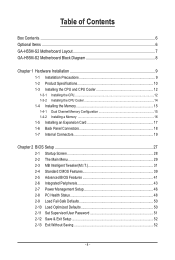
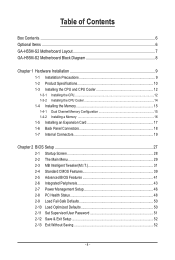
Table of Contents
Box Contents...6 Optional Items...6 GA-H55M-S2 Motherboard Layout 7 GA-H55M-S2 Motherboard Block Diagram 8
Chapter 1 Hardware Installation 9 1-1 ...Features 39 2-5 Advanced BIOS Features 41 2-6 Integrated Peripherals 43 2-7 Power Management Setup 46 2-8 PC Health Status 48 2-9 Load Fail-Safe Defaults 50 2-10 Load Optimized Defaults 50 2-11 Set Supervisor/User Password 51...
Manual - Page 6


The box contents are for reference only.
Box Contents
GA-H55M-S2 motherboard Motherboard driver disk User's Manual Two SATA cables I/O Shield
• The box contents above are subject to change without notice.
• The motherboard image is for reference only and the actual items shall depend on the product package you obtain. Optional Items
2-port USB...
Manual - Page 7
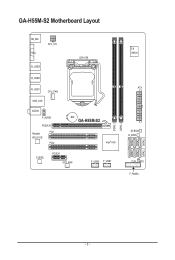
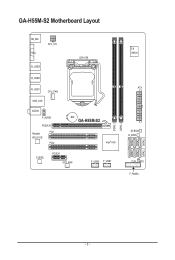
GA-H55M-S2 Motherboard Layout
KB_MS VGA
ATX_12V
R_USB3
LGA1156
R_USB2
R_USB1
CPU_FAN
USB_LAN
AUDIO F_AUDIO
PCIEX16
Realtek
PCI1
RTL8111E
PCI2
BAT
GA-H55M-S2
Intel® H55
CODEC
PCIEX1 SYS_FAN
F_USB2 F_USB1
iTE IT8720
ATX
M_BIOS B_BIOS
CLR_CMOS F_PANEL
DDR3_1 DDR3_2 SATA2_5 SATA2_2 SATA2_4 SATA2_1 SATA2_3 SATA2_0
- 7 -
Manual - Page 8
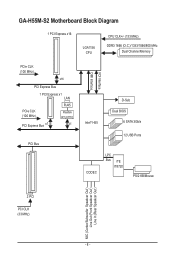
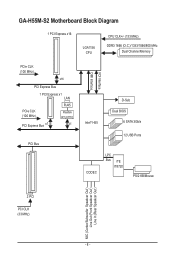
GA-H55M-S2 Motherboard Block Diagram
1 PCI Express x16
LGA1156 CPU
CPU CLK+/- (133 MHz)
DDR3 1666 (O.C.)/1333/1066/800 MHz Dual Channel Memory...LAN
PCIe CLK (100 MHz)
PCI Express Bus x1
RJ45
Realtek RTL8111E
x1
PCI Bus
FDI Interface DMI Interface
Intel® H55
D-Sub Dual BIOS
6 SATA 3Gb/s 12 USB Ports
CODEC
LPC Bus iTE
IT8720
PS/2 KB/Mouse
2 PCI
PCI CLK (33 MHz)
MIC (Center/Subwoofer...
Manual - Page 9
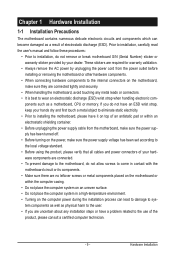
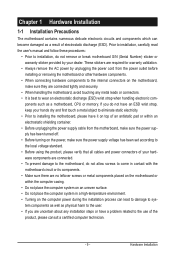
...; Always remove the AC power by unplugging the power cord from the motherboard, make sure the power supply has been turned off. • Before turning on the power, make sure the power supply voltage has been set according to the local voltage standard. • Before using the product, please verify that all cables and...
Manual - Page 12
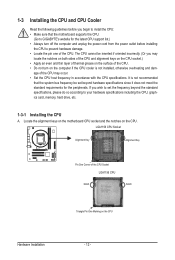
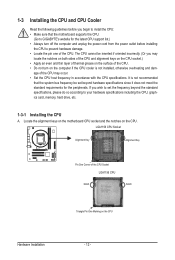
...is not installed, otherwise overheating and dam- Locate the alignment keys on the motherboard CPU socket and the notches on the CPU
Hardware Installation
- 12 - ...set the frequency beyond hardware specifications since it does not meet the standard requirements for the latest CPU support list.) • Always turn on the computer if the CPU cooler is not recommended
that the motherboard...
Manual - Page 27
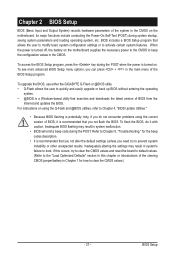
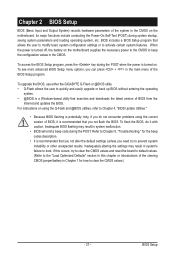
.... BIOS Setup BIOS includes a BIOS Setup program that you not alter the default settings (unless you can press + in the main menu of the BIOS Setup program. To flash the BIOS, do not encounter problems using the Q-Flash and @BIOS utilities, refer to Chapter 4, "BIOS Update Utilities."
• Because BIOS flashing is turned off, the battery on the motherboard. If...
Manual - Page 28
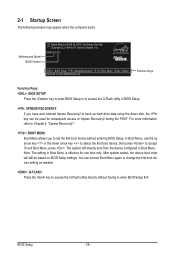
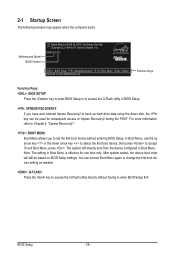
H55M-S2 E11 . . . .
: BIOS Setup : XpressRecovery2 : Boot Menu : Qflash 05/27/2010-H55-7A89TG0GC-00
Function Keys
Function Keys: : BIOS SETUP
Press the key to enter BIOS Setup or to access the Q-Flash utility in BIOS...press to set the first boot device without having to Xpress Recovery2 during the POST. To exit Boot Menu, press . Motherboard Model BIOS Version
Award Modular BIOS v6.00PG,...
Manual - Page 29
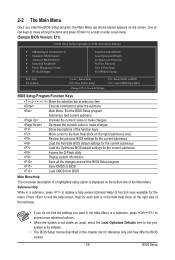
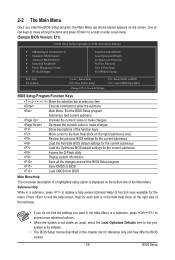
... ESC: Quit F8: Q-Flash
Load Fail-Safe Defaults Load Optimized Defaults Set Supervisor Password Set User Password Save & Exit Setup Exit Without Saving
Select Item F10: Save & Exit Setup
Change CPU's Clock & Voltage
F11: Save CMOS to BIOS F12: Load CMOS from BIOS
Main Menu Help
The on-screen description of a highlighted setup option is...
Manual - Page 30
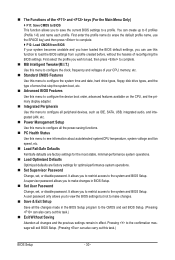
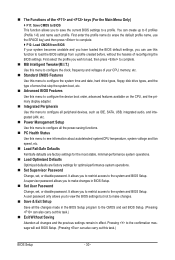
... wish to load, then press to complete. MB Intelligent Tweaker(M.I.T.)
Use this menu to configure the clock, frequency and voltages of your system becomes unstable and you have loaded the BIOS default settings, you can use the SPACE key) and then press to complete. F12: Load CMOS from a profile created before...
Manual - Page 31
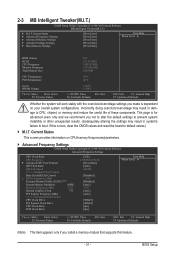
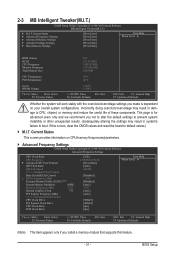
Incorrectly doing overclock/overvoltage may result in damage to default values.)
M.I .T Current Status } Advanced Frequency Settings } Advanced Memory Settings } Advanced Voltage Settings } Miscellaneous Settings
[Press Enter] [Press Enter] [Press Enter] [Press Enter] [Press Enter]
Item Help Menu Level
BIOS Version BCLK CPU Frequency Memory ...
Manual - Page 32


...three CPU cores. This feature only works for the installed CPU. Auto lets the BIOS automatically configure this setting. (Default: Auto) CPU Cores Enabled (Note)
Allows you to determine whether to...enabled, the CPU core frequency and voltage will be reduced during system halt state to enable the Intel CPU Turbo Boost technology. Auto lets the BIOS automatically configure this feature. CPU ...
Manual - Page 37
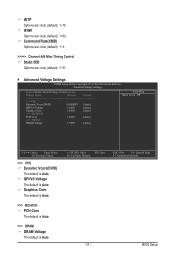
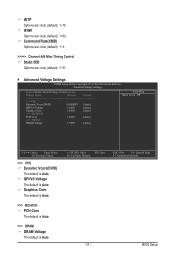
... Control Static tRD Options are: Auto (default), 1~31.
Advanced Voltage Settings
CMOS Setup Utility-Copyright (C) 1984-2010 Award Software Advanced Voltage Settings
****** Mother Board Voltage Control ******
Voltage Types
Normal
Current
>>> CPU
Dynamic Vcore(DVID)
+0.00000V [Auto]
QPI/Vtt Voltage
1.100V
[Auto]
Graphics Core
1.000V
[Auto]
>>> MCH/ICH
PCH Core...
Manual - Page 38


...-2010 Award Software MB Intelligent Tweaker(M.I.T.)
} M.I.T Current Status } Advanced Frequency Settings } Advanced Memory Settings } Advanced Voltage Settings } Miscellaneous Settings
[Press Enter] [Press Enter] [Press Enter] [Press Enter] [Press Enter]
Item Help Menu Level
BIOS Version BCLK CPU Frequency Memory Frequency Total Memory Size
E11 133...
Manual - Page 48


...current system voltages. When CPU temperature exceeds the threshold, BIOS will show "No". You can adjust the fan speed with EasyTune based on system requirements. To clear the chassis intrusion status record, set Reset Case Open Status to Enabled, save the settings to ...Open Status
Keeps or clears the record of the chassis intrusion detection device attached to the motherboard CI header.
Manual - Page 49
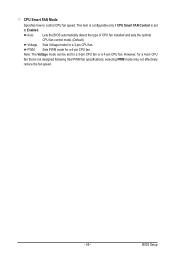
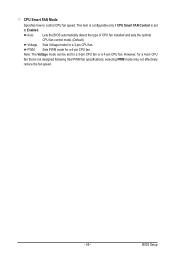
...
Specifies how to Enabled. However, for a 4-pin CPU fan. PWM Sets PWM mode for a 4-pin CPU fan that is set for a 3-pin CPU fan. Auto Lets the BIOS automatically detect the type of CPU fan installed and sets the optimal CPU fan control mode. (Default)
Voltage Sets Voltage mode for a 3-pin CPU fan or a 4-pin CPU fan...
Manual - Page 60
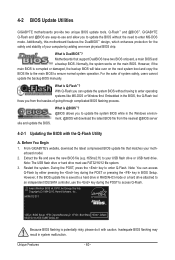
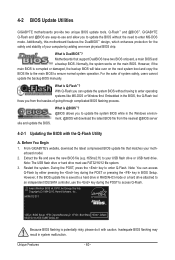
... file is Q-Flash™? H55M-S2 E11 . . . .
: BIOS Setup : XpressRecovery2 : Boot Menu : Qflash 05/27/2010-H55-7A89TG0GC-00
Because BIOS flashing is corrupted or damaged, the backup BIOS will download the latest BIOS file from the hassles of going through complicated BIOS flashing process. 4-2 BIOS Update Utilities
GIGABYTE motherboards provide two unique BIOS update tools, Q-Flash™...
Manual - Page 64
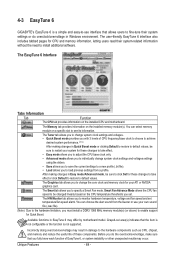
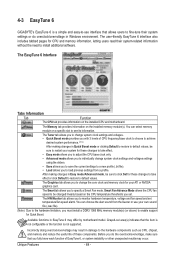
... in EasyTune 6 may result in Windows environment. Incorrectly doing overclock/overvoltage may differ by motherboard model. 4-3 EasyTune 6
GIGABYTE's EasyTune 6 is not supported. The HW Monitor tab allows you set temperature/fan speed alarm.
The Graphics tab allows you to change system clock settings and voltages Quick Boost mode provides you to see its information. Smart...
Similar Questions
How To Manually Overclock Gigabyte Motherboard Ga-970a-ud3
(Posted by mk45Snowfl 9 years ago)
Why My Motherboard Ga-g31m-es2l Not Sporting Any Game
(Posted by camonurai 12 years ago)


