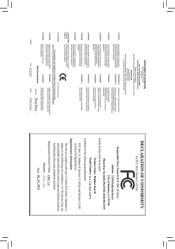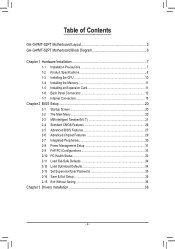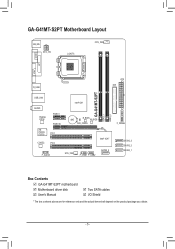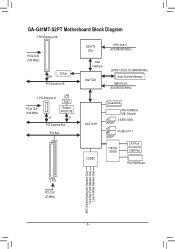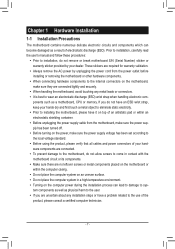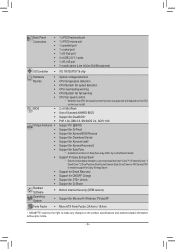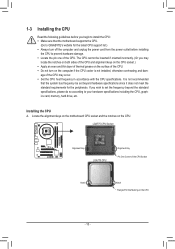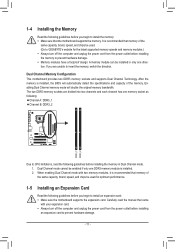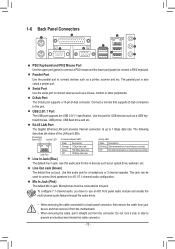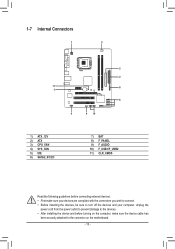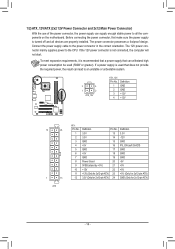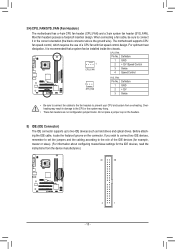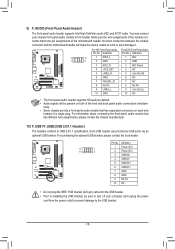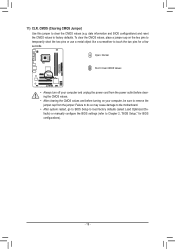Gigabyte GA-G41MT-S2PT Support Question
Find answers below for this question about Gigabyte GA-G41MT-S2PT.Need a Gigabyte GA-G41MT-S2PT manual? We have 1 online manual for this item!
Question posted by LeFiles on October 16th, 2013
Does My Gigabyte Ga-g41mt-s2pt Motherboard Have Esata Host Port Multiplier?
The person who posted this question about this Gigabyte product did not include a detailed explanation. Please use the "Request More Information" button to the right if more details would help you to answer this question.
Current Answers
Related Gigabyte GA-G41MT-S2PT Manual Pages
Similar Questions
How Do I Turn On Virtualization On My Ga-g41mt-s2pt (rev. 2.1) Gigabyte Mother
(Posted by ahmedsalahit 9 years ago)
How Do I Turn On My Pcie X16 Slot On My Ga-g41mt-s2pt (rev. 2.1) Gigabyte Mother
(Posted by koosieandre 10 years ago)
How To Install Gigabyte Ga-g41mt-s2 Motherboard In My Pc
how to install Gigabyte GA-G41MT-S2 Motherboard in my pc
how to install Gigabyte GA-G41MT-S2 Motherboard in my pc
(Posted by innovativetarun 11 years ago)
Ga-g41mt-s2pt Can I Use My Ddr3-10666 Memory For This Mboard
memory upgrade
memory upgrade
(Posted by butra35 12 years ago)