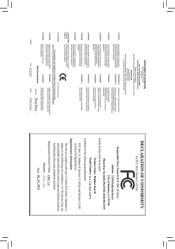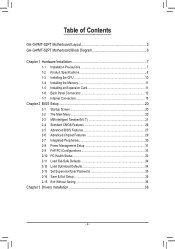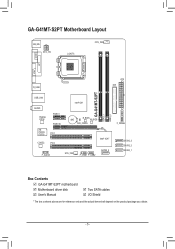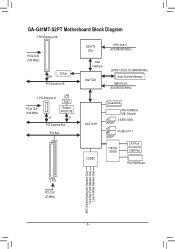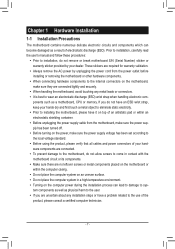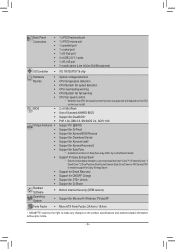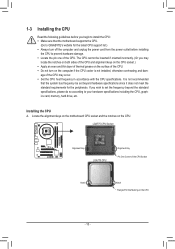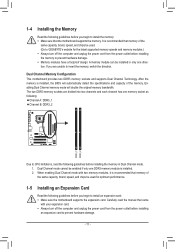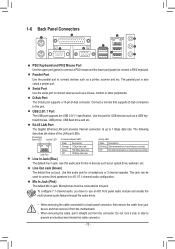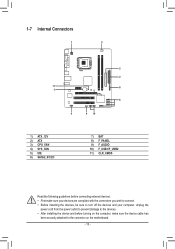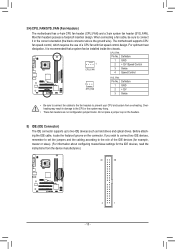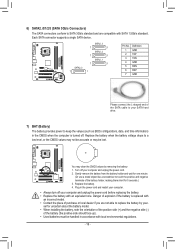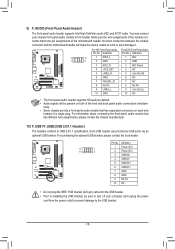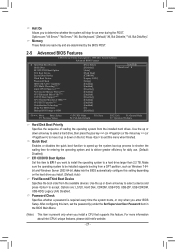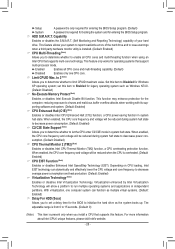Gigabyte GA-G41MT-S2PT Support Question
Find answers below for this question about Gigabyte GA-G41MT-S2PT.Need a Gigabyte GA-G41MT-S2PT manual? We have 1 online manual for this item!
Question posted by paulds4831003 on September 10th, 2012
Does This Motherboard Support An Ssd (ahci)?
Does gigabyte G41MT-S2PT support a SSD hard drive??
If so, how to set AHCI in bios?
Current Answers
Answer #1: Posted by dbsk400 on June 27th, 2013 2:35 AM
Hard drives in RAID/AHCI mode are not supported on this motherboard but listen,i have a samsung pro series 840 SSD and i don't have any problems although i am not getting 100% of the hard drive,i am getting round to 50-70% the performance of the driver but i am ok with it,you can enable TRIM too :D. I hope i gave you a fully answer :)
Related Gigabyte GA-G41MT-S2PT Manual Pages
Similar Questions
Ssd,ahci,bios For Ga-945p-s3
In my Bios there is no possibility to pass in AHCI for use of SSD. Does this motherboard support SSD...
In my Bios there is no possibility to pass in AHCI for use of SSD. Does this motherboard support SSD...
(Posted by michelbranger 9 years ago)
Does My Gigabyte Ga-g41mt-s2pt Motherboard Have Esata Host Port Multiplier?
(Posted by LeFiles 10 years ago)
Will Ga-945gcm-s2l Support 1tb Hard Disk?
I have GA-945GCM-S2L board using with 80 gb hdd. Now I want to upgrade my HDD to 1 tb.Will GA-945GCM...
I have GA-945GCM-S2L board using with 80 gb hdd. Now I want to upgrade my HDD to 1 tb.Will GA-945GCM...
(Posted by asabhikumar 10 years ago)
No Cd In Connector On Motherboard?
The Ga-G41MT-s2PT mobo does nor seem to have a 4 pin CD/DVD audio in connector on it. So then how do...
The Ga-G41MT-s2PT mobo does nor seem to have a 4 pin CD/DVD audio in connector on it. So then how do...
(Posted by YunusMayet 12 years ago)