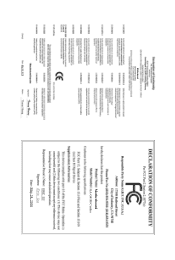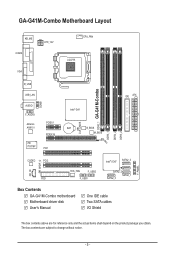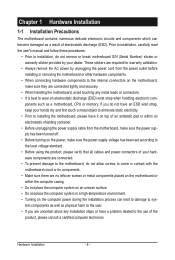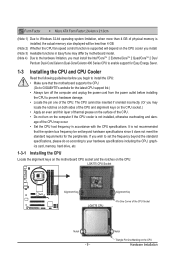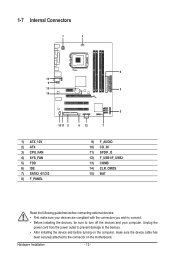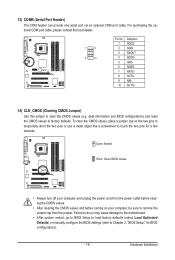Gigabyte GA-G41M-Combo Support Question
Find answers below for this question about Gigabyte GA-G41M-Combo.Need a Gigabyte GA-G41M-Combo manual? We have 1 online manual for this item!
Question posted by pranav20112011 on May 23rd, 2014
G41 Ich7 6a79pg0fc 00 Suitable Graphics Card
Current Answers
Answer #1: Posted by BusterDoogen on May 23rd, 2014 8:17 AM
I hope this is helpful to you!
Please respond to my effort to provide you with the best possible solution by using the "Acceptable Solution" and/or the "Helpful" buttons when the answer has proven to be helpful. Please feel free to submit further info for your question, if a solution was not provided. I appreciate the opportunity to serve you!
Related Gigabyte GA-G41M-Combo Manual Pages
Similar Questions
Any source(s) to get the drivers for WIndows 10?
I was hooked up to the motherboard GA8I945GME the GeForce 8500 GT and GSO GeForce9600, but they have...
Please Choose G41-ich7-6a79pg0fc-00(gigabyte) Suitable Graphics Card Of Asus
My CPI is Pentium D... I got 4GB ram, im kinda confuse if DDR3 1GB graphic card will work on this mo...