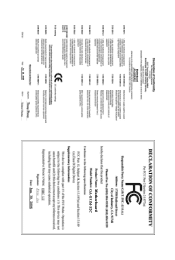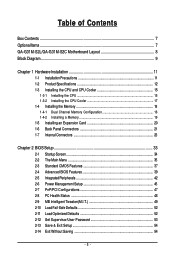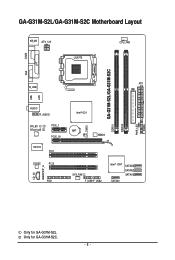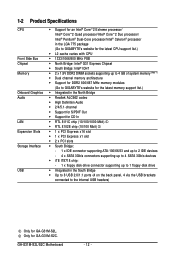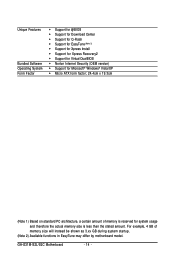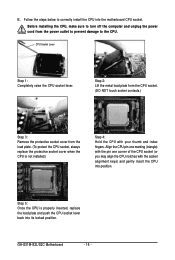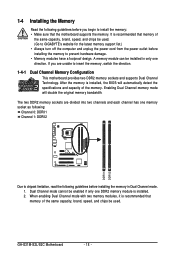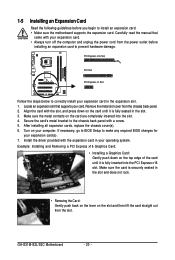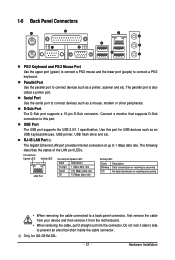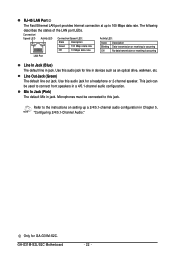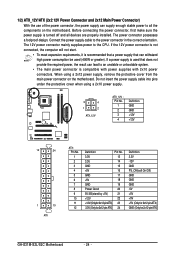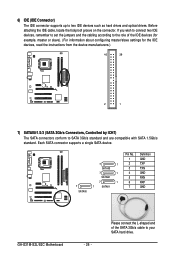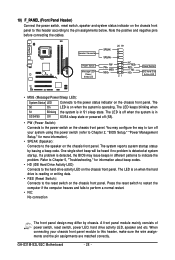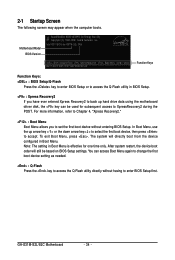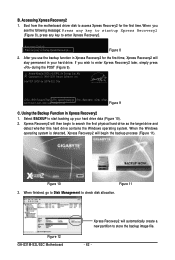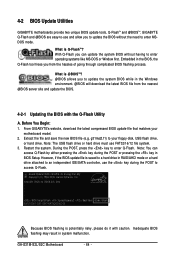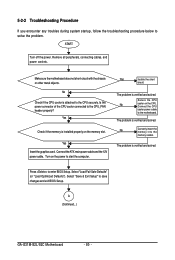Gigabyte GA-G31M-S2L Support Question
Find answers below for this question about Gigabyte GA-G31M-S2L.Need a Gigabyte GA-G31M-S2L manual? We have 1 online manual for this item!
Question posted by pranav20112011 on May 24th, 2014
A Graphics Card
Please Choose G41-ich7-6a79pg0fc-00(gigabyte) Suitable Graphics Card Of Asus
Current Answers
Related Gigabyte GA-G31M-S2L Manual Pages
Similar Questions
G41 Ich7 6a79pg0fc 00 Suitable Graphics Card
(Posted by pranav20112011 9 years ago)
Blu-ray Writer
does the gigabyte ga-g31m-es2l motherboard support a blu-ray writer
does the gigabyte ga-g31m-es2l motherboard support a blu-ray writer
(Posted by asteroidray 10 years ago)
Ddr3 Ram Support In Ga-946gm-ds2/s2 (rev. 2.0) Motherboard
Does GA-946GM-DS2/S2 (rev. 2.0) motherboard support DDR3 RAM ?
Does GA-946GM-DS2/S2 (rev. 2.0) motherboard support DDR3 RAM ?
(Posted by shoaibbd 11 years ago)
Which Vga Card Is Supported With This Motherboard
(Posted by aliritmo 11 years ago)