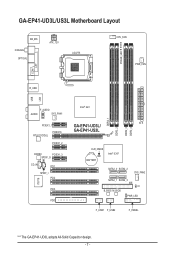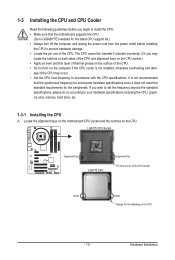Gigabyte GA-EP41-UD3L Support Question
Find answers below for this question about Gigabyte GA-EP41-UD3L.Need a Gigabyte GA-EP41-UD3L manual? We have 1 online manual for this item!
Question posted by christophernoel on May 17th, 2013
getting a day
have or can fix updates thank you
Current Answers
Related Gigabyte GA-EP41-UD3L Manual Pages
Similar Questions
How To Manually Overclock Gigabyte Motherboard Ga-970a-ud3
(Posted by mk45Snowfl 9 years ago)
Pls. Send Me A Pdf Wiring Installation Guide For My Motherboard Ga-h61m-ds2..thn
(Posted by DAVIDJR1261 11 years ago)
Why My Motherboard Ga-g31m-es2l Not Sporting Any Game
(Posted by camonurai 12 years ago)
Gigabyte Ga-ep41-ud3l. Ram
Hi I have the above mother board and i am having problems gettining it to run with 2 set of ocz pc2 ...
Hi I have the above mother board and i am having problems gettining it to run with 2 set of ocz pc2 ...
(Posted by coreyphillips 12 years ago)