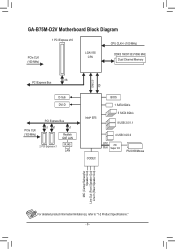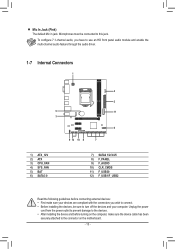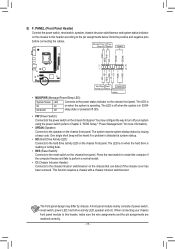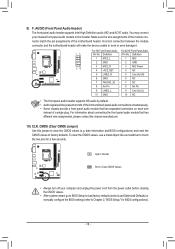Gigabyte GA-B75M-D2V Support Question
Find answers below for this question about Gigabyte GA-B75M-D2V.Need a Gigabyte GA-B75M-D2V manual? We have 1 online manual for this item!
Question posted by thesquiz on February 3rd, 2014
Hd Front Panel Audio Module
Where do I acquire the above panel and where do I connect it on the motherboard?
Current Answers
Answer #1: Posted by TommyKervz on February 4th, 2014 12:05 AM
Greetings. The Manual here should be able to walk you through with connections, and the module normally comes with a new empty motherboard casing.
Related Gigabyte GA-B75M-D2V Manual Pages
Similar Questions
How Audio Drivers Download?
HOW TO DOWNLOAD AUDIO DRIVERS THIS GA-8I915 GVM MOTHERBOARD
HOW TO DOWNLOAD AUDIO DRIVERS THIS GA-8I915 GVM MOTHERBOARD
(Posted by rakesh14eng 11 years ago)
How I Can Download Audio Driver Gigabyte Ga-vm800pmc Vm800pmc Drivers For Window
i want to download audio driver Gigabyte GA-VM800PMC ga-vm800pmc drivers for windows 7
i want to download audio driver Gigabyte GA-VM800PMC ga-vm800pmc drivers for windows 7
(Posted by khanabuhoraira 11 years ago)
Audio/motherboard Not Work
I put conectors the HD audio to the front audio connector, and when I turned on the computer, everyt...
I put conectors the HD audio to the front audio connector, and when I turned on the computer, everyt...
(Posted by ribljacorbaus 12 years ago)
Rear Audio On Gigabyte Ga-h55m-d2h Mobo Isn't Working.
Rear audio on gigabyte GA-H55M-D2H mobo isn't working and we have installed all drivers so there are...
Rear audio on gigabyte GA-H55M-D2H mobo isn't working and we have installed all drivers so there are...
(Posted by fluffycloud 12 years ago)
Front Panel Audio Problem
I am suffering with front panel audia problem, I am using Gigabyte D41 combo motherboard, after cone...
I am suffering with front panel audia problem, I am using Gigabyte D41 combo motherboard, after cone...
(Posted by ggourab1985 12 years ago)