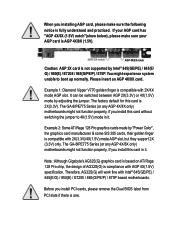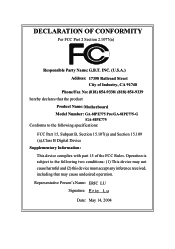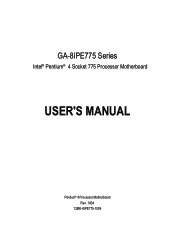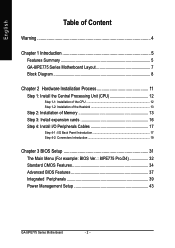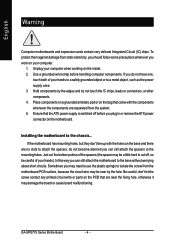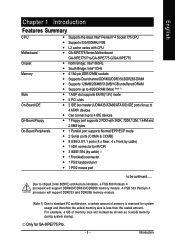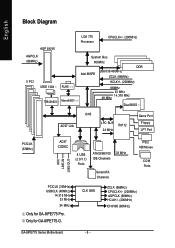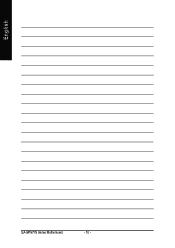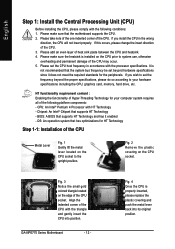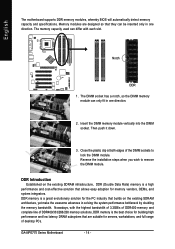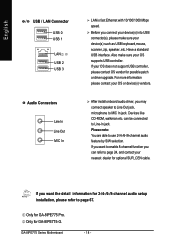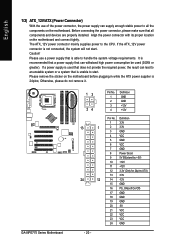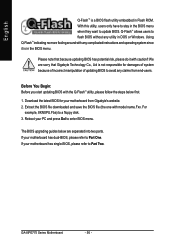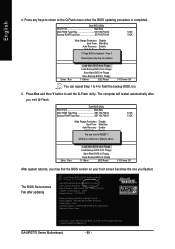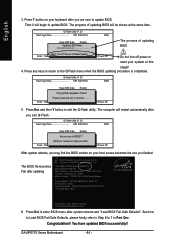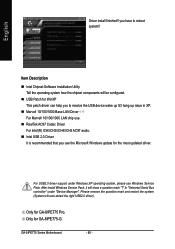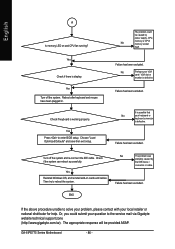Gigabyte GA-8IPE775-G Support Question
Find answers below for this question about Gigabyte GA-8IPE775-G.Need a Gigabyte GA-8IPE775-G manual? We have 1 online manual for this item!
Question posted by cwlim on May 4th, 2012
Reboot Issue Frequently
What could be problem if server using this mother board reboot after few minutes
Current Answers
Related Gigabyte GA-8IPE775-G Manual Pages
Similar Questions
How To Manually Overclock Gigabyte Motherboard Ga-970a-ud3
(Posted by mk45Snowfl 9 years ago)
Send Me The Drivers Of This Mother Board 'gigabyte Ga-8vm800m-775'
"Gigabyte GA-8VM800M-775" above mention mother board drivers dosent support to the windows xp servic...
"Gigabyte GA-8VM800M-775" above mention mother board drivers dosent support to the windows xp servic...
(Posted by randulapemin 9 years ago)
Why My Motherboard Ga-g31m-es2l Not Sporting Any Game
(Posted by camonurai 12 years ago)
Urgently
Hello!I have got a technical question for you ! I try to repair GA-8IPE775-G motherboard when I chan...
Hello!I have got a technical question for you ! I try to repair GA-8IPE775-G motherboard when I chan...
(Posted by Anonymous-35257 12 years ago)