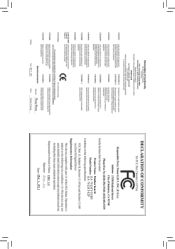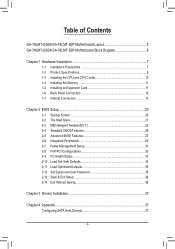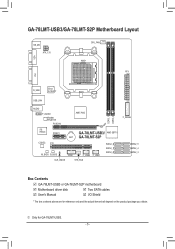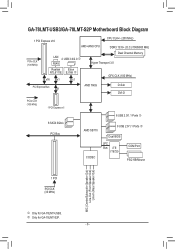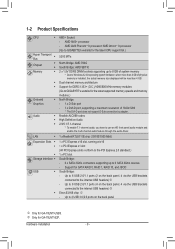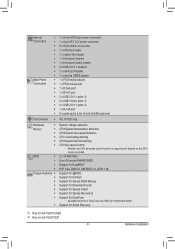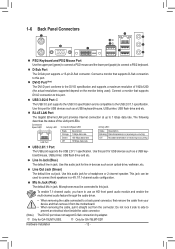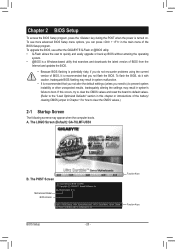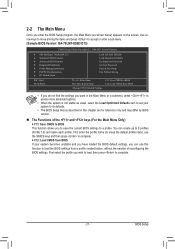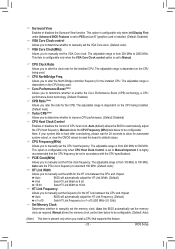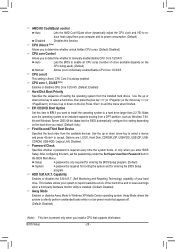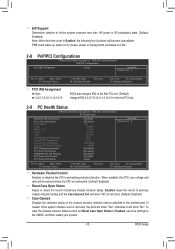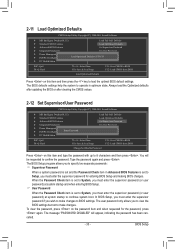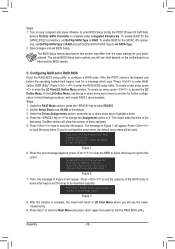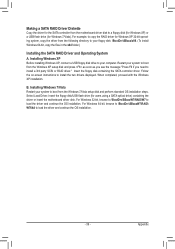Gigabyte GA-78LMT-S2P Support Question
Find answers below for this question about Gigabyte GA-78LMT-S2P.Need a Gigabyte GA-78LMT-S2P manual? We have 1 online manual for this item!
Question posted by humtra on March 1st, 2014
Ga-78lmt-s2p Wont Boot
The person who posted this question about this Gigabyte product did not include a detailed explanation. Please use the "Request More Information" button to the right if more details would help you to answer this question.
Current Answers
Related Gigabyte GA-78LMT-S2P Manual Pages
Similar Questions
Can You Run Two Monitors On A Gigabyte Ga-78lmt-s2p Motherboard
(Posted by lesleMBri 10 years ago)
M2m78-la To Ga-78lmt-s2p Motherboard
where do the plugs go???????????????? a picture would be helpfull!!!!!!!!!
where do the plugs go???????????????? a picture would be helpfull!!!!!!!!!
(Posted by bhohmeister 11 years ago)
Best Gpu For Gigabyte Ga-78lmt-s2p Mobo??
best gpu for gigabyte GA-78LMT-S2P mobo??
best gpu for gigabyte GA-78LMT-S2P mobo??
(Posted by neerajkarma 12 years ago)
Ga-8i865gvmk Wont Boot
pc was shut down at night next morning it wont boot,no light behind power button,only orange light o...
pc was shut down at night next morning it wont boot,no light behind power button,only orange light o...
(Posted by froggystylin 12 years ago)