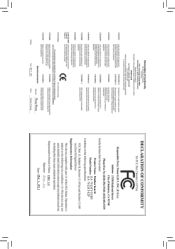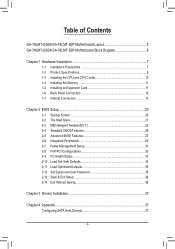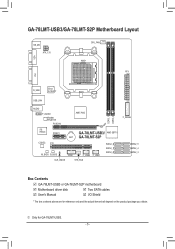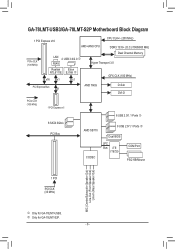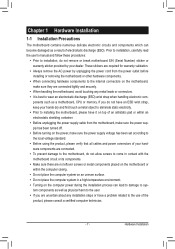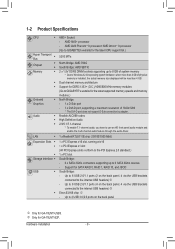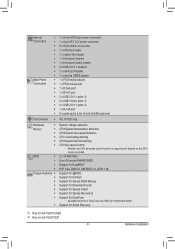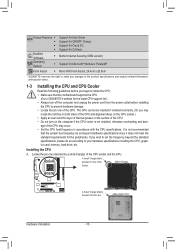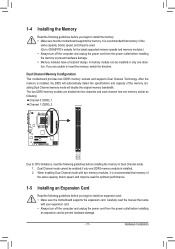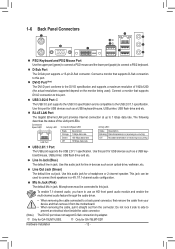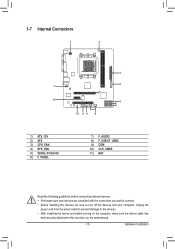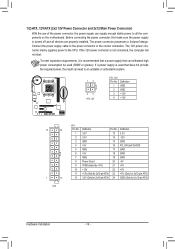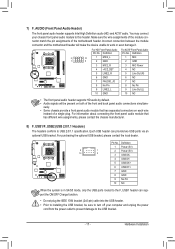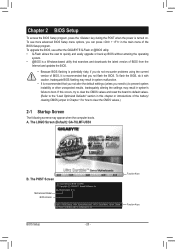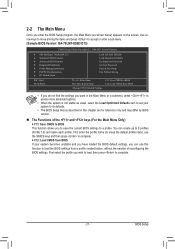Gigabyte GA-78LMT-S2P Support Question
Find answers below for this question about Gigabyte GA-78LMT-S2P.Need a Gigabyte GA-78LMT-S2P manual? We have 1 online manual for this item!
Question posted by pastelguiland on November 2nd, 2021
Fx-6300
Como coloca o Fx-6300 no ga-78lmt-s2p rev 5.0?Eu tentei coloca mas n deu alguém pode me ajudar?
Current Answers
Answer #2: Posted by SonuKumar on November 3rd, 2021 6:46 AM
https://www.youtube.com/watch?v=OA0iAE42jNk
https://www.youtube.com/watch?v=XU5SF1hC43o
https://www.youtube.com/watch?v=ZMAQ_Q4DsZ4
https://download1.gigabyte.com/Files/Manual/mb_manual_ga-78lmt-s2p_v.5.0_e.pdf
Please respond to my effort to provide you with the best possible solution by using the "Acceptable Solution" and/or the "Helpful" buttons when the answer has proven to be helpful.
Regards,
Sonu
Your search handyman for all e-support needs!!
Related Gigabyte GA-78LMT-S2P Manual Pages
Similar Questions
Can You Run Two Monitors On A Gigabyte Ga-78lmt-s2p Motherboard
(Posted by lesleMBri 10 years ago)
Gigabyte Motherboard Ga-h55-usb3 (rev. 2.0)
what is the price in INR and from where purchase in india local or online.
what is the price in INR and from where purchase in india local or online.
(Posted by shailkam2001 11 years ago)
Gigabyte Ga-880ga-ud3h Rev 3.0 Socket Am3 ... Fx X6 Support ???
Will the Gigabyte GA-880GA-UD3H rev 3.0 motherboard support the X6 FX-6100 95w cpu? I know that the ...
Will the Gigabyte GA-880GA-UD3H rev 3.0 motherboard support the X6 FX-6100 95w cpu? I know that the ...
(Posted by jgf1945 11 years ago)
M2m78-la To Ga-78lmt-s2p Motherboard
where do the plugs go???????????????? a picture would be helpfull!!!!!!!!!
where do the plugs go???????????????? a picture would be helpfull!!!!!!!!!
(Posted by bhohmeister 12 years ago)
Best Gpu For Gigabyte Ga-78lmt-s2p Mobo??
best gpu for gigabyte GA-78LMT-S2P mobo??
best gpu for gigabyte GA-78LMT-S2P mobo??
(Posted by neerajkarma 12 years ago)