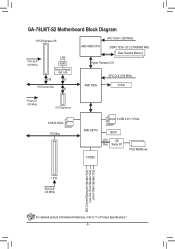Gigabyte GA-78LMT-S2 Support Question
Find answers below for this question about Gigabyte GA-78LMT-S2.Need a Gigabyte GA-78LMT-S2 manual? We have 1 online manual for this item!
Question posted by sanjayhub on May 30th, 2013
Ubuntu Install Error
Dear Team,
I am getting continue DMMA error while installing ubuntu 10 & 11, for disblaing/enabling the HDD also it will not work properly
Current Answers
Related Gigabyte GA-78LMT-S2 Manual Pages
Similar Questions
Need To Download This Driver To A Cd, Mobo Is Located With Another Computer Case
I have a Gigabyte GA-78LMT-S2 installed in a differ. computer. need to down load the driver into a C...
I have a Gigabyte GA-78LMT-S2 installed in a differ. computer. need to down load the driver into a C...
(Posted by hawaiieye 9 years ago)
Gigabyte Ga-78lmt-s2 Is Suitable For Intel Core 2duo Processor.
(Posted by subhu 11 years ago)
Pls. Send Me A Pdf Wiring Installation Guide For My Motherboard Ga-h61m-ds2..thn
(Posted by DAVIDJR1261 11 years ago)