Genie Excelerator Support Question
Find answers below for this question about Genie Excelerator.Need a Genie Excelerator manual? We have 1 online manual for this item!
Question posted by ckniffen on January 4th, 2014
Garage Door Opener.
The unit will not work from the wall remote. The wall remote lights up but does not operat the unit. Also the senser lights keep blinking even though there is not an obstruction.
Current Answers
There are currently no answers that have been posted for this question.
Be the first to post an answer! Remember that you can earn up to 1,100 points for every answer you submit. The better the quality of your answer, the better chance it has to be accepted.
Be the first to post an answer! Remember that you can earn up to 1,100 points for every answer you submit. The better the quality of your answer, the better chance it has to be accepted.
Related Genie Excelerator Manual Pages
Owner's Manual - Page 1
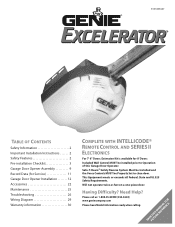
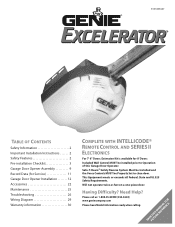
...Wiring Diagram 29 Warranty information 30
COMPLETE WITH INTELLICODE® REMOTE CONTROL AND SERIES II ELECTRONICS
For 7' 6" Doors.
3531835447
TABLE OF CONTENTS
Safety Information 2 Important Installation Instructions 2 Safety Features 2 Pre-installation Checklist 3 Garage Door Opener Assembly 9 Record Data (for 8' Doors
Included Wall Control MUST be Properly Set to Operation of this...
Owner's Manual - Page 2


... Non-Contact Reversing System Places an invisible beam across door opening, that reverses the door during down travel to the wall button or console.
each, are used for emergencies ... opening and closing door within 30 seconds. Safe-T-Reverse® Contact Reversing System Automatically stops and reverses a closing door. Manual Emergency Release Allows the garage door to which door ...
Owner's Manual - Page 3
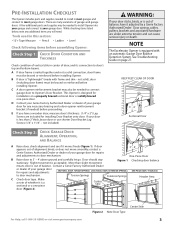
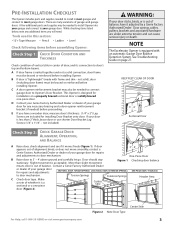
...frame) must be braced or reinforced before installing Opener. not included)
WARNING:
If your garage door for repairs
and adjustments to door mechanism. NOTE
The Excelerator Opener is "lightweight" (made with an automatic Garage Door Balance Detection System. If door appears out of alignment, binds, or does not move smoothly, contact a
3' - 4'
Genie Factory Authorized Dealer or dealer...
Owner's Manual - Page 4
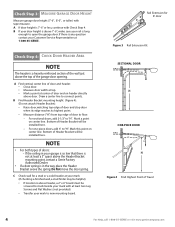
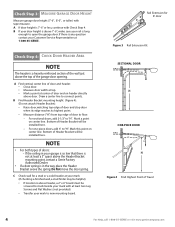
... Point of Travel
4
For Help, call 1-800-35-GENIE or visit www.geniecompany.com Do Not move the door spring. B If your rail is a heavily reinforced section of the wall just above the top of door to open the garage door. For sectional doors, add 2-1/2" to connect points.
Mark this point on center line. Check Step 4: CHECK...
Owner's Manual - Page 5


... be installed. Not all Genie Factory Authorized Dealers are included to attach the Opener to most garage ceilings. Check Step 5: CHECK POWER HEAD MOUNTING AREA
Check ceiling or space above where Opener Power Head will be mounted (Figure 5): A Measure from garage door center line mark toward rear
of Power Cord. Additional mounting straps or angle...
Owner's Manual - Page 6
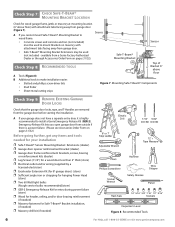
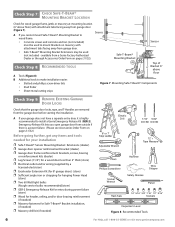
... Extensions (dealer) ❐ Garage door opener reinforcement bracket (dealer) ❐ Garage door frame reinforcement brackets, screws, bracing
or reinforcement kits (dealer)
❐ Lag Screws (11/4") for a wood door less than 2" thick (store) ❐ Electrical outlet and/or wiring (supplied by a
licensed electrician)
❐ Excelerator Extension Kit (for 8' garage doors) (store) ❐...
Owner's Manual - Page 9
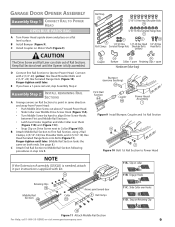
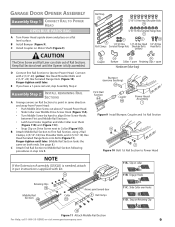
...Serrated Flange Nuts (Figure 10). Finger-tighten until later. GARAGE DOOR OPENER ASSEMBLY
Assembly Step C1H: CONNECT RAIL TO POWER HEAD
OPEN BLUE PARTS BAG
A Turn Power Head upside down and ...place on both ends.
Finger-tighten until later. (Middle Rail Section looks the same on a flat level surface. E If you have a 1-piece rail unit...
Owner's Manual - Page 12
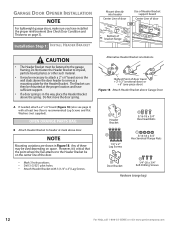
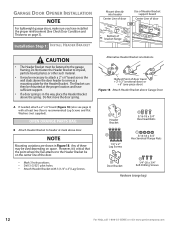
... drywall, particle board, plaster, or other such material.
• It may be necessary to attach a 2" x 6" board across the wall studs above door. GARAGE DOOR OPENER INSTALLATION
NOTE
For lightweight garage doors, make sure you have sufficient support.
• If a door spring is critical that the point where the Rail attaches to the Header Bracket be on the center...
Owner's Manual - Page 13


... must be properly braced before mounting door Opener. Check door condition and thickness.
B Attach (5/16"-18) Flange Nut to Header Bracket
For Help, call 1-800-35-GENIE or visit www.geniecompany.com
13 Installation SteCpH2: INSTALL GARAGE DOOR BRACKET
CAUTION
Doors made of your garage door. For sectional doors:
A Place Door Bracket on top of door
Attach no lower than top...
Owner's Manual - Page 15
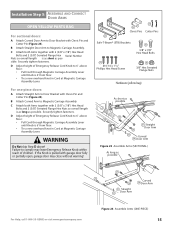
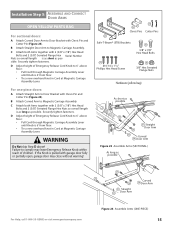
... Assembly. D Adjust height of Emergency Release Cord Knob to 6' above floor: • Pull Cord through Magnetic Carriage Assembly Lever
until Knob is pulled with garage door fully or partially open, garage door may leave Emergency Release Knob within reach of Emergency Release Cord Knob to 6' above ! If the Knob is 6' from floor. • Tie a new...
Owner's Manual - Page 16
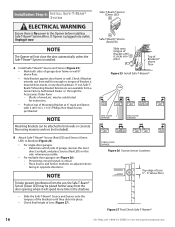
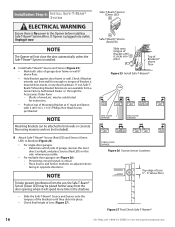
... or wall. Place Source and Sensor modules on this side whenever possible. • For multiple-door garages see (Figure 26). -
Installation SteCpH6: INSTALL SAFE-T-BEAM® SYSTEM
ELECTRICAL WARNING
Ensure there is critical. - If Opener is plugged into place
Top of
6"
Bracket 6" above
floor
Figure 25 Install Safe-T-Beams®
SUN
RED LED
GREEN...
Owner's Manual - Page 18
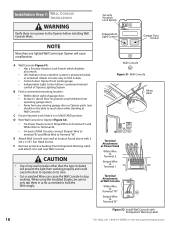
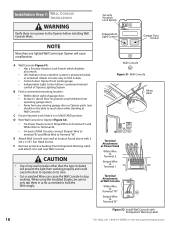
..., connect Striped Wire to terminal "B" and White Wire to wall near Wall Console.
CAUTION
• Use of any moving garage door or Opener parts (you
should not be sure to only tap them in dark. • Controls door Opener from inside garage. • Independent Light Control allows convenient manual control of garage door. • At least 5' above with Entrapment Warning Label...
Owner's Manual - Page 20


...; Tighten Limit Switch Set Screw.
Move Limit Switch same amount toward Power Head and try again. - C Adjust Open Limit Switch:
• Press Wall Console to ensure the door smoothly opens fully and closes completely.
• The garage door will move , check Safe-T-Beam® System. NOTE
• Little effort is required to turn the Force Adjusting...
Owner's Manual - Page 21


... Switch. A Open garage door using Wall Console. D Check that door runs to Close Limit Switch.
E Check Safe-T-Beam® System operation:
• If beam is equipped with a Timer and Cycle Counter which work together to prevent any chance of doorway. E Adjust Open Force to minimum needed to reset itself and try again.
• Unplugging the unit will not...
Owner's Manual - Page 22


...; If the red Learn Indicator Light blinks approximately 4 times per second. • Press Remote Control Button once within 30 seconds.
Garage door will go out, indicating that memory is for 10 seconds or until Learn Indicator Light goes out. If the Safety Reverse does not work properly: • Close the door and disconnect the Opener using step A above steps...
Owner's Manual - Page 23


... opening while door is blinking rapidly,the PIN was entered incorrectly. If Safety Reverse does not work properly
1 Close door and disconnect the Opener using Emergency Release Cord.
2 Do not use the same PIN.
• Enter your door opener has a black antenna
Indicator LED
wire,the Learn Code Button and Indicator
LED are located near the antenna.
(The light...
Owner's Manual - Page 26
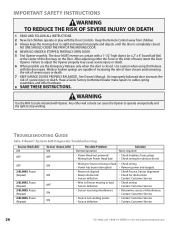
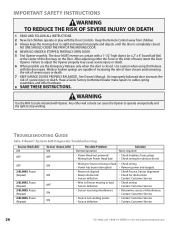
... wall console can cause the Opener to operate unexpectedly and the light to adjust the Opener properly may cause severe injury or death. 6 When possible use the Emergency Release only when the door is completely closed .
TROUBLESHOOTING GUIDE
Safe-T-Beam® System Self-Diagnostic Troubleshooting
Source (Red LED) ON
OFF
OFF
2 BLINKS, Pause (Repeat)
2 BLINKS, Pause (Repeat) 3 BLINKS...
Owner's Manual - Page 27


...; The Remote Controls and Wireless Keypad will turn ON, then OFF when power is properly inserted into connector on Controller Board. Have a Genie Factory Authorized Dealer check: -
Check Limit Switch Wire connections to provide additional cycles.
See page 18
NOTE
• The status LED Indicator Light is equipped with an automatic garage door balance...
Owner's Manual - Page 28
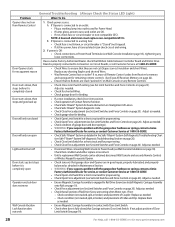
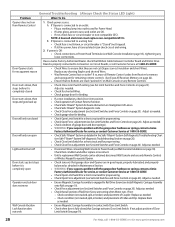
...be obtained, disconnect Wall Console and use only Remote Controls or Wireless...open Lights will not turn off
• Check Safe-T-Beam® System as needed.
• Check for shorted Wires. • Check garage door for binding.
• If a new installation, check Door Arm position. • Check operation of Contact Reverse function. • Check Safe-T-Beam® System for beam obstruction...
Owner's Manual - Page 29
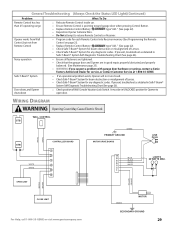
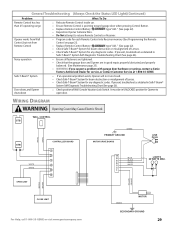
... Troubleshooting (Always Check the Status LED Light)(Continued)
Problem
What To Do
Remote Control has less than 25' operating range
Opener works from Wall Control, but not from Remote Control
• Relocate Remote Control inside car.
• Ensure Remote Control is pointing toward garage door when pressing Control Button.
• Replace Remote Control Battery
type "A23." (See page...
Similar Questions
What Will Happen To A Genie Powerlift 900 Garage Door Opener If I Push The Wall
unit while programing the powerhead
unit while programing the powerhead
(Posted by alRK 10 years ago)
Is Genie Excelerator Garage Door Opener Compatible With The 3 Button Remote?
(Posted by ven1anubis 10 years ago)
Door Will Open Slowly But Will Not Close Or Even Light Come On How Do I Fix This
(Posted by emasapp 10 years ago)
Why Would The Light Come On My Genie Garage Door Opener If I Have The Wall
operator in the lock position
operator in the lock position
(Posted by Jurda 10 years ago)

