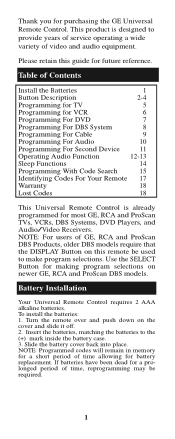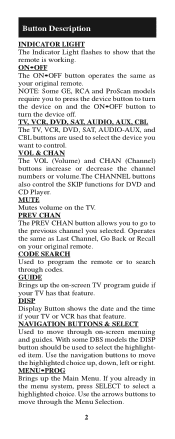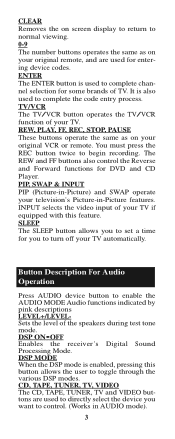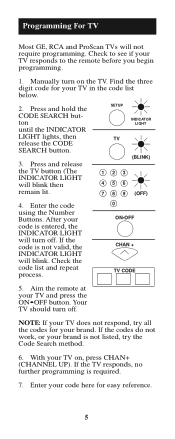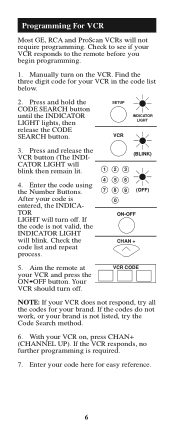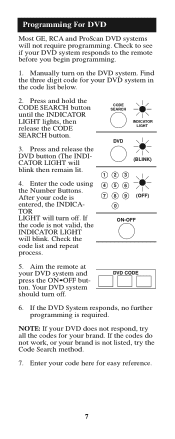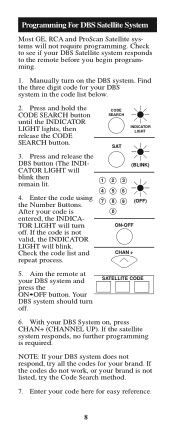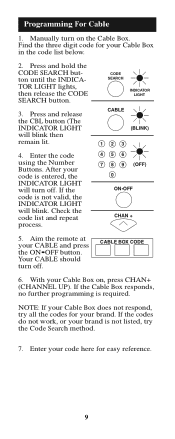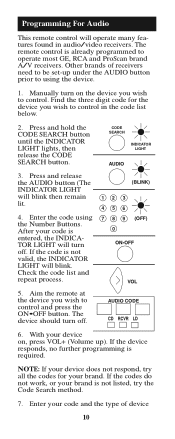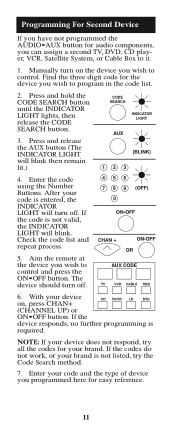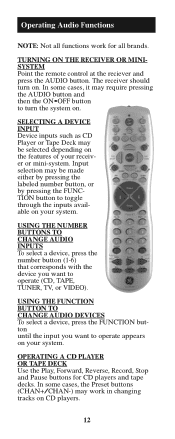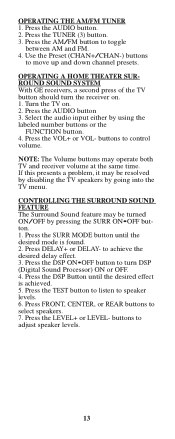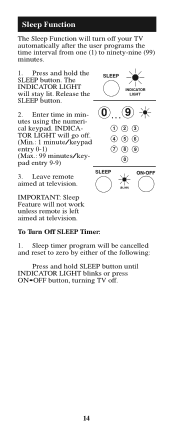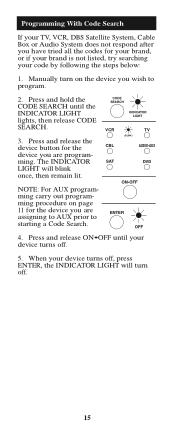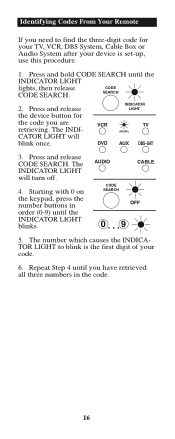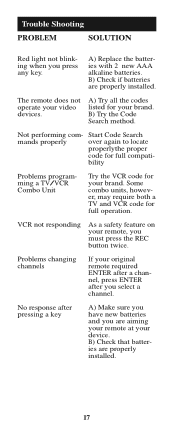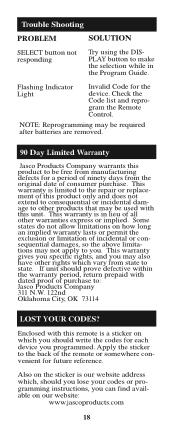GE RM24927 Support Question
Find answers below for this question about GE RM24927 - Universal Remote Control.Need a GE RM24927 manual? We have 1 online manual for this item!
Question posted by ccorey667 on July 2nd, 2014
Need Help Programing
does any have codes to program my Samsung blu Ray player
Current Answers
Related GE RM24927 Manual Pages
Similar Questions
I Have A Blu-ray Player I Want To Program The Remote Why Code Do I Put In The Re
(Posted by lizdedmon 8 years ago)
Ge Rm24927 8-device Universal Remote Control How To Program
(Posted by Isusiandr 9 years ago)
How To Use Ge Universal Remote Ge Rm24927 8-codes
(Posted by Ladykhar 10 years ago)
Need Code For Vizio Vbr120 Blu Ray Player
(Posted by Sjr7861 11 years ago)
How Do I Program A Ge Universal Remote If I Can't Find The Code?
This is a previously owned Phillips Magnavox TV (older model) that came with a GE Universal Remote.�...
This is a previously owned Phillips Magnavox TV (older model) that came with a GE Universal Remote.�...
(Posted by handyhelper 11 years ago)