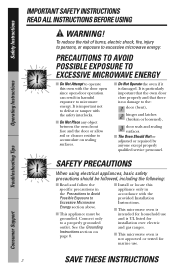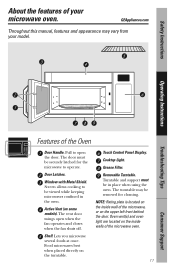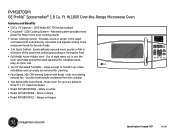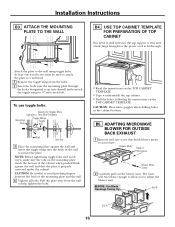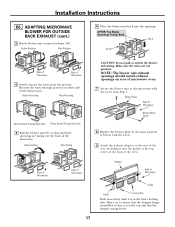GE PVM1870DMWW Support Question
Find answers below for this question about GE PVM1870DMWW - 1.8CF Microwave Oven 1100W.Need a GE PVM1870DMWW manual? We have 3 online manuals for this item!
Question posted by bulllhonky on January 15th, 2013
Active Vent Opens And Close After Unit Is Off.
When the microwave is off after use, the active vent door continues to cycle open and closes
Current Answers
Related GE PVM1870DMWW Manual Pages
Similar Questions
Ge Spacemaker Microwave Oven Model Jvm1540 Turns On When The Door Opens
(Posted by stvrpetrk 9 years ago)
Do's And Don'ts Of Microwave Use
Looking to find a guide that would tell me what are some of the proper or improper ways to use a mic...
Looking to find a guide that would tell me what are some of the proper or improper ways to use a mic...
(Posted by juanitarodriguez 11 years ago)
My Newly Installed Microwave Oven Xl1800 Vent Door Opens And Closes All The Time
(Posted by jshurgala 12 years ago)
I Need To Replace A Part That Operates The Vent Door. It Stays On Forever.
I need to replace the part that operates the vent door. The vent door keeps opening and makes a funn...
I need to replace the part that operates the vent door. The vent door keeps opening and makes a funn...
(Posted by tedmarie 13 years ago)
Where Can A Person Find The Top Mounting Template For This Microwave?
I am in need of the top mounting template for a GE Profile PVM1870DMWW Microwave.
I am in need of the top mounting template for a GE Profile PVM1870DMWW Microwave.
(Posted by garym 13 years ago)