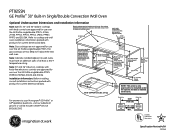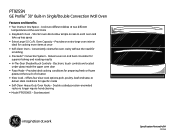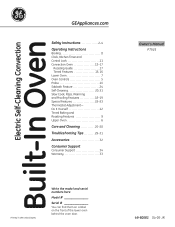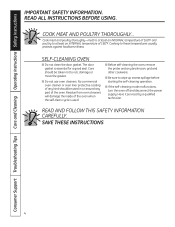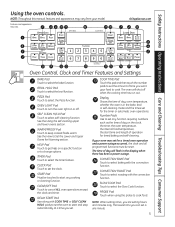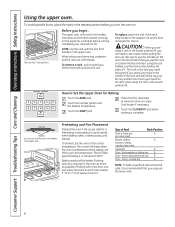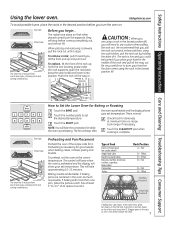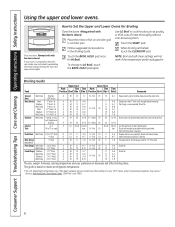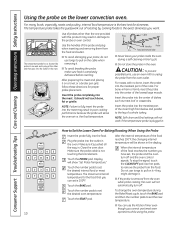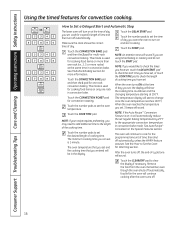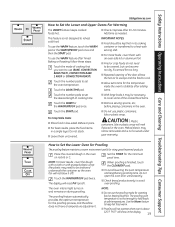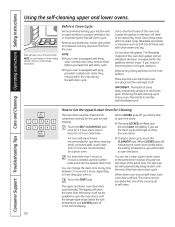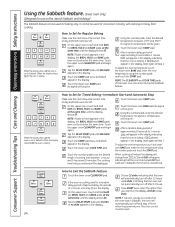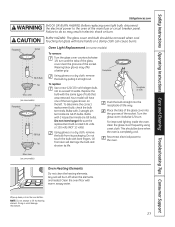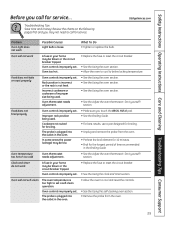GE PT925SNSS Support Question
Find answers below for this question about GE PT925SNSS - Profile 30" SC Convection Ovens.Need a GE PT925SNSS manual? We have 3 online manuals for this item!
Question posted by bkmabry on April 28th, 2014
Probe Light Blinking And Beeping And I Can't Turn It Off.
I am baking a pot roast without the probe and suddenly the probe light is blinking and the oven continues to beep. I can't turn off the blinking light or the beeping noise.
Current Answers
Related GE PT925SNSS Manual Pages
Similar Questions
How Do I Replace The Light In Ge Jk3000
How do you replace the light bulb in the GE JK3000
How do you replace the light bulb in the GE JK3000
(Posted by bpcraig784 2 years ago)
Light Bar
We are trying to turn on the light bar feature on our new pt7050. It shows as on in the special feat...
We are trying to turn on the light bar feature on our new pt7050. It shows as on in the special feat...
(Posted by andersons70 9 years ago)
My Ge Microwave Keeps Running After Its Done Heating . The Light And Fan Stay On
what causes my GE micriwave to stay on after its done heating . The fan and light wont turn off. any...
what causes my GE micriwave to stay on after its done heating . The fan and light wont turn off. any...
(Posted by undercoverplumer 11 years ago)
Microwave Psb2201 Died
My psb2201 microwave died...no lights on. but power is still getting to it. I had the wires checked....
My psb2201 microwave died...no lights on. but power is still getting to it. I had the wires checked....
(Posted by PatHolding 12 years ago)
What Is A Normal Power Draw For 30' Convection Oven?
GE JT965 convection oven draws 12amps when turned on. Our furnace draws 5.8amps so the oven seems qu...
GE JT965 convection oven draws 12amps when turned on. Our furnace draws 5.8amps so the oven seems qu...
(Posted by sbern227 12 years ago)