GE PFSS9PKYSS Support Question
Find answers below for this question about GE PFSS9PKYSS - 28.5 CF Ref.Need a GE PFSS9PKYSS manual? We have 3 online manuals for this item!
Question posted by garymorikawa on January 22nd, 2013
Reset Water Filter Button
I changed the water filter and pressed the water filter button for 3 seconds. The lighted symbol remained on. Is it supposed to turn off or remain on?
Current Answers
There are currently no answers that have been posted for this question.
Be the first to post an answer! Remember that you can earn up to 1,100 points for every answer you submit. The better the quality of your answer, the better chance it has to be accepted.
Be the first to post an answer! Remember that you can earn up to 1,100 points for every answer you submit. The better the quality of your answer, the better chance it has to be accepted.
Related GE PFSS9PKYSS Manual Pages
Use and Care Manual - Page 1


... Crispers and Pans 18 Dispenser 14 Freezer 19 Fresh Food Storage Options . . . .16, 17 Replacing the Light Bulbs 23 Water Filter 15
Installation Instructions
Installing the Refrigerator 26-34 Installing the Water Line 35-37 Preparing to Install the Refrigerator 24, 25
Troubleshooting Tips . . . . . .38-42
Normal Operating Sounds 38
Consumer Support
Consumer Support Back Cover...
Use and Care Manual - Page 4
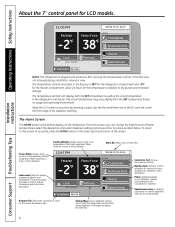
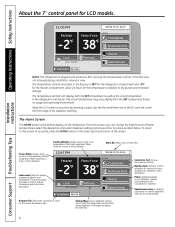
... now. Freezer Button: Displays actual as well as TurboCool, Energy Saver and Door Alarm.
Reset the LCD screen at 38°F for the refrigerator compartment and -2°F for 3 seconds to this film was not removed during installation, remove it will change the fresh food and freezer temperatures, select the desired ice and water dispenser setting and...
Use and Care Manual - Page 5
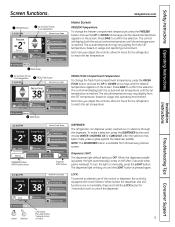
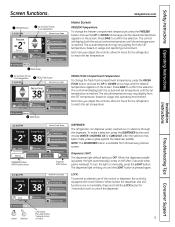
... Support
12:00 PM
FREEZER
-2
WATER FILTER: GOOD
FRESH FOOD
38
EXTRAS
CONVERSIONS
NUTRITION FACTS
LOCK DISPENSHEORLD 3 SECONDS
SETTINGS
PHOTOS SUBSTITUTIONS
DIWSPEANTESRER WATECRRUSHED ICE
CUBED ICE
LIGHT
DISPENSER Button WATER option chosen
Dispenser LIGHT Button
DISPENSER:
The refrigerator can dispense water, crushed ice or cubed ice through the dispenser. Press and hold the LOCK...
Use and Care Manual - Page 6
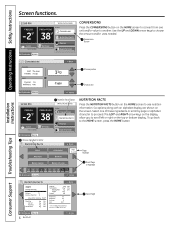
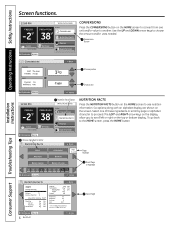
... Instructions Safety Instructions
Screen functions.
12:00 PM
FREEZER
-2
WATER FILTER: GOOD
FRESH FOOD
38
EXTRAS
CONVERSIONS
NUTRITION FACTS
LOCK
HOLD 3 SECONDS
SETTINGS
PHOTOS SUBSTITUTIONS
DISPENSER WATER
CONVERSIONS
Press the CONVERSIONS button on the HOME screen to see nutrition information. Conversions Button
CONVERSIONS
PORTIONS
Half: 3/4 cups Double: 3 cups
UNITS
Ounces: 16...
Use and Care Manual - Page 7
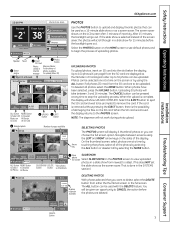
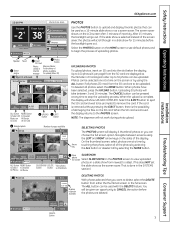
...WATER FILTER: GOOD
FRESH FOOD
38
EXTRAS
CONVERSIONS
NUTRITION FACTS
LOCK
HOLD 3 SECONDS
SETTINGS
PHOTOS SUBSTITUTIONS
DISPENSER WATER
PHOTOS
Use the PHOTOS button...REFRIGERATOR AVAILABLE: 7 PHOTOS
PAGE
3 0F 10
SELECT
ALL
NONE
4 /60
selected
ALL Button NONE Button to Select All to delete, select the DELETE button...the uploading process. The ALL button can be pressed at any time to be ...
Use and Care Manual - Page 8


.../English display
REFRIGERATOR Press the REFRIGERATOR button to page. It can be used as door alarm I J
DISPENSER WATER
HOME
12:00 PM
FREEZER
-2
WATER FILTER: GOOD
FRESH FOOD
38
EXTRAS
CONVERSIONS
NUTRITION FACTS
LOCK
HOLD 3 SECONDS
SETTINGS
PHOTOS SUBSTITUTIONS
DISPENSER WATER
SETTINGS Button
REFRIGERATOR Button
SETTINGS
BACK
REFRIGERATOR
WATER FILTER
SYSTEM
SCREEN
SETTINGS...
Use and Care Manual - Page 9


...EXTRAS
CONVERSIONS
NUTRITION FACTS
LOCK
HOLD 3 SECONDS
SETTINGS
PHOTOS SUBSTITUTIONS
DISPENSER WATER
TURBO COOL Selected
SETTINGS
REFRIGERATOR WATER FILTER SYSTEM SCREEN
BACK
WATER FILTER
Select WATER FILTER from the SETTINGS screen. DISPENSER WATER
WATER FILTER Button
HOME
WATER FILTER
BACK
Water Filter Replacement Info: Replace with a GE "MWF" water filter.
In the US go to ge...
Use and Care Manual - Page 10
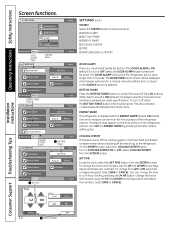
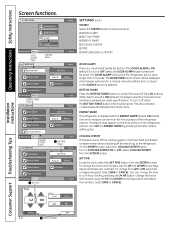
...). Change the hours and minutes using the UP and DOWN arrow keys above and below the numbers. BUTTON TONES Press the BUTTON TONES button to : I DOOR ALARM I BUTTON TONES I ENERGY SAVER I COOLING SYSTEM I TIME I UNITS (ENGLISH or METRIC)
DOOR ALARM There is a check mark beside the button if the DOOR ALARM is pressed per audio specifications.
SETTINGS
BACK
REFRIGERATOR
WATER FILTER...
Use and Care Manual - Page 11


... 10-second intervals for several cubes to choose DEFAULT, SLIDE SHOW, BACKGROUND or OFF.
These pictures are deleted.
It is normal for 15 minutes. SETTINGS
DISPENSER WATER
REFRIGERATOR WATER FILTER SYSTEM SCREEN
SCREEN Button
BACK HOME
SCREEN
SCREEN SAVER
DEFAULT
BRIGHTNESS
BACK ENTER
SCREEN
Select the SCREEN button from English units to Metric units, press the METRIC button. For...
Use and Care Manual - Page 12
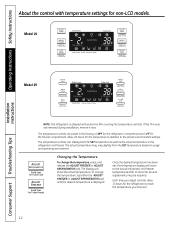
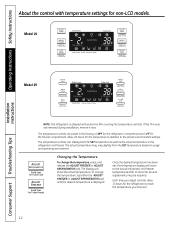
...WATER
(Hold 3 sec to Reset Filter)
TURBO FREEZE
TURBO COOL
˚F
-2˚ F Recommended
CLIMATE KEEPER
˚F
38˚ F Recommended
ICE OFF
RESET FILTER CUBED CRUSHED WATER
ALARM/ LIGHT
Light ON/OFF (Hold 3 seconds)
ADJUST
REFRIGERATOR...preset in the refrigerator and freezer.
To change the temperature, press and release the ADJUST FREEZER or ADJUST REFRIGERATOR pad. The ...
Use and Care Manual - Page 14


...refrigerator cabinet, turn off , press and hold the ALARM/LIGHT pad for Turbo Cool)
ICE OFF/ LOCK
(Hold 3 sec to Lock Control)
To Use the Dispenser
Select CUBED , CRUSHED or WATER by pressing...730; F Recommended
ICE OFF
RESET FILTER CUBED CRUSHED WATER
ALARM/ LIGHT Light ON/OFF (Hold 3 seconds)
ADJUST REFRIGERATOR
(Hold 3 sec for 3 seconds to turn on the dispenser light. The spill shelf is ...
Use and Care Manual - Page 15
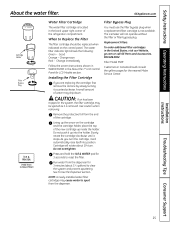
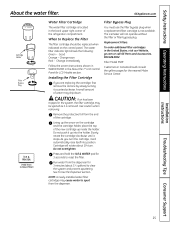
... Tips Consumer Support
15 Safety Instructions Operating Instructions
About the water filter. Change immediately
Follow the screen instructions shown in WATER FILTER in the About the 7″ LCD Control Panel for 3 seconds to spurt from the end of the refrigerator compartment. Installing the Filter Cartridge
If you turn . Remove the protective foil from the dispenser. Do not push...
Use and Care Manual - Page 18
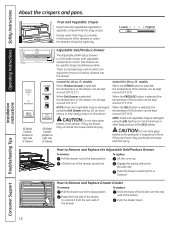
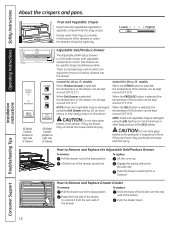
...at this drawer. models
When the CITRUS button is selected, the temperature of the drawer can be kept around 34°F (1°C). When the DELI button is selected, the temperature of the drawers ...drawer can break and cause personal injury.
This drawer can be used for easy access. Excess water that may be damaged using the DELI setting. Hook the back of the divider over the rear...
Use and Care Manual - Page 32
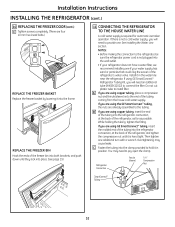
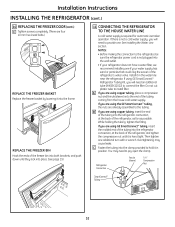
... connection to hold it into the wall outlet.
• If your refrigerator does not have a water filter, we recommend installing one additional turn with a wrench.
Then tighten one if your water supply has sand or particles that could clog the screen of the refrigerator's water valve. If there is not plugged into the frame. If you are...
Use and Care Manual - Page 35
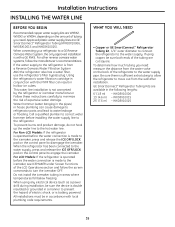
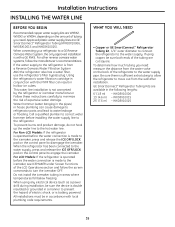
... the hot water line.
When the refrigerator has been connected to the water supply, press and release the ICE OFF/LOCK pad on the control panel to engage the icemaker. For LCD Models: If the refrigerator is operated before the water connection is from a Reverse Osmosis Water Filtration System AND the refrigerator also has a water filter, use the refrigerator's filter bypass plug...
Use and Care Manual - Page 38


... outlet. • Replace fuse or reset the breaker.
• See Level the Refrigerator.
This happens when the refrigerator is first plugged in .
Troubleshooting Tips...Refrigerator is normal)
38
Possible Causes Refrigerator in order to end. The fuse is blown/circuit breaker is released. Do you may hear a whooshing sound when the doors close.
WATER SOUNDS
I The fans change...
Use and Care Manual - Page 39
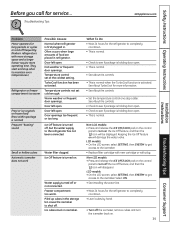
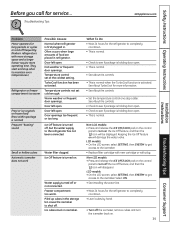
...Water supply turned off .
Piled up cubes in . What To Do • Wait 24 hours for the refrigerator to maintain even temperatures.)
Refrigerator ...refrigerators with plug. Freezer compartment too warm. Non-LCD models: • Press and release the ICE OFF/LOCK pad on the control
panel to see if package is holding door open . Small or hollow cubes
Automatic icemaker does not work
Water filter...
Use and Care Manual - Page 41
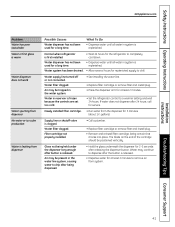
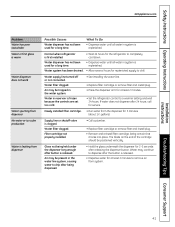
... installed.
• Call a plumber.
• Replace filter cartridge or remove filter and install plug. • Remove and reinstall filter cartridge, being held under the dispenser long enough after releasing the dispenser button.
Normal when refrigerator is first installed.
• Wait 24 hours for the refrigerator to chill. Water supply line turned off or not connected. What To Do...
Use and Care Manual - Page 42
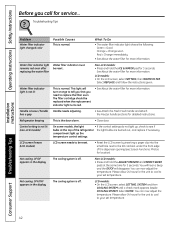
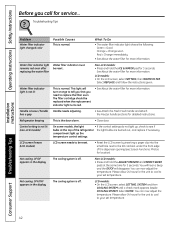
.... Refrigerator beeping
This is normal.
Operating Instructions Safety Instructions
Installation Instructions
Before you need to your set temperature. Troubleshooting Tips
Problem
Water filter indicator light changed color
Possible Causes This is the door alarm.
• Close door.
Water filter indicator light Water filter indicator must remains red even after be reset...
Use and Care Manual - Page 45


... warranty, GE will also provide, free of the refrigerator which fails due to your receipt here. To know what your legal rights are limited to one -year warranty, GE will also provide, free of the light bulbs, if included, or water filter cartridge, if included, other than as provided in the United States)
All...
Similar Questions
When You Reset The Filter On The Pfss6pkxss Does The Indicator Light Turn Off?
on the ge pfss6pkxss
on the ge pfss6pkxss
(Posted by biammark 10 years ago)
How Do I Change My Water Filter On A Pfss9pky Fridge
(Posted by Denicec 11 years ago)
How Do You 'reset' Water Dispenser.
Stopped working after short power outage. Ice Maker still works. I have been advised the line is fro...
Stopped working after short power outage. Ice Maker still works. I have been advised the line is fro...
(Posted by rdpii 12 years ago)
After A Power Outage My Non-lcd Screen Is Stuck! Reads 88/88 How Can I Reset Thi
(Posted by cadabra55 12 years ago)

