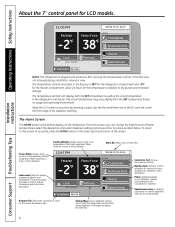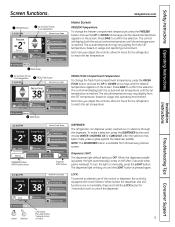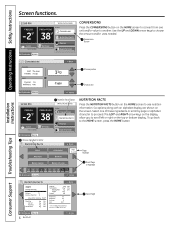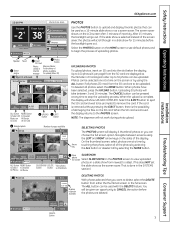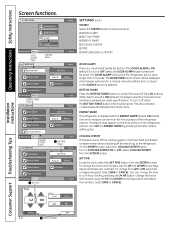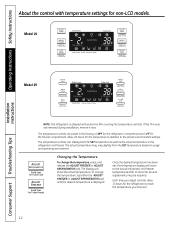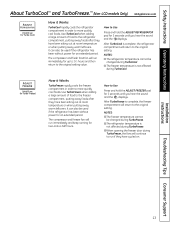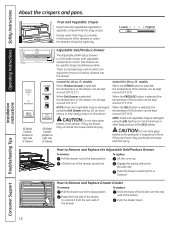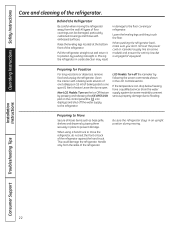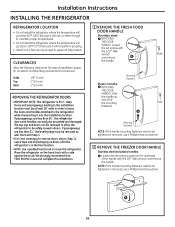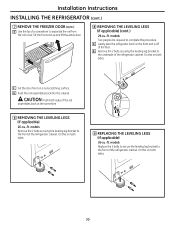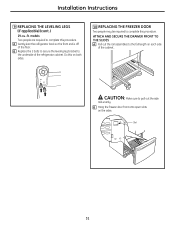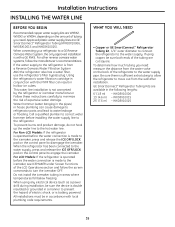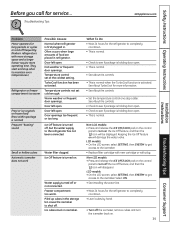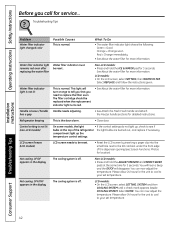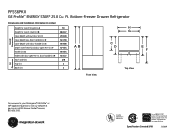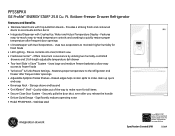GE PFSS6PKXSS Support Question
Find answers below for this question about GE PFSS6PKXSS - 25.5 cu. Ft. Refrigerator.Need a GE PFSS6PKXSS manual? We have 3 online manuals for this item!
Question posted by pbunck on July 24th, 2011
Lcd Display Does Not Function.
The readout displays 88 82 or 88 82 which is constantly changing between those two numbers
Current Answers
Related GE PFSS6PKXSS Manual Pages
Similar Questions
What Are The Dimensions Of This Refrigerator?
(Posted by Swartzdoc 1 year ago)
Why Is My Ice Maker Defrosting The Freezer Is Cold The Food Is Frozen
Good Evening,As I Stated, The Ice Maker Is Defrosting ...The Freezer Is & Food Stays Frozen ...T...
Good Evening,As I Stated, The Ice Maker Is Defrosting ...The Freezer Is & Food Stays Frozen ...T...
(Posted by nysdotr09 7 years ago)
The Lcd Display And Interior Light Goes Off.
The LCD display and interior light goes off. I have the Dispenser Model. The two little lights for w...
The LCD display and interior light goes off. I have the Dispenser Model. The two little lights for w...
(Posted by stephenw214 10 years ago)
Can I Turn Off My Freezer On My 18 Cu Ft Ge Profile Refrigerator
(Posted by zachgBeth 10 years ago)
How To I Reset The Readout That Displays 88 82 In Model 29 Cant Find Anywhere
(Posted by jessica219 12 years ago)