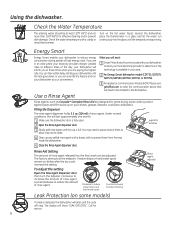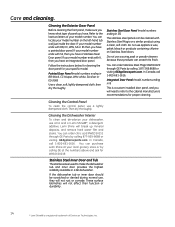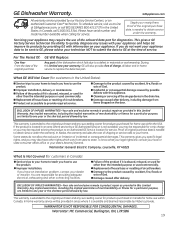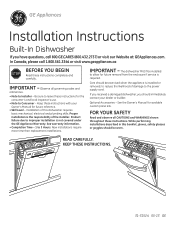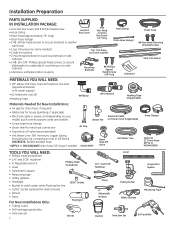GE PDT750SSFSS Support Question
Find answers below for this question about GE PDT750SSFSS.Need a GE PDT750SSFSS manual? We have 4 online manuals for this item!
Question posted by Dmcpc53 on December 21st, 2021
Dishwasher Low Beeping
Current Answers
Answer #1: Posted by SonuKumar on December 22nd, 2021 9:08 AM
Why does my GE dishwasher make a beeping sound while it is not on?
- If you hear a beeping noise every 30 seconds, this means the GE dishwasher door was opened during the cycle. ... If the issue comes back, you can reset the dishwasher by unplugging it for 30 seconds to 10 minutes. Once you plug the dishwasher back in, the dishwasher should resume normal operation
Why does my dishwasher randomly beep?
Beeping sounds from Dishwasher
If your dishwasher is beeping, you likely need to adjust a component, replace a part, or have the dishwasher reset. Dishwashers contain electronics with sensors, which may make beeping sounds or display blinking lights to warn the user that an issue has occurred.
How do I put my GE dishwasher in diagnostic mode?
How do I put my GE dishwasher in diagnostic mode? While the dishwasher is in stand-by mode, press and hold down the pads - Cycle + Start - at the same time for about five seconds. The door status will be checked first (for 10 seconds) with other error checks following.
What does 3 beeps mean on a GE dishwasher?
OK, if the start button doesn't respond or makes a triple beep every time it's pressed and the other buttons work, the machine may be in demo mode. Press START and HEATED DRY simultaneously for 5 seconds.
Is there a reset button on GE dishwashers?
To reset GE dishwasher, you need to Press the "Start/Reset" Button. Normally, this button is on the front control panel. ... After waiting for at least five minutes, restart the dishwasher and load it with dishes.
Please respond to my effort to provide you with the best possible solution by using the "Acceptable Solution" and/or the "Helpful" buttons when the answer has proven to be helpful.
Regards,
Sonu
Your search handyman for all e-support needs!!
Related GE PDT750SSFSS Manual Pages
Similar Questions
When I press START, the light flashes and it beeps 2-3 times but won't start
The warranty form was in the dishwasher and got ruined. May I please have a new one.Thank you!
Door springs make noise when door opens
So my dishwasher had a green light on like when you first turn it on and so I went to go shut it off...