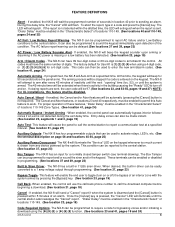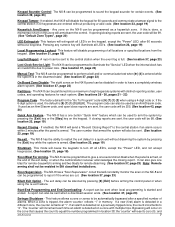GE NX-1308E Support Question
Find answers below for this question about GE NX-1308E - Caddx 8 Zone LED Keypad.Need a GE NX-1308E manual? We have 1 online manual for this item!
Question posted by dougjaec on August 29th, 2011
Nx 1308e Keypad
My home system has three 1308E (8 zone) keypads Two of the three pads are almost silent when arming and disarming the alarm. I did switch the good pad to a one of the problem locations worked fine. Are there any parts that I can service on the pad, can I buy just the board?
Current Answers
Related GE NX-1308E Manual Pages
Similar Questions
Change Security Code For: Ge Networx With Nx-1448e Keypad
I purchased a home that has a GE NetworX security system with a NX-1448E Keypad. How do I add/change...
I purchased a home that has a GE NetworX security system with a NX-1448E Keypad. How do I add/change...
(Posted by Jim39164 8 years ago)
Keypad Tone For Ge Nx-1308e
How can I turn off the tone on the keypad?
How can I turn off the tone on the keypad?
(Posted by galex70296 9 years ago)
Nx-148e Keypad Turned The System Off, I Get A Double Beep Every 5 Minutes.
(Posted by shuffman 11 years ago)
Nx-1308e Keypad Number And Partition
I have three keypads and one is defective. I ordered a new one and must program the keypad number an...
I have three keypads and one is defective. I ordered a new one and must program the keypad number an...
(Posted by btrask 12 years ago)
Ge Nx-1308e Fire Light Blinking Fast
Recentely I started getting a fast blinking fire light and I am not able to set the alarm on myNX-13...
Recentely I started getting a fast blinking fire light and I am not able to set the alarm on myNX-13...
(Posted by isaac19878 12 years ago)