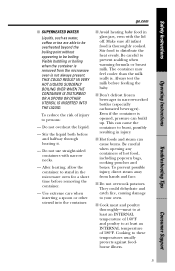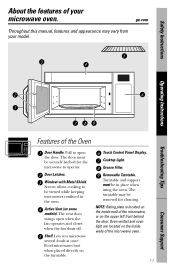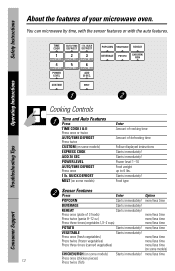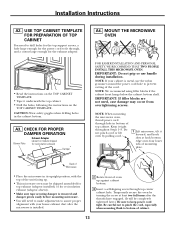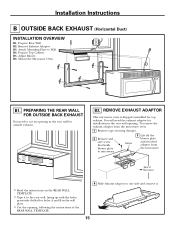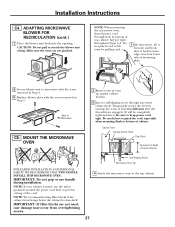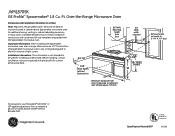GE JVM1870SK Support Question
Find answers below for this question about GE JVM1870SK - Spacemaker Microwave Oven.Need a GE JVM1870SK manual? We have 3 online manuals for this item!
Question posted by signorile15 on January 7th, 2014
How Do You Remove The Control Panel To Get At The Smart Board
need to replace the boaed
Current Answers
Related GE JVM1870SK Manual Pages
Similar Questions
Is This Microwave Vent Free
(Posted by edwardstncm 11 months ago)
How To Unlock Microwave Control Panel?
How to unlock the microwave control panel, I wanted to change the time and it got locked. ge pvm9215...
How to unlock the microwave control panel, I wanted to change the time and it got locked. ge pvm9215...
(Posted by SOGLOMAR 7 years ago)
What Is The Light Bulb Replacement Model# For Jvm1870sk03 Ge Profile Spacemaker?
I would like to order the correct lightbulb for our microwave.
I would like to order the correct lightbulb for our microwave.
(Posted by wtoffel 10 years ago)
Microwave Jvm1870sk
microwave oven makes noise when running. Sounds like it comes from sides and gets louder when the tu...
microwave oven makes noise when running. Sounds like it comes from sides and gets louder when the tu...
(Posted by johnocchino 11 years ago)
Jvm1790ck Microwave Not Working. Need Replacement Recommendation
unit not working. need reommend compatible model to replace and fit the space
unit not working. need reommend compatible model to replace and fit the space
(Posted by anntien888 11 years ago)