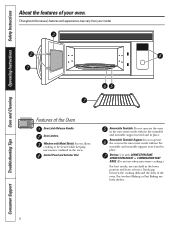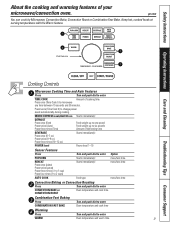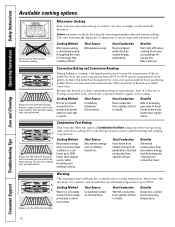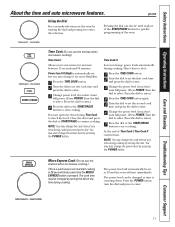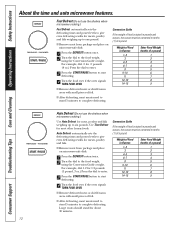GE JVM1790SK Support Question
Find answers below for this question about GE JVM1790SK - Profile 1.7 cu. Ft. Convection Microwave.Need a GE JVM1790SK manual? We have 3 online manuals for this item!
Question posted by jerrym729 on September 19th, 2011
No Power
getting no power to microwave JVM1790SK checked oulet and power is live
Current Answers
Related GE JVM1790SK Manual Pages
Similar Questions
How Many Cu Ft Is This Microwave
(Posted by Anonymous-155458 8 years ago)
Jvm1790 Sk Microwave Blown Fuse Due To What?
Jvm1790sk microwave put food in side and push to start blown fuse
Jvm1790sk microwave put food in side and push to start blown fuse
(Posted by rgmistry1122 9 years ago)
Stopped Working No Power It Is Not The Breaker
it is my understanding that it is a fuse/thermostat inside the oven that went bad. my question which...
it is my understanding that it is a fuse/thermostat inside the oven that went bad. my question which...
(Posted by mishtamash 10 years ago)
Convection Cycle Doesn't Heat
Everything else works but the on the convection settings the oven doesn't heat at all.
Everything else works but the on the convection settings the oven doesn't heat at all.
(Posted by aramm 10 years ago)
Wher To Purchase Ge Countertop Microwave Ge Jes1139wl 1.1 Cu. Ft.
Where May I Purchase Countertop Ge Microwave #ge Jes1139wl 1.1 Cu,. Ft. It Is The Only One That Fits...
Where May I Purchase Countertop Ge Microwave #ge Jes1139wl 1.1 Cu,. Ft. It Is The Only One That Fits...
(Posted by homeonthebeach 11 years ago)