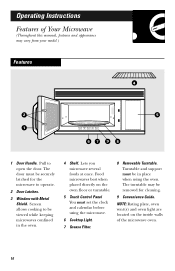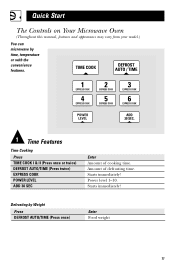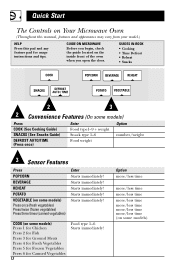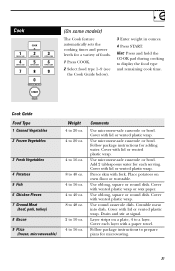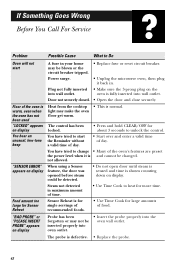GE JVM1650SH Support Question
Find answers below for this question about GE JVM1650SH - Spacemaker Microwave Oven.Need a GE JVM1650SH manual? We have 1 online manual for this item!
Question posted by Krisby54 on February 29th, 2012
Can I Buy A Different Model And Just Replace It? Will It Has The Same Specs.
The person who posted this question about this GE product did not include a detailed explanation. Please use the "Request More Information" button to the right if more details would help you to answer this question.
Current Answers
Related GE JVM1650SH Manual Pages
Similar Questions
What Model Will Replace
YOU DISCONTINUED THIS MODEL BUT DO YOU HAVE ANYTHIGN COMPRABLE TO REPLACE?
YOU DISCONTINUED THIS MODEL BUT DO YOU HAVE ANYTHIGN COMPRABLE TO REPLACE?
(Posted by ps2714 11 years ago)
What Is The Model That Replaces Ge Je2160wf03 2.1 Cu. Ft. Microwave Oven.?
(Posted by WLGLADSON 11 years ago)
Is There A Reset Switch On Ge Microwave Model Je1640wa? Defrostng Killed Power.
(Posted by Larryrobe12 12 years ago)
Microwave Makes A Loud Rattling Sound.
Unit turns on and does heat food. Magnetron has been replaced. Now it makes a loud rattling sound so...
Unit turns on and does heat food. Magnetron has been replaced. Now it makes a loud rattling sound so...
(Posted by pohara 13 years ago)
Ge,space Maker Microwave Jvm1650sh05 Shuts Off In 15 Seconds
i have a GE spacemaker JVM1650SH05 micorware. when you start the microwave it will run about 5 to 15...
i have a GE spacemaker JVM1650SH05 micorware. when you start the microwave it will run about 5 to 15...
(Posted by fsims517 13 years ago)