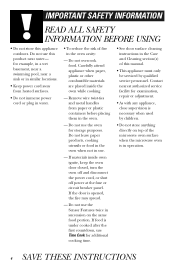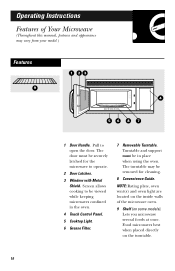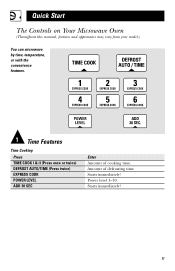GE JVM1440WH Support Question
Find answers below for this question about GE JVM1440WH.Need a GE JVM1440WH manual? We have 1 online manual for this item!
Question posted by mleavins on March 3rd, 2012
Internal Fan And Light Stays On.
On my GE microwave JVM1440WH04, the internal fan comes on when I close the door and the light stays on. It does not heat until when it does this. The heat opperates normal.
Current Answers
Related GE JVM1440WH Manual Pages
Similar Questions
Built In Ge Microwave
I have a 30" Bult-in Double Microwave/Thermal Oven GE Model # JTP90SMSS The Microwave lining is co...
I have a 30" Bult-in Double Microwave/Thermal Oven GE Model # JTP90SMSS The Microwave lining is co...
(Posted by michelleoiler 10 years ago)
Internal Fan Will Not Run.
Whenever I try to cook anything I can hear the internal fan trying to start but it won'tkeep running...
Whenever I try to cook anything I can hear the internal fan trying to start but it won'tkeep running...
(Posted by ericbodie 11 years ago)
My Ge Microwave Keeps Running After Its Done Heating . The Light And Fan Stay On
what causes my GE micriwave to stay on after its done heating . The fan and light wont turn off. any...
what causes my GE micriwave to stay on after its done heating . The fan and light wont turn off. any...
(Posted by undercoverplumer 11 years ago)
Ge Jvm1440wh... My Microwave Will Not Heat Up
my unit will not heat up any suggestions?
my unit will not heat up any suggestions?
(Posted by Anonymous-82069 11 years ago)