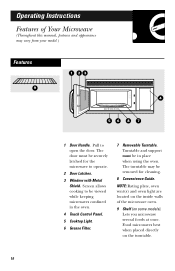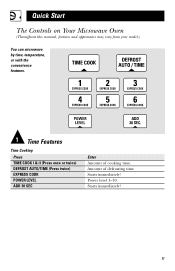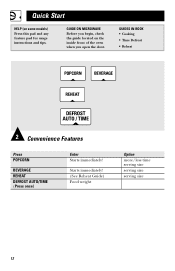GE JVM1440WH Support Question
Find answers below for this question about GE JVM1440WH.Need a GE JVM1440WH manual? We have 1 online manual for this item!
Question posted by Ujaeger2002 on December 20th, 2011
What Is Price Of Ge Spacemaker Key Pad, Model Jvm1440who4?
The person who posted this question about this GE product did not include a detailed explanation. Please use the "Request More Information" button to the right if more details would help you to answer this question.
Current Answers
Related GE JVM1440WH Manual Pages
Similar Questions
Our Ge Jvm1440wh01 Microwave Quits After 3-4 Minutes. Can You Help?
Our GE JVM1440WH01 microwave quits after 3-4 minutes. Can you help?
Our GE JVM1440WH01 microwave quits after 3-4 minutes. Can you help?
(Posted by Phx4ws 7 years ago)
Keypad
My key pad stopped working. The clockis still on and keeping time and when I push the clear/stop but...
My key pad stopped working. The clockis still on and keeping time and when I push the clear/stop but...
(Posted by preynolds6 10 years ago)
Ge Jvm1440wh... My Microwave Will Not Heat Up
my unit will not heat up any suggestions?
my unit will not heat up any suggestions?
(Posted by Anonymous-82069 11 years ago)
Jkp35dpww Ge 27' Built In Double Wall Oven .white
written description says windows are white glass.Pictures apear to be black glass .Which is it ?.
written description says windows are white glass.Pictures apear to be black glass .Which is it ?.
(Posted by ccraig03 12 years ago)