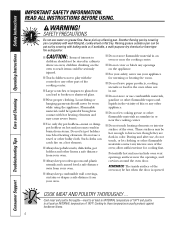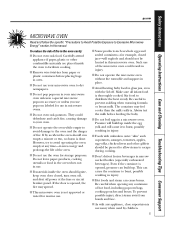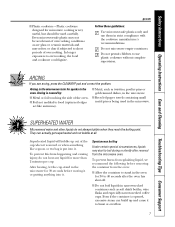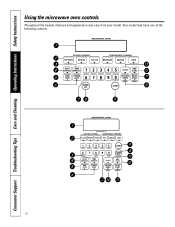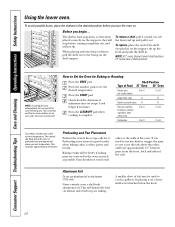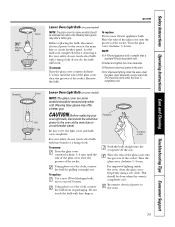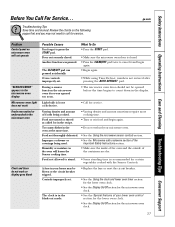GE JTP86SFSS Support Question
Find answers below for this question about GE JTP86SFSS.Need a GE JTP86SFSS manual? We have 1 online manual for this item!
Question posted by gnrgillies on June 27th, 2017
Oven Works, Microwave Is Completely Dead Including It's Control Panel ? Nothing
The person who posted this question about this GE product did not include a detailed explanation. Please use the "Request More Information" button to the right if more details would help you to answer this question.
Current Answers
Answer #1: Posted by Odin on June 27th, 2017 3:48 PM
See https://www.repairclinic.com/RepairHelp/How-To-Fix-A-Microwave/66---/Microwave-not-working. [This is intended for standalone microwaves, but a suggested solution may work for your combo oven.] Good luck!
Hope this is useful. Please don't forget to click the Accept This Answer button if you do accept it. My aim is to provide reliable helpful answers, not just a lot of them. See https://www.helpowl.com/profile/Odin.
Related GE JTP86SFSS Manual Pages
Similar Questions
Control Panel Dead
control panel not functioning at all. Power to oven seems to be OK as light is on in lower oven
control panel not functioning at all. Power to oven seems to be OK as light is on in lower oven
(Posted by tjencka 6 years ago)
Converting A Ge Profile Double Oven To Microwave/convevectikn Oven
it is possible to convert my double oven to a microwave and oven? If so, what let's do I need to ord...
it is possible to convert my double oven to a microwave and oven? If so, what let's do I need to ord...
(Posted by Josephlrichards 6 years ago)
The 0 (zero) On My Control Panel Does Not Work...how Do I Fix This?
The 0 (zero) on my control panel does not work...how do I fix this? It used to work, but I use my ov...
The 0 (zero) on my control panel does not work...how do I fix this? It used to work, but I use my ov...
(Posted by danaecollura 7 years ago)
Microwave Psb2201 Died
My psb2201 microwave died...no lights on. but power is still getting to it. I had the wires checked....
My psb2201 microwave died...no lights on. but power is still getting to it. I had the wires checked....
(Posted by PatHolding 12 years ago)