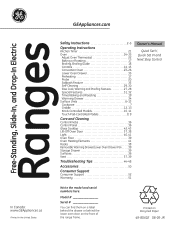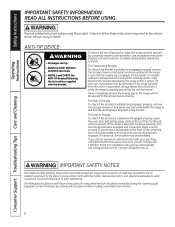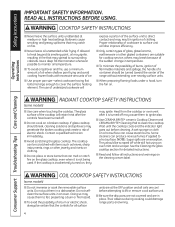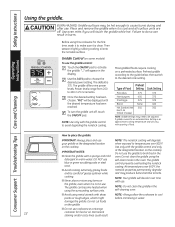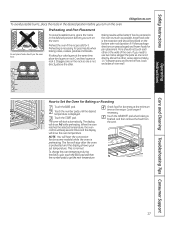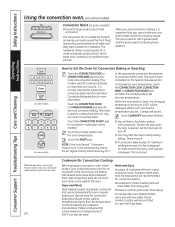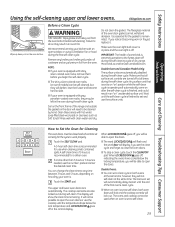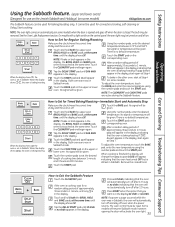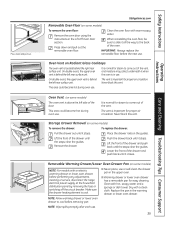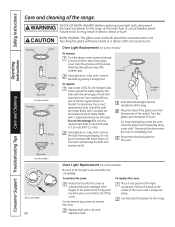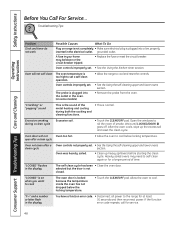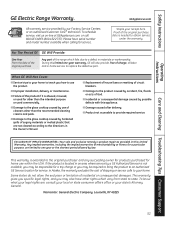GE JS968 Support Question
Find answers below for this question about GE JS968 - Profile 30" Slide-In Electric Range.Need a GE JS968 manual? We have 1 online manual for this item!
Question posted by louise3536 on October 27th, 2015
Display Panel Not Working
the display panel on my range is not working so the oven, clock ect also does not work, but the burners all work. Do I have a separate breaker or a fuse somewhere to correct this problem.
Current Answers
Answer #1: Posted by Odin on October 27th, 2015 7:18 AM
See https://www.youtube.com/watch?v=-ah6VIED2LI. Good luck!
Hope this is useful. Please don't forget to click the Accept This Answer button if you do accept it. My aim is to provide reliable helpful answers, not just a lot of them. See https://www.helpowl.com/profile/Odin.
Related GE JS968 Manual Pages
Similar Questions
We Own A Js968 Slide-in Elecric Range. Purchased 7 Years Ago. The Front Panel
The front panel of the range door is pulling away from the main door. There is a 1/2 inch to 3/4 inc...
The front panel of the range door is pulling away from the main door. There is a 1/2 inch to 3/4 inc...
(Posted by ksu8181 11 years ago)
How. Much Is #js968sk 30' Slide In Electric Range ??
(Posted by Anonymous-63340 11 years ago)
How To Reset Outer And Inner Oven Door Panels On Ge Ps900s Slide-in Range
Our door had grease running down insidethe glass on the outer range door and on the glass insert bet...
Our door had grease running down insidethe glass on the outer range door and on the glass insert bet...
(Posted by pilgrim2001 12 years ago)
My Slide In Range Cooktop Does Not Quite Touch Granite, After Adjusting All Way
my slide-in range top does not quite touch the granite countertop. we have lowered the adjustments a...
my slide-in range top does not quite touch the granite countertop. we have lowered the adjustments a...
(Posted by teeitup54 12 years ago)