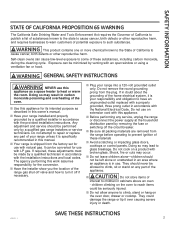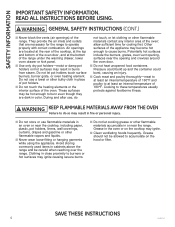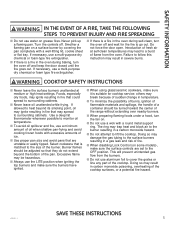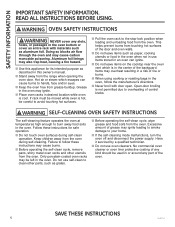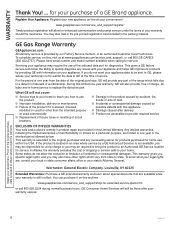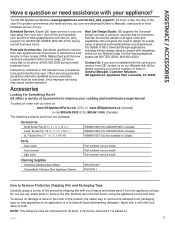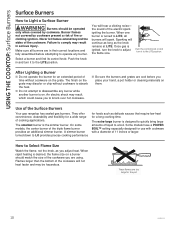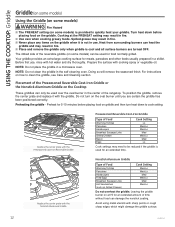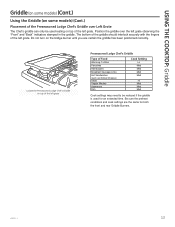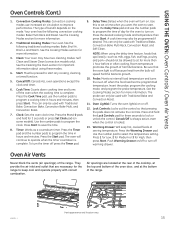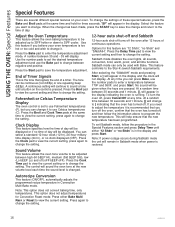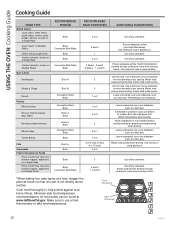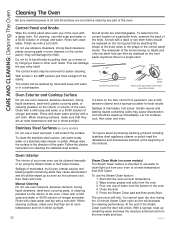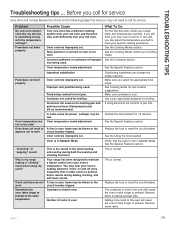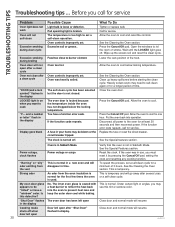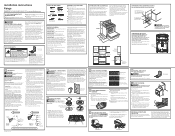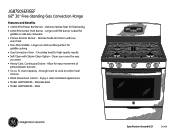GE JGB750EEFES Support Question
Find answers below for this question about GE JGB750EEFES.Need a GE JGB750EEFES manual? We have 3 online manuals for this item!
Question posted by mattupu on June 1st, 2014
Cook Time Issue
Current Answers
Answer #1: Posted by BusterDoogen on June 1st, 2014 7:01 PM
Cook Time: Counts down cooking time and turns off the oven when the cooking time is complete.
Press the Cook Time pad, use the number pads to program a cooking time in hours and minutes, then press Start. This can only be used with Traditional Bake, Convection Bake, Convection Bake Multi, and Convection Roast.
Timer: Works as a countdown timer. Press the Timer pad and the number pads to program the time in hours and minutes. Press the Start pad. The oven will continue to operate when the timer countdown is complete. To turn the timer off press the Timer pad.
I hope this is helpful to you!
Please respond to my effort to provide you with the best possible solution by using the "Acceptable Solution" and/or the "Helpful" buttons when the answer has proven to be helpful. Please feel free to submit further info for your question, if a solution was not provided. I appreciate the opportunity to serve you!
Related GE JGB750EEFES Manual Pages
Similar Questions
GE Adora Double Oven model number JB855S P3SS has a control panel issue. The numbers (to set the ove...
We have a gas range with electrical features/power. Not the local power source or a circuit breaker ...