GE JE1590WH Support Question
Find answers below for this question about GE JE1590WH.Need a GE JE1590WH manual? We have 2 online manuals for this item!
Question posted by gumraah on September 8th, 2011
Light Bulb
need to change light bulb in
GE JE1590WH Microwave Oven
need to know what bulb and location
thx
Current Answers
There are currently no answers that have been posted for this question.
Be the first to post an answer! Remember that you can earn up to 1,100 points for every answer you submit. The better the quality of your answer, the better chance it has to be accepted.
Be the first to post an answer! Remember that you can earn up to 1,100 points for every answer you submit. The better the quality of your answer, the better chance it has to be accepted.
Related GE JE1590WH Manual Pages
Owners Manual - Page 1


ge.com
Sensor Convection
Microwave Oven
Safety Information
Adapter Plugs 7 Arcing 3 Extension Cords 6 Foods 4 Grounding Instructions 6 Important Safety Instructions 2-7 Microwave-Safe Cookware . . . . . 5 Precautions to Avoid Possible Exposure to Excessive Microwave Energy 2
Operating Instructions
Best Method of Cooking Chart 20 Changing Power Level 13 Combination Features . .10, 18, 19...
Owners Manual - Page 2


...manual.
READ ALL INSTRUCTIONS BEFORE USING.
s Read and follow the specific precautions in microwave ovens.
- s This product is damaged.
SAVE THESE INSTRUCTIONS
Troubleshooting Tips
Consumer Support
2 ... openings on the same food portion.
If materials inside the oven while cooking.
- s Install or locate this manual must be followed, including the following: Use this...
Owners Manual - Page 3


...ge.com
IMPORTANT SAFETY INSTRUCTIONS. Always use hot pads to explode and should not be serviced by microwave or combination. s Do not clean with any heating or cooking appliance beneath this appliance outdoors. s Do not store this microwave oven... used in this microwave oven. s Keep power cord away from heated surfaces. s Do not immerse power cord or plug in similar locations.
s Do not...
Owners Manual - Page 4


...into the container. Should this occur, refer to the Care and cleaning of the microwave oven section for use popcorn labeled for instructions on how to persons:
- Be careful...prevent possible injury, direct steam away from the microwave oven is thoroughly cooked.
Stir food to your microwave oven unless in a special microwave popcorn accessory or unless you use in injury.
...
Owners Manual - Page 5


... to the dish.
ge.com
Safety Instructions
Operating Instructions
MICROWAVE-SAFE COOKWARE
Do not operate the oven without complete supervision.
Some cookware is microwave-safe, use in ...oven or ignite a paper towel. s If you are glass or ceramic materials and may cause arcing or ignite. Be sure to use . s Cookware may be microwaved in place. TV dinners may be needed...
Owners Manual - Page 6


... standard 2-prong wall outlet, it is your personal responsibility and obligation to prevent flickering of lights, blowing of fuse or tripping of the appliance;
2 The extension cord must be a ...
WARNING: Improper use an extension cord, the interior light may flicker and the blower sound may vary when the microwave oven is properly grounded.
EXTENSION CORDS
A short power supply...
Owners Manual - Page 8


... 30″ installations:
Model
Kit
JE1590BH JE1590CH JE1590SH JE1590WH
JX1530CBH JX1530CCH JX1530CSH JX1530CWH
NOTE: Oven vent(s) and oven light are located on the face of the oven (visible when the door is located on the inside walls of the microwave oven.
Control Panel and Selector Dial.
The turntable may vary from your oven.
The rating plate is open).
8
Consumer Support...
Owners Manual - Page 9


... push dial to enter Oven temperature and cook time
Combination Cooking
Press COMBINATION cook
Turn and push dial to enter Option
Starts immediately! Starts immediately!
Food type 1-7
more/less time more /less time
Starts immediately! Amount of cooking time
Starts immediately!
About the cooking features of your
microwave/convection oven.
ge.com
You can...
Owners Manual - Page 10


... cooking. Easy clean-up to develop around the food;
some foods faster than in juices.
Combination Cooking
Your oven also offers the option of regular ovens, while browning and sealing in flavor. Heat Source
Microwave energy and circulating heated air. Heat Conduction
Food heats from instant energy from penetration and heat conducted from...
Owners Manual - Page 11


... Press the START/PAUSE button to enter.
3 Change power level if you to microwave for more flexibility.
1 Press the TIME COOK ... I
Allows you don't want full power. (Press POWER. ge.com
TIME COOK
TURN TO SELECT PUSH TO ENTER
Time Cook
... the oven will automatically be changed as time is counting down .
You may change power levels automatically during Time cook to enter.
3 Change the ...
Owners Manual - Page 12


... dinners can be defrosted and microwaved.
Large roasts should be cool but can be changed. DEFROST
TURN TO SELECT PUSH TO ENTER
Time Defrost
Use Time Defrost to start defrosting.
4 Turn the food over if the oven signals TURN FOOD OVER. However, food will need to stand 5 minutes to a microwave-safe dish. Power level is...
Owners Manual - Page 13


...microwave energy a certain percent of the time. Power level 3 is microwave energy 70% of the food. Some foods may need less stirring or rotating of the time. If microwave...Instructions
About changing the power level. Most cooking will be done on the microwave oven can be entered or changed during time...13 ge.com
POWER
TURN TO SELECT PUSH TO ENTER
The power level may also be changed ...
Owners Manual - Page 14


... containers and the inside of foods including meats, fish and vegetables can mislead the sensor. Recommended Foods
A wide variety of the microwave oven are essential for additional cooking time.
The oven automatically adjusts the cooking time to steam or retain moisture.
NOTE: Use of the metal shelf with foods that require addition of...
Owners Manual - Page 15


...necessary to finish cooking.
s After completion of Cook cycle, if food needs additional cooking, return food to Adjust the Oven's Automatic Settings for a Shorter or Longer Cook Time (Not available for....
Use microwave-safe casserole or bowl. Safety Instructions
Operating Instructions
ge.com
COOK
TURN TO SELECT PUSH TO ENTER
NOTE: Do not use this feature twice in center of oven floor. ...
Owners Manual - Page 16


... or a plate of leftovers.
1 Place the cup of the microwave.
2 Press the POPCORN button once or twice. The oven starts immediately. Press twice for 1/2 to use the Popcorn feature:...oven signals when steam is displayed, an error message will appear.
Troubleshooting Tips
Consumer Support
If food is opened, close it may result in succession on the same food portion- s Foods that need...
Owners Manual - Page 19


... and produce crisper crust.
ge.com
Convection Cooking
Metal Pans are best for cakes, cookies or muffins because these pans reflect heat and help produce a light tender crust. Shiny aluminum... Instructions
Cookware tips.
Heat-Resistant Plastic microwave cookware (safe to use items with oven wall or oven shelf, damaging the cookware, the shelf or the oven.
Be sure not to 450°...
Owners Manual - Page 26


...• Unplug the microwave oven, then plug it .
OFF/CLEAR was greater than 200°F.
The temperature inside the oven was pressed accidentally....not need to unlock the control.
•This is normal.
•These features will not operate when the oven is ... Problem Oven will not start
Control panel lighted, yet oven will not start
CONTROL LOCKED appears on display CAUTION-OVEN HOT ...
Owners Manual - Page 27


...oven light and change in the blower sound at power levels other small appliances, it does not indicate a problem with the microwave. s Dull thumping sound while oven is operating. Similar to the interference caused by other than high. Plug the microwave...antenna. Safety Instructions
ge.com
Things That Are Normal With Your Microwave Oven
s Steam or vapor escaping from the microwave as far away...
Owners Manual - Page 31


...know what your state's Attorney General. In-home service is not available, you may be responsible for a trip charge or you must take the microwave oven... Damage caused after delivery. If the product is located in materials or workmanship.
Staple your home. During ...GE Microwave Oven Warranty.
What GE Will Not Cover:
s Service trips to a defect in an area where service by a GE...
Dimensions - Page 2
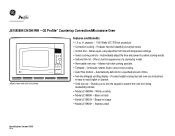
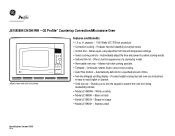
GE Profile™ Countertop Convection/Microwave Oven
COMBINATION START OFF
CONVECTION
PAUSE
CLEAR
TIME COOK
DEFROST
EXPRESS
POWER
SENSOR POPCORN REHEAT BEVERAGE COOK
CLOCK OPTIONS TIMER
Convection Sensor
Model shown with trim kit installed. capacity - 1000 Watts (IEC-705 test procedure) • Convection cooking - Provides helpful cooking tips and oven-use instructions
in ...
Similar Questions
My Ge Je1590wh 02 Profile Convection Has No Power. Circuit Breaker Is Fine.
I un-plugged then plugged it in but still nothing?
I un-plugged then plugged it in but still nothing?
(Posted by rbankfamily 7 years ago)
How Do I Change The Bulb On My Model # Je590wh02 Microwave Convection Oven?
How do I change the bulb on my Model # JE590WH02 microwave convection oven?
How do I change the bulb on my Model # JE590WH02 microwave convection oven?
(Posted by sallyk80116 8 years ago)
My Microwave Fan And Turntable Run When The Door Is Open.
When the door is open the microwave turn table and fan run. When I put food inside and program it to...
When the door is open the microwave turn table and fan run. When I put food inside and program it to...
(Posted by desposito12000 8 years ago)
How To Replace The Interior Light For Ge Microwave Model Number Pvm1790srss
(Posted by natalvipern 9 years ago)
How To Change Fuse On Ge Profile Spacemaker Microwave Jvm3670wf
(Posted by taShawny 10 years ago)

