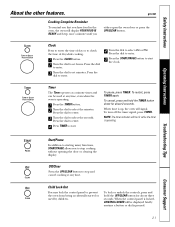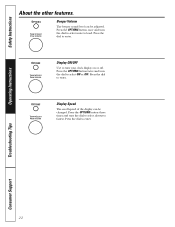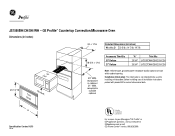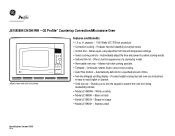GE JE1590BH Support Question
Find answers below for this question about GE JE1590BH.Need a GE JE1590BH manual? We have 2 online manuals for this item!
Question posted by seidlerca on December 24th, 2014
Ge Je1590bh 02 No Display, No Button Function, Lights, And Turntable Work.
Current Answers
Answer #1: Posted by BusterDoogen on December 24th, 2014 10:57 AM
I hope this is helpful to you!
Please respond to my effort to provide you with the best possible solution by using the "Acceptable Solution" and/or the "Helpful" buttons when the answer has proven to be helpful. Please feel free to submit further info for your question, if a solution was not provided. I appreciate the opportunity to serve you!
Answer #2: Posted by Odin on December 24th, 2014 10:55 AM
Hope this is useful. Please don't forget to click the Accept This Answer button if you do accept it. My aim is to provide reliable helpful answers, not just a lot of them. See https://www.helpowl.com/profile/Odin.
Related GE JE1590BH Manual Pages
Similar Questions
Recently purchased aGE microwave model WES1130dmww in Black from Walmart. The exterior dimensions ar...