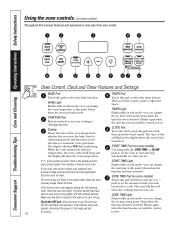GE JCBP66SPSS Support Question
Find answers below for this question about GE JCBP66SPSS.Need a GE JCBP66SPSS manual? We have 1 online manual for this item!
Question posted by klear29663 on May 8th, 2023
I Have A Ge Range, Model Numberwhat Is The Part Number For The Bake Oven Element
I have a GE range, model number JCBP65S P1SS. What is the part number for the bake oven element?
Current Answers
Answer #1: Posted by SonuKumar on May 8th, 2023 10:28 AM
The part number for the bake oven element for your GE range model JCBP66SPSS is WB44X5082. This is a genuine GE replacement part and can be purchased from authorized GE parts distributors or online retailers. When ordering, be sure to provide the model number of your range to ensure that you receive the correct part. It's also a good idea to consult the user manual or contact GE customer service if you have any questions about replacing the bake oven element.
Please respond to my effort to provide you with the best possible solution by using the "Acceptable Solution" and/or the "Helpful" buttons when the answer has proven to be helpful.
Regards,
Sonu
Your search handyman for all e-support needs!!
Related GE JCBP66SPSS Manual Pages
Similar Questions
Jcbp65sp1ss
Jcbp65sp1ssWhat is the part # for 10" burner?How much is it?Where do I buy it?What is the part # for...
Jcbp65sp1ssWhat is the part # for 10" burner?How much is it?Where do I buy it?What is the part # for...
(Posted by Geebhai 8 years ago)
Range Model Jb968sol Range Will Not Maintain A Steady Temperature
Range will fluctuate over +-25degrees. Oven will not even acheive a 500degree temperature. Replaced ...
Range will fluctuate over +-25degrees. Oven will not even acheive a 500degree temperature. Replaced ...
(Posted by jbjohn22 9 years ago)
I Needright Side Rear Small Burner Its Burnt Out
I Have Jcb65s P1ss Oven Right Sid Rear Small Burner Burnt Out I Need To Replace That Burner
I Have Jcb65s P1ss Oven Right Sid Rear Small Burner Burnt Out I Need To Replace That Burner
(Posted by zubairashraf 9 years ago)
Smaller Burner Issue On A Ge Model Jcbp78s P1ss
Hello. One of our smaller electric burner does not work anymore... what shall we do? Power seems to ...
Hello. One of our smaller electric burner does not work anymore... what shall we do? Power seems to ...
(Posted by fabienmsg 10 years ago)
Ge Range Model #jsp42snss
I have a GE Range Model# JSP42SNSS, & the top works fine but the display & oven doesnt. Does...
I have a GE Range Model# JSP42SNSS, & the top works fine but the display & oven doesnt. Does...
(Posted by shakaicon 12 years ago)