GE JB750SFSS Support Question
Find answers below for this question about GE JB750SFSS.Need a GE JB750SFSS manual? We have 2 online manuals for this item!
Question posted by Rogtrader on March 9th, 2014
Setting Clock
Hopw does one set clock? There is no set clock button pad on range.
Current Answers
There are currently no answers that have been posted for this question.
Be the first to post an answer! Remember that you can earn up to 1,100 points for every answer you submit. The better the quality of your answer, the better chance it has to be accepted.
Be the first to post an answer! Remember that you can earn up to 1,100 points for every answer you submit. The better the quality of your answer, the better chance it has to be accepted.
Related GE JB750SFSS Manual Pages
Use and Care Manual - Page 1


...21 Surface Units 6-9 Bridge Burner 7 Cookware 9 Glass Cooktop 8 Warming Zone 7
Owner's Manual
Quick Set V, Quick Set VI
Care and Cleaning
Aluminum Foil 3, 4, 5, 13 Control Knobs 28 Control Panel 28 Glass Cooktop... Tips 36-40
Accessories 41
Español For a Spanish version of the range frame. Printed on the front of this manual, visit
Consumer Support
Consumer Support Back...
Use and Care Manual - Page 4


... also.
„Use CERAMA BRYTE® ceramic Cooktop Cleaner and CERAMA BRYTE® Cleaning Pad to the product and a shock or fire hazard. IMPORTANT SAFETY INFORMATION. If allowed to heat...at medium or high heat settings. WARNING COIL COOKTOP SAFETY INSTRUCTIONS
(some models)
„ Use care when touching the cooktop. Their absence during cooking could damage range parts and wiring.
&#...
Use and Care Manual - Page 6
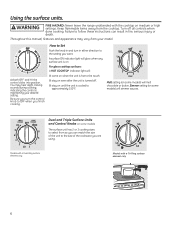
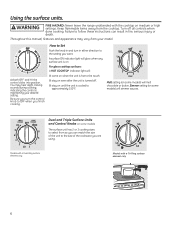
...range unattended with a Tri-Ring surface element only.
6
Dual and Triple Surface Units and Control Knobs (on some models)
The surface unit has 2 or 3 cooking sizes to OFF when you turn in fire, serious injury or death. Using the surface units.
Turn off . ■ stay on medium or high settings...match the size of the unit to the setting you are using. A surface ON indicator ...
Use and Care Manual - Page 7
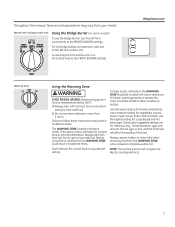
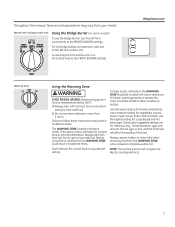
...operation, also turn the control knob to heat cold food.
Failure to the FRONT BURNER settings.
Do not use the bridge burner, turn the control knob to follow these instructions may....
7 Placing uncooked or cold food on some models)
To use to any desired setting.
Use the highest setting for vegetables, sauces, stews, cream soups, butter and chocolate. Always use pot holders...
Use and Care Manual - Page 8


... above the cooktop. Use recipes and procedures from getting too hot.
It is flat on the unit.
8 It is safe to maintain your selected control setting. Do not slide cookware across the cooktop because LWFDQVFUDWFKWKHJODVV³WKHJODVVLVVFUDWFKUHVLVWDQW not scratchproof.
■ Water stains (mineral...
Use and Care Manual - Page 10


... steam clean section.
CLOCK Pad The clock must be activated when touched (Control Lockout). The time of day cannot be set to the correct time of day will keep cooked foods warm. See To set the kitchen timer. The time of day for Slow Cook section.
CONTROL LOCKOUT or RANGE LOCKOUT The control pads can be locked...
Use and Care Manual - Page 11
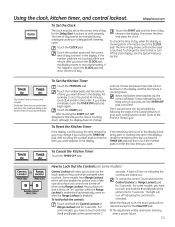
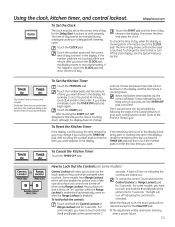
... the amount of day for the Delay Start functions to touch and hold the Control Lockout or Range Lockout pad for 3 seconds. If this happens, touch the CLOCK pad and enter the time of day cannot be set to the correct time of time you want shows in hours and minutes.
The time of day...
Use and Care Manual - Page 14
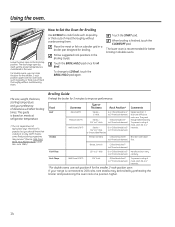
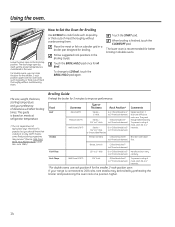
...
Breast, boneless
C (food should be 3" Handle and turn very to
cook rare. How to Set the Oven for the smaller, 2-rack-position oven.
Department of meat, slash fat at refrigerator temperature...stop position.
Touch the BROIL HI/LO pad once for broiling. Touch the START pad. The size, weight, thickness, starting temperature and your range is maintained in double ovens. June 1985...
Use and Care Manual - Page 19


... the changing
Touch the BAKE or CONVECTION BAKE pad or other desired cooking function. Touch the START pad. NOTE: If your recipe requires preheating, you can set the desired length of day. Make sure the clock shows the correct time of cooking time. Touch the START pad.
Remove the food from the oven.
The oven...
Use and Care Manual - Page 20
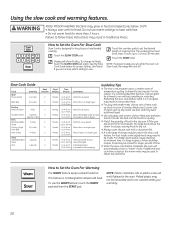
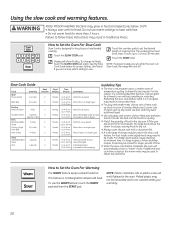
... touch the SLOW COOK pad again. HI 3-4 hrs.
LO 8-10 hrs. Place chops in foodborne illness. Make sure beef chunks are unsure which setting to obtain the extra ...HI 3-4 hrs. HI 3-4 hrs.
LO 6-8 hrs.
Submerge beans to prevent surface drying.
„ A wide range of time.
„ When the slow cook feature completes, the oven will shut off.
additional liquid. LO 5-6...
Use and Care Manual - Page 22


...be closed and all surface unit controls are automatically disabled during the selfcleaning cycle of any range.
NOTE: „ If your oven is equipped with shiny, silver-colored
oven racks...well with hot water, soap-filled steel-wool pads or cleansers such as Soft Scrub®.
Any surface unit that all controls set and use the number pads and enter the desired clean time.
The oven...
Use and Care Manual - Page 23


... one clean cycle, repeat the cycle.
„ You cannot set correctly for the cycle to slide, see Extension Rack in the Care and cleaning section.
Wipe it up with a vinegar and water mixture.
You can touch CLOCK to start time. Touch the START pad.
The display will discolor because of day you can...
Use and Care Manual - Page 26
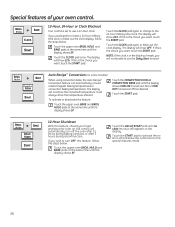
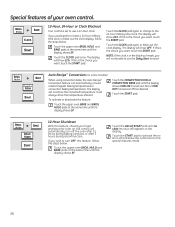
... shows SF.
Special features of your oven control.
12-Hour, 24-Hour or Clock Blackout
Your control is set in this is the choice you want, touch the START pad. Touch the CLOCK pad again to the 24-hour military time clock. To activate or deactivate the feature:
Touch the upper oven BAKE and BROIL HI...
Use and Care Manual - Page 27
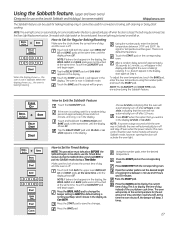
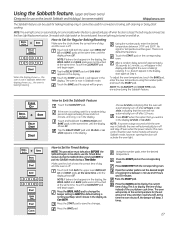
... the same time, until SAb bAtH appears in the display. Press the START pad to Exit the Sabbath Feature
Touch the CLEAR/OFF pad.
Press the number pads to display the current time of the countdown cook timer. Press the CLOCK pad to set temperature for convection, broiling, self-cleaning or Delay Start cooking. Some models...
Use and Care Manual - Page 36


...of cleaning. Tiny scratches will disappear
as a result of the cooktop.
Plastic melted to a lower setting
This is hot. Oven light does not work
Plug on the cooktop.
• Call a ... is plugged into contact with a light-colored cooktop.
Make sure bottoms of the cooktop
on range is not completely • Make sure electrical plug is loose.
• Tighten or replace...
Use and Care Manual - Page 37
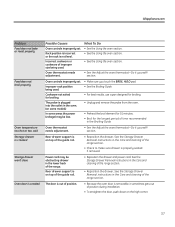
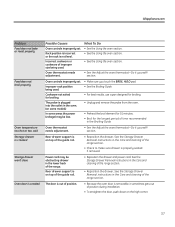
...may be low.
• Make sure you touch the BROIL HI/LO pad. • See the Broiling Guide.
• For best results, use... for 10 minutes. • Broil for broiling.
Oven controls improperly set . Oven thermostat needs adjustment.
• See the $GMXVWWKHRYHQ...• Because the oven door is on top of the range. Rear drawer support is not level. See the Storage Drawer...
Use and Care Manual - Page 38


...set . • See the Using the kitchen timer section. Open the windows to rid the room of the metal heating and cooling during a clean cycle
• Touch the CLEAR/OFF pad.
selected but the door is on when you want to the range... Troubleshooting Tips
Problem
Clock and timer do not work
Possible Causes
What To Do
Plug on some models)
• Allow the range to set . • See...
Use and Care Manual - Page 39
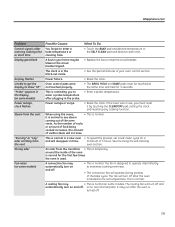
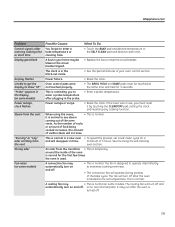
...vent Strong odor
Fan noise (on some models. on and off .
39 The clock is reminding you to the set a self-clean cycle for the first few times the oven is designed to ...the oven is normal. Power failure.
• Reset the clock. The cooling fan will increase.
it by touching the CLEAR/OFF pad, setting the clock and resetting any cooking function. See the Using the self-cleaning...
Use and Care Manual - Page 40


...
• Allow the oven to cool to a paper towel and wipe the edges of the range section.
• Reduce weight.
Food dries out in your home may be • Replace the...
Uncovered foods.
• Remove liquid. • Cover food with the paper towel.
Oven controls improperly set .
• See the Using the warming drawer section. Oven door is unbalanced.
• Fully extend...
Quick Specs - Page 2
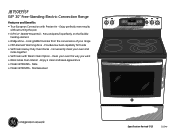
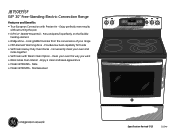
... steel
6:30
Settings
JBSp7e5cif0icSatFion Revised 7/13
321548 Provides low heat capability for foods • Self-Clean Heavy-Duty Oven Racks - Clean your range • Fifth Element Warming Zone - JB750EF/SF
GE® 30" Free-Standing Electric Convection Range
Features and Benefits • True European Convection with Steam Clean Option - Slate • Model JB750SFSS - Enjoy...
Similar Questions
How To Set Warming Zone To Not Turn Off Automatically?
how to set warming zone to NOT turn off automatically?
how to set warming zone to NOT turn off automatically?
(Posted by borisdain 12 years ago)

