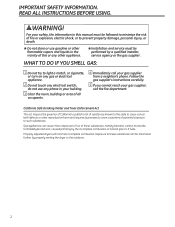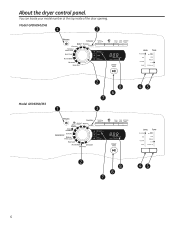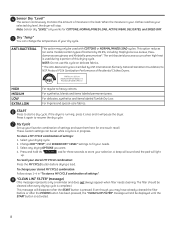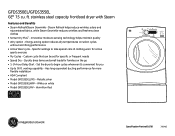GE GFDS355ELMV Support Question
Find answers below for this question about GE GFDS355ELMV.Need a GE GFDS355ELMV manual? We have 2 online manuals for this item!
Question posted by amynikolai72 on August 8th, 2018
Start Button Fell In!
my start button somehow got pushed in too far and is inside the panel and I can't get it back out or push it in to start the machin
Current Answers
Answer #1: Posted by AnswerMan42 on August 14th, 2018 8:02 PM
If you decide to mess with the button and try to get it our yourself, make sure you have unplugged the drier in order to avoid being electrocuted.
I would recommend that you go to this link (click the word "link") in order to contact support via phone call and explain to them what has happened.
Hope this helps!
Please make sure to click "Acceptable Answer," and or mark my answer as "helpful" if I was able to assist you :)
Related GE GFDS355ELMV Manual Pages
Similar Questions
Ge Dryer Dpse810egwt Start Button Clicks
GE Dryer DPSE810EGWT start button clicks a few times and then ... maybe it'll start up. Took it apar...
GE Dryer DPSE810EGWT start button clicks a few times and then ... maybe it'll start up. Took it apar...
(Posted by tjn76 2 years ago)
The Start Button Doesn’t Work Anymore, And The Dryer Therefore Doesn’t Come
the dryer stopped working. It does not turn on when I press the start button. What could be the prob...
the dryer stopped working. It does not turn on when I press the start button. What could be the prob...
(Posted by Dtons74 6 years ago)
My Dryer Isn't Starting
My dryer isn't working when I press the start button it only makes a humming sound
My dryer isn't working when I press the start button it only makes a humming sound
(Posted by nj6477 9 years ago)
My Dryer Won't Start When I Push The Start Button What Can Be Wrong
(Posted by iyanamentor 9 years ago)
Ge Dsk333e Dryer Won't Run Though When The Start Button Is Pushed It Buzzes
The unit is getting power and the start button works. No wires appear to disconnected inside the uni...
The unit is getting power and the start button works. No wires appear to disconnected inside the uni...
(Posted by dmsearles 12 years ago)