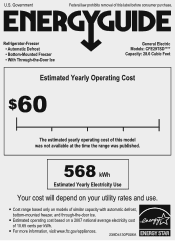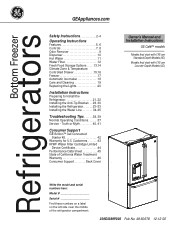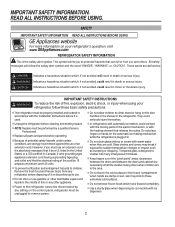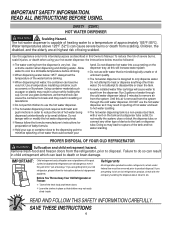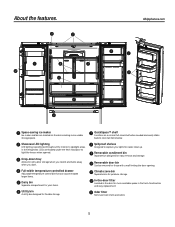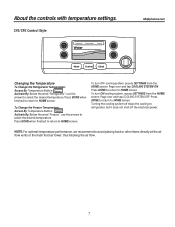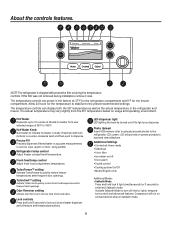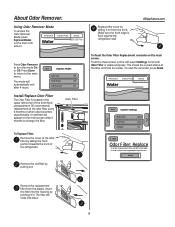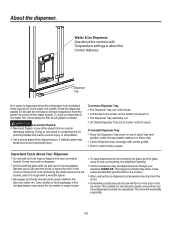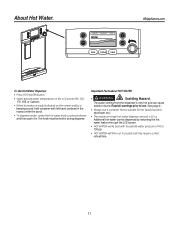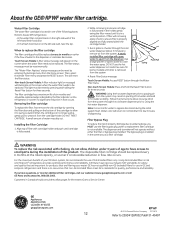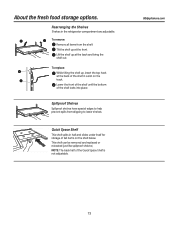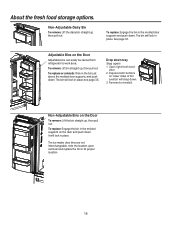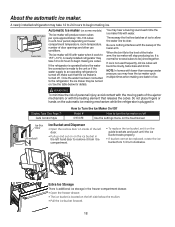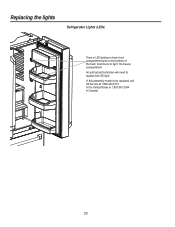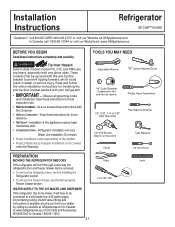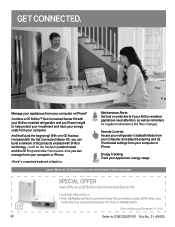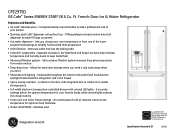GE CFE29TSDSS Support Question
Find answers below for this question about GE CFE29TSDSS.Need a GE CFE29TSDSS manual? We have 3 online manuals for this item!
Question posted by Anonymous-142738 on September 2nd, 2014
How Do I Get This Out Of Demo Mode?
Current Answers
Answer #1: Posted by BusterDoogen on September 2nd, 2014 1:30 PM
Manual has no reference to a demo mode.
I hope this is helpful to you!
Please respond to my effort to provide you with the best possible solution by using the "Acceptable Solution" and/or the "Helpful" buttons when the answer has proven to be helpful. Please feel free to submit further info for your question, if a solution was not provided. I appreciate the opportunity to serve you!
Answer #2: Posted by TommyKervz on September 2nd, 2014 1:34 PM
Related GE CFE29TSDSS Manual Pages
Similar Questions
Every Thing Got Frozen ,i Change The Motherboard And It Still The Same
I used single picture upload and JPEG format. Computers changed twice.
Refrigerator is new, bought off the floor so it is in Demo mode. Temps are set but it is not cooling...
how do i get my new ge profile refrigerator out of demo mode