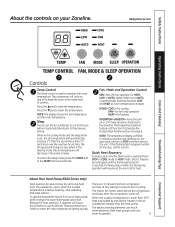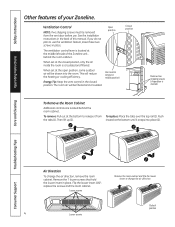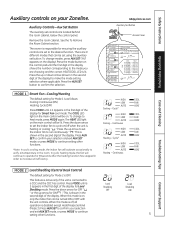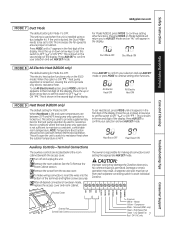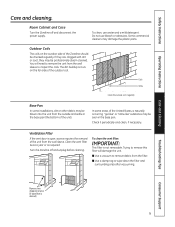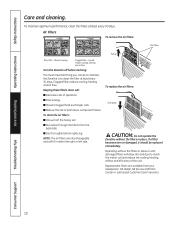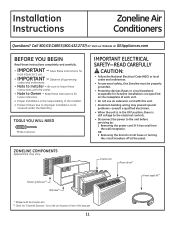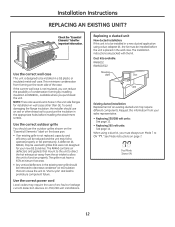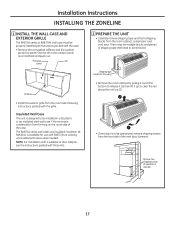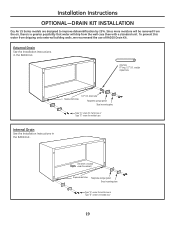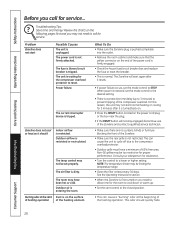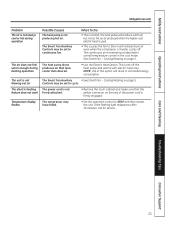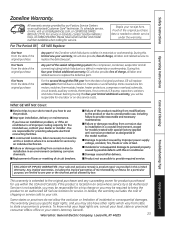GE AZ41E12DAB Support Question
Find answers below for this question about GE AZ41E12DAB.Need a GE AZ41E12DAB manual? We have 1 online manual for this item!
Question posted by ytechanrow on July 19th, 2013
Fan Is Runing Compressor Is Not Working
The person who posted this question about this GE product did not include a detailed explanation. Please use the "Request More Information" button to the right if more details would help you to answer this question.
Current Answers
Related GE AZ41E12DAB Manual Pages
Similar Questions
Does This Model Of Air Conditioner Contain Either Freon Or Refrigerant Within
it.
it.
(Posted by roraghaster 7 months ago)
Air Conditioner Model Ajcq10acg, Is There A Way To Turn Off The Energy Saving Mo
(Posted by Range717 1 year ago)
The Front Coil Is Sparking And Blowing Fuse Every Time I Put One In..
The front coil fins have a hole burnt in it on the back side. everytime I put a fuse in the coil spa...
The front coil fins have a hole burnt in it on the back side. everytime I put a fuse in the coil spa...
(Posted by Truckdick1 7 years ago)
Ge Portable Air Conditioner Apeo8akm
leakage problem, water not draining in the drainage pan
leakage problem, water not draining in the drainage pan
(Posted by lrgrayjohn 8 years ago)
How To Get The Hose To Work On A Ge Portable Air Conditioner
(Posted by babkall 10 years ago)