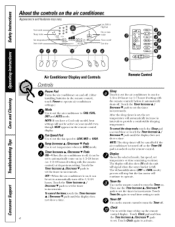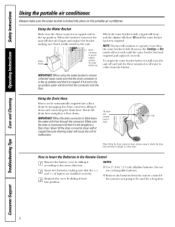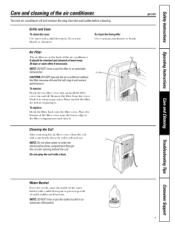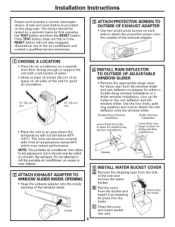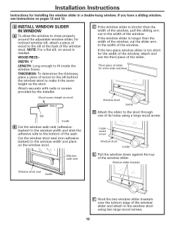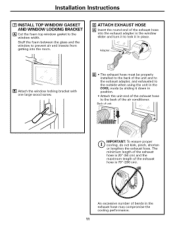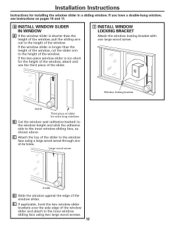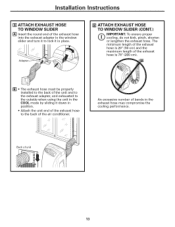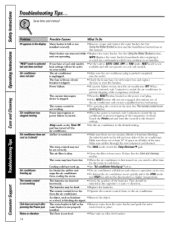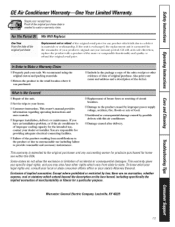GE APE08AK Support Question
Find answers below for this question about GE APE08AK - Portable Room Air Conditioner.Need a GE APE08AK manual? We have 1 online manual for this item!
Question posted by gungkriyu on March 25th, 2014
Ge Model Ape08akm1 Manual How To Use Without Tank
The person who posted this question about this GE product did not include a detailed explanation. Please use the "Request More Information" button to the right if more details would help you to answer this question.
Current Answers
Related GE APE08AK Manual Pages
Similar Questions
How Do You Install Hose To Back Of Ge Portable Room Air Conditioner Better
directions than manuel
directions than manuel
(Posted by Jmlsudac 9 years ago)
How Do You Install Hose To Back Of Ge Portable Room Air Conditioner
(Posted by ndgul 9 years ago)
Owner's Manual & Installation Instructions For Ge Model Ape08akm1:
(Posted by belldere 12 years ago)
How To Set Up Ge Portable Room Air Conditioner?
I husband brought home a GE Model # APEO8AKM1 that someone threw away, but there are no instructions...
I husband brought home a GE Model # APEO8AKM1 that someone threw away, but there are no instructions...
(Posted by glynisritter 12 years ago)
Ge Ape08ak - Portable Room Air Conditioner.
my unit works for few minutes, then stops, unplug and plug works again for few min
my unit works for few minutes, then stops, unplug and plug works again for few min
(Posted by Anonymous-17260 13 years ago)