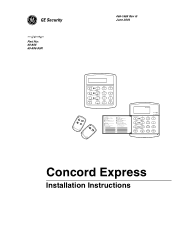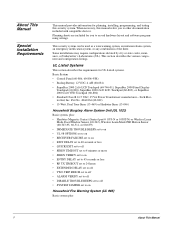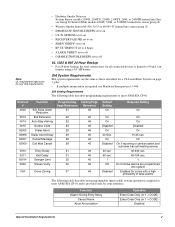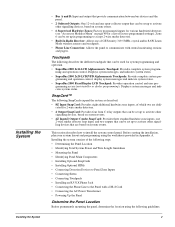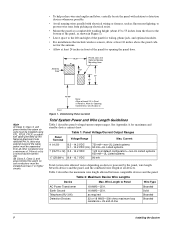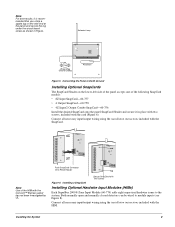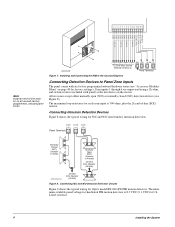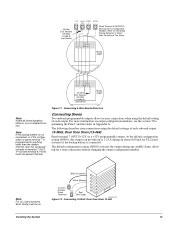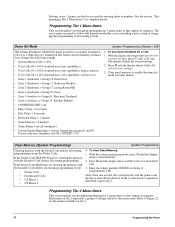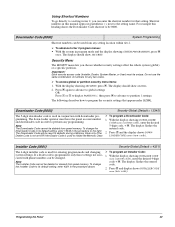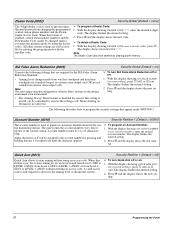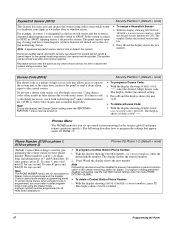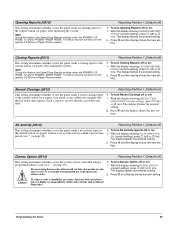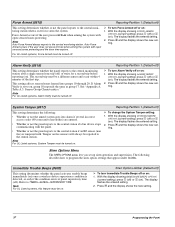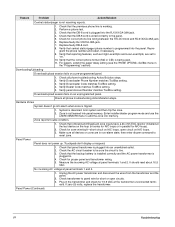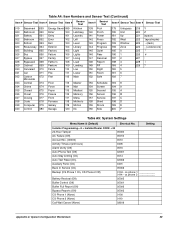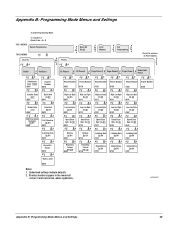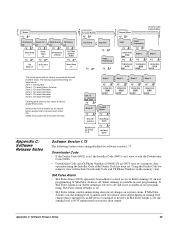GE 60-806-95R-16Z Support Question
Find answers below for this question about GE 60-806-95R-16Z - Security Concord Express System Control Panel.Need a GE 60-806-95R-16Z manual? We have 1 online manual for this item!
Question posted by mmaajch on October 15th, 2013
How To Reset Pass Code On Ge Alarm Concord Express
The person who posted this question about this GE product did not include a detailed explanation. Please use the "Request More Information" button to the right if more details would help you to answer this question.
Current Answers
Answer #1: Posted by s6a6n6d6m6a6n on January 2nd, 2014 1:31 PM
On the Concord Express panel board, a little above the main microprocessor, there are two solder contacts labelled "MEM CLR". You need to short those contacts. Power down the system, removed the battery. Hold the short with a flat-head screwdriver or a wire and while you are holding the short, apply AC power. Keep holding for about 10 seconds and then let go. The system should reboot and you should see "Scanning BUS Devices" on your alpha keypad. Keep in mind that this will factory default all programming and you will have to start from scratch. Default IC will be 4321 and default MC will be 1234. Also note that this procedure will NOT, i repeat, not delete the Dealer Code (if one was set). So you will not be able to edit the CS report phone numbers. To change that it's a completely different procedure, out of the scope of this answer.
Related GE 60-806-95R-16Z Manual Pages
Similar Questions
How To Reset The Codes? Ge 80-307-3x Wireless (adt Was Provider)
I just moved into this home built in '97. Previous owner didn't leave the code and left it unplugged...
I just moved into this home built in '97. Previous owner didn't leave the code and left it unplugged...
(Posted by Dkrebs7186 8 years ago)
I Need User Manual For Ge Alarm System Nx540e
I need user manual for GE alarm system NX540E
I need user manual for GE alarm system NX540E
(Posted by jhw59 8 years ago)
How To Reset Security Code Ge Concord Express
(Posted by bahstevej 10 years ago)
Concord Express Part No. 60-806 95r Clear Panel Memory
Cant find the code to clear panel memory to remove fault codes
Cant find the code to clear panel memory to remove fault codes
(Posted by redneckstill 10 years ago)
Security System 60-806-95r-16z
How can I permantly delete a sensor? Sayssensor 08 is not operating, but I only have 7 sensors.
How can I permantly delete a sensor? Sayssensor 08 is not operating, but I only have 7 sensors.
(Posted by lewann105 13 years ago)