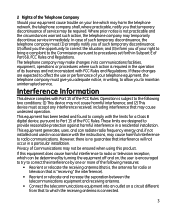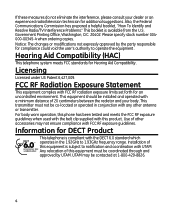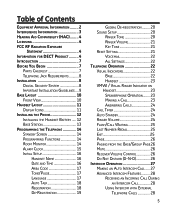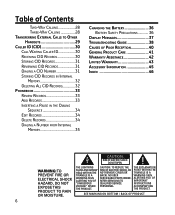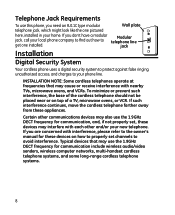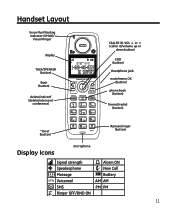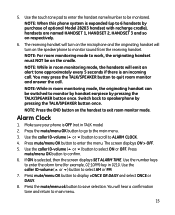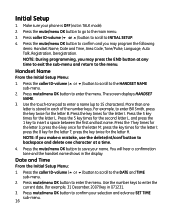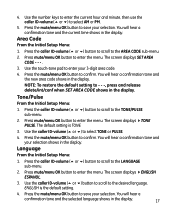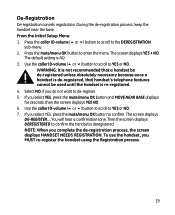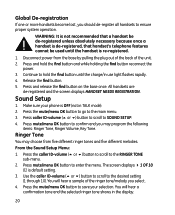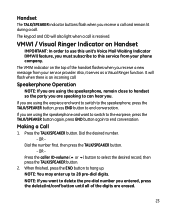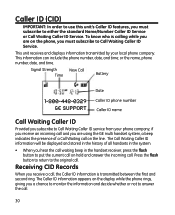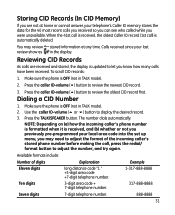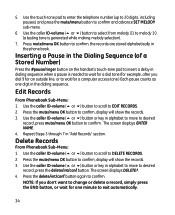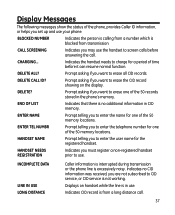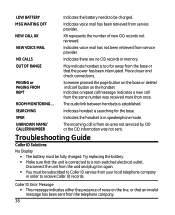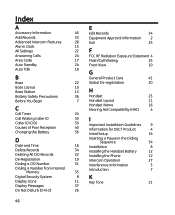GE 28223EE3 Support Question
Find answers below for this question about GE 28223EE3 - Digital Cordless Phone.Need a GE 28223EE3 manual? We have 1 online manual for this item!
Question posted by davebette on November 12th, 2012
Lost My Manual- Need To Know How To Change The Time On Voice Messages.
The person who posted this question about this GE product did not include a detailed explanation. Please use the "Request More Information" button to the right if more details would help you to answer this question.
Current Answers
Related GE 28223EE3 Manual Pages
Similar Questions
Voice Messaging
I would like to know how I can retrieve my voice messages on my phone. Assistance would be appreciat...
I would like to know how I can retrieve my voice messages on my phone. Assistance would be appreciat...
(Posted by aprilbeagley 8 years ago)
I Need To Know How To Retrieve Messages From This Phone.
(Posted by kathyholmberg 10 years ago)
Ge Digital Answering System, Model 28223ee3-a
I own the above answering system and need an owner's manual which my brother, when he gave me the sy...
I own the above answering system and need an owner's manual which my brother, when he gave me the sy...
(Posted by bruss777 12 years ago)
Where Can I Get A Manual For Ge 28223ee3a?
(Posted by wdscanlan 13 years ago)