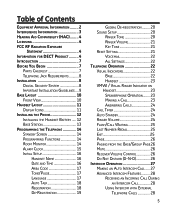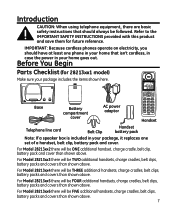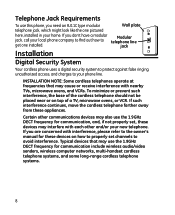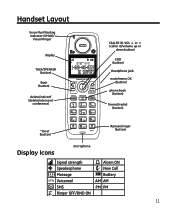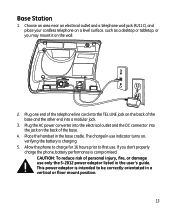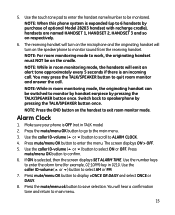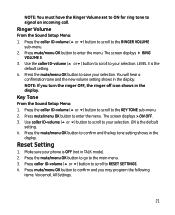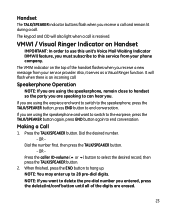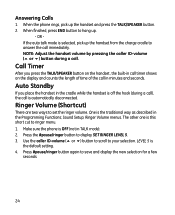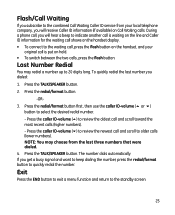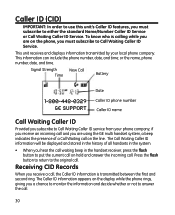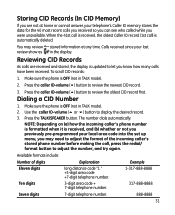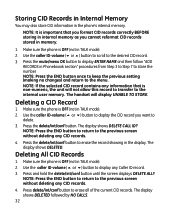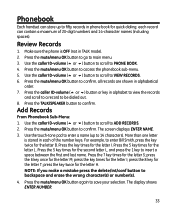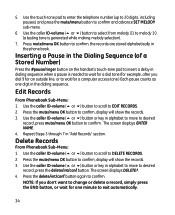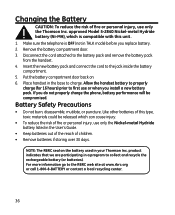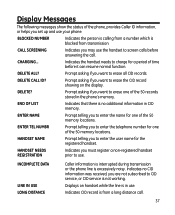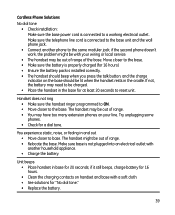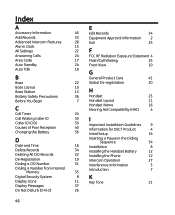GE 28213EE2 Support Question
Find answers below for this question about GE 28213EE2 - Digital Cordless Phone.Need a GE 28213EE2 manual? We have 1 online manual for this item!
Question posted by jamietate on November 28th, 2012
Where Do I Find A List Of The Outgoing Calls On This Phone?
The person who posted this question about this GE product did not include a detailed explanation. Please use the "Request More Information" button to the right if more details would help you to answer this question.
Current Answers
Related GE 28213EE2 Manual Pages
Similar Questions
How Do I Turn The Msg Waiting Feature Back On? Have Trouble Making Outgoing Call
(Posted by suec47 12 years ago)
Ge 28821fe2-a Dect 6.0 Digital Cordless Phone Digital System Goog-411 2 Handsets
i have this kind of phone and it keeps blinking telling me i have message and i dont know how to tak...
i have this kind of phone and it keeps blinking telling me i have message and i dont know how to tak...
(Posted by smitty22225 12 years ago)
Callers Can't Hear Me On Phone
Phone isn't working right, callers can't hear me on the phone but I can hear them. Up by the battery...
Phone isn't working right, callers can't hear me on the phone but I can hear them. Up by the battery...
(Posted by amgriff 12 years ago)
Where Can I Get Replacement Battery For 28213ee2-a Cordless Phone
(Posted by kfloyd50 13 years ago)
I Have Ge 28213ee2 Dect 6.0 Phone Can't Receive Calls
I can call out, just not receive them, I have the calls now forward to my cell phone. There is also ...
I can call out, just not receive them, I have the calls now forward to my cell phone. There is also ...
(Posted by dragonflycvk 14 years ago)